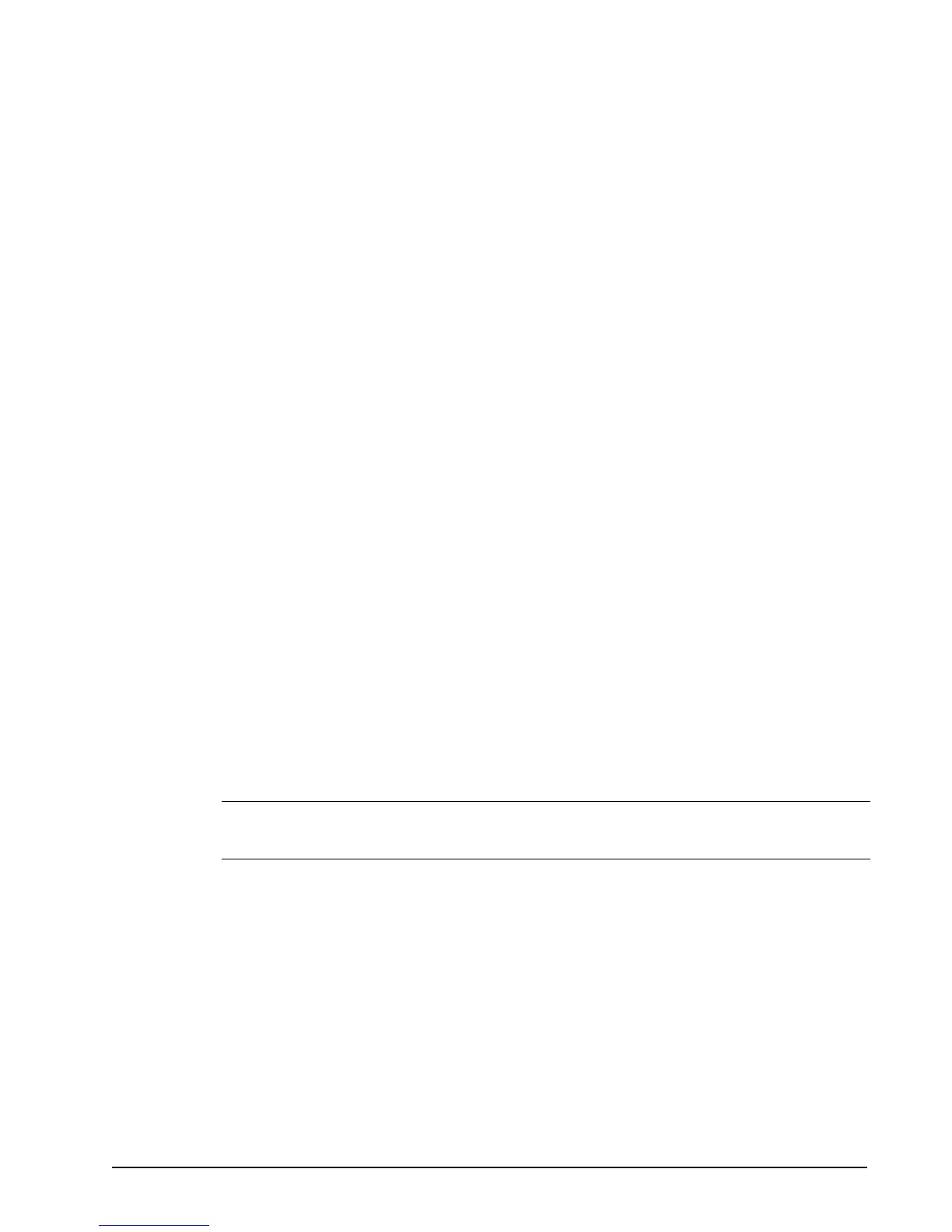E-Plex Advanced ACS User’s Guide 1–1
1
bout the
E-Plex
dvanced
ACS
The E-Plex 5200 and E-Plex 5700 door locks are designed to limit and control entry to an
area or premises through the use of a numeric combination (PIN) entered via the keypad, for
both the E-Plex 5200 and E-Plex 5700, and the presentation of a proximity token (Prox Card),
for the E-Plex 5700. The locks are designed to work in conjunction with the E-Plex Advanced
Access Control System software (E-Plex Advanced ACS software), with the intent to use a
handheld Personal Digital Assistant (PDA) to transfer information between the PC and the
lock.
Note: For the purposes of this manual, the “Handheld PDA” or “Palm PDA” will be referred
to as the M-Unit (Maintenance Unit), as its primary function is to perform maintenance at
the lock.
The items explained in this chapter include:
•
System Components
•
System Definitions
•
The E-Plex Advanced ACS Package