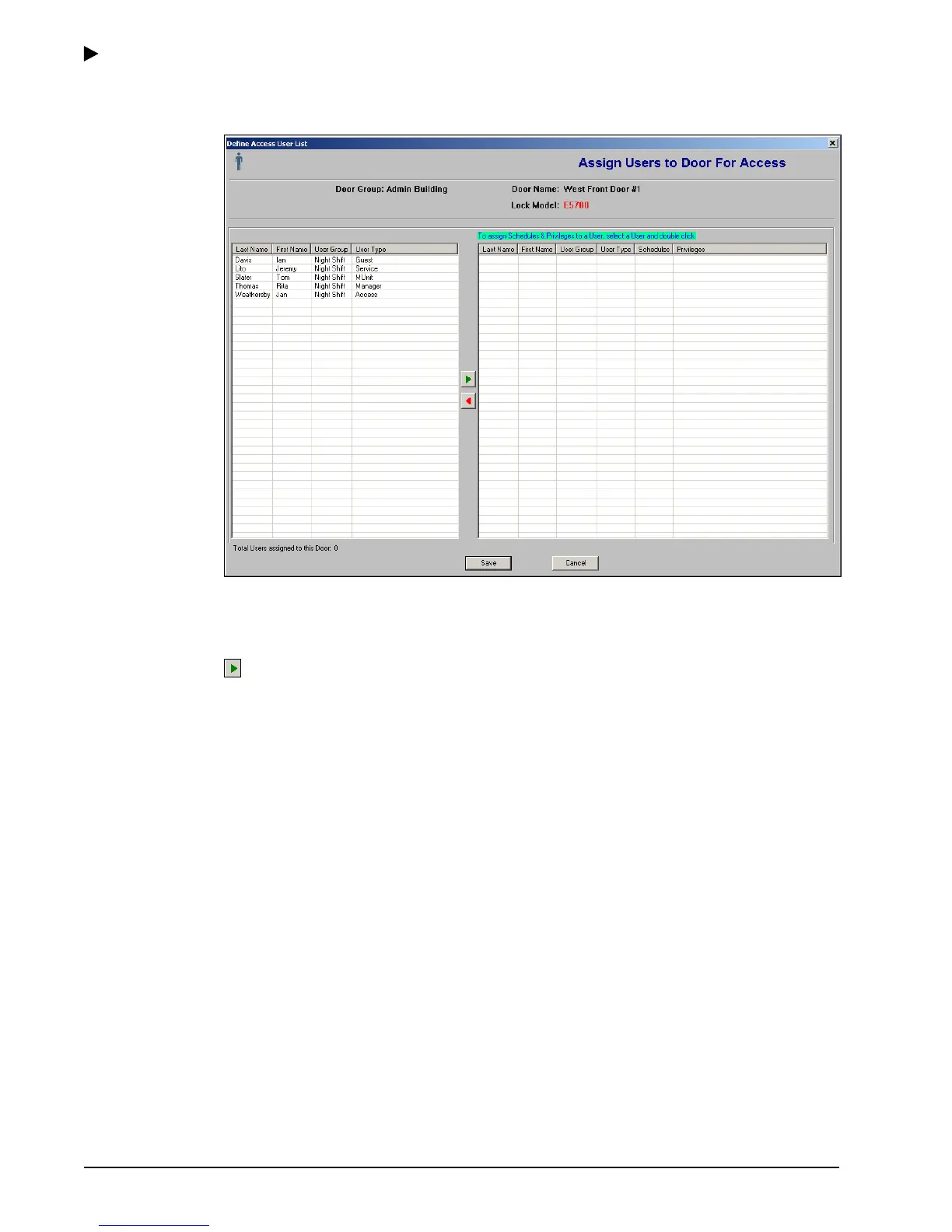Using the E-Plex Advanced ACS Software
3–44 PKG 3114 0106
E-Plex Advanced ACS User’s Guide
22. From the Manage Access Assignment window, click Users. The Assign Users to
Door for Access window displays:
23. Select a user by double-clicking anywhere on the user’s row. To select multiple users,
hold the Ctrl key and click the users you wish to select.
24. Click the green arrow to transfer the selected users to the fields on the right:
