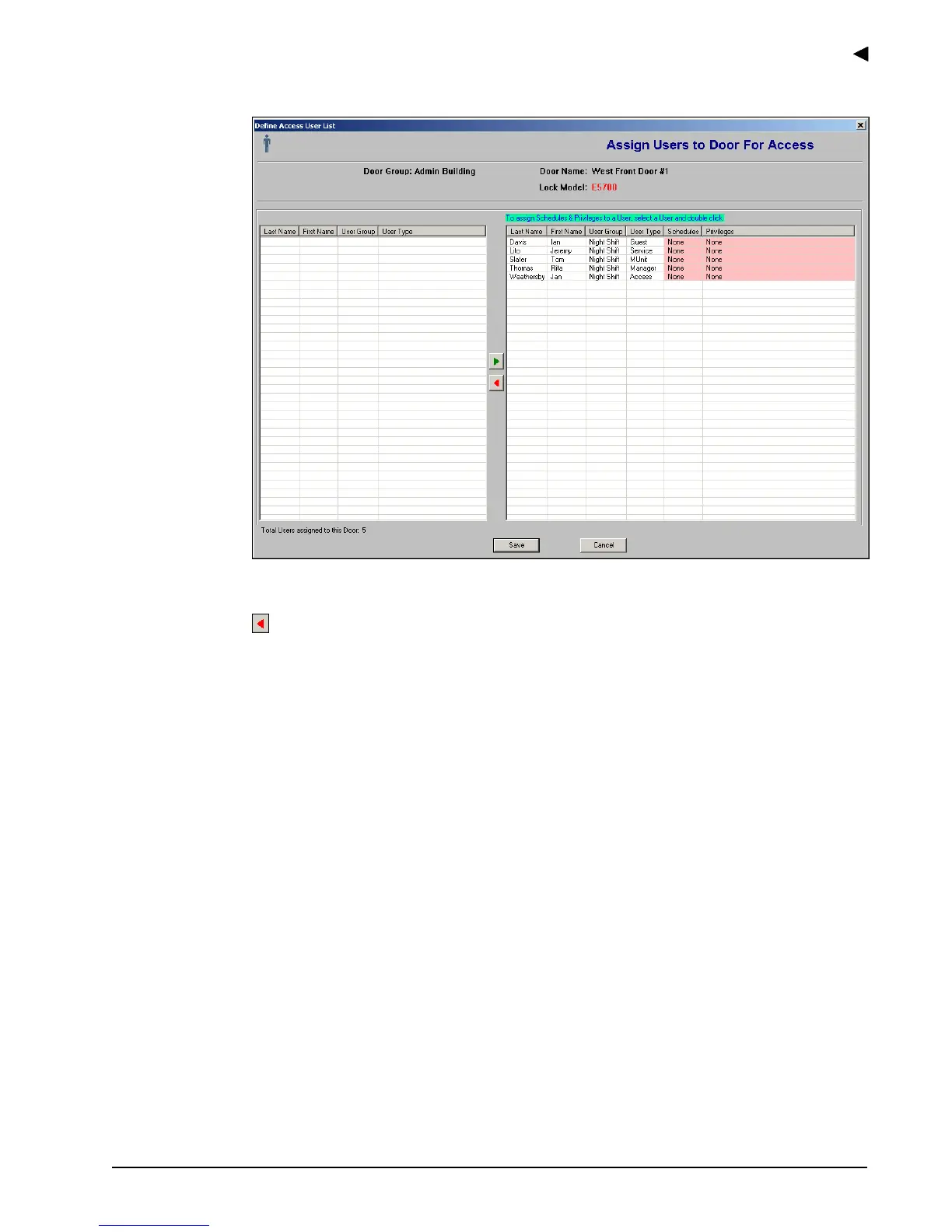Using the E-Plex Advanced ACS Software
E-Plex Advanced ACS User’s Guide
PKG 3114 0106 3–45
The software displays the users in the fields to the right:
25. If you need to remove a user from the fields on the right, select the user and double-click
the red arrow to return the user to the fields on the left:
26. Double-click a user to assign Access Schedules and Privileges to a user. The software
displays the Assign Access Schedules and Privileges screen for the type of user you
selected:
• Manager
• Access
• Guest
• Service
• M-Unit
You can assign any available Access Schedules or any (or all) of the following three
Privileges to all five types of users:
• Override holidays/vacations
• Override deadbolt
• First entry passage
