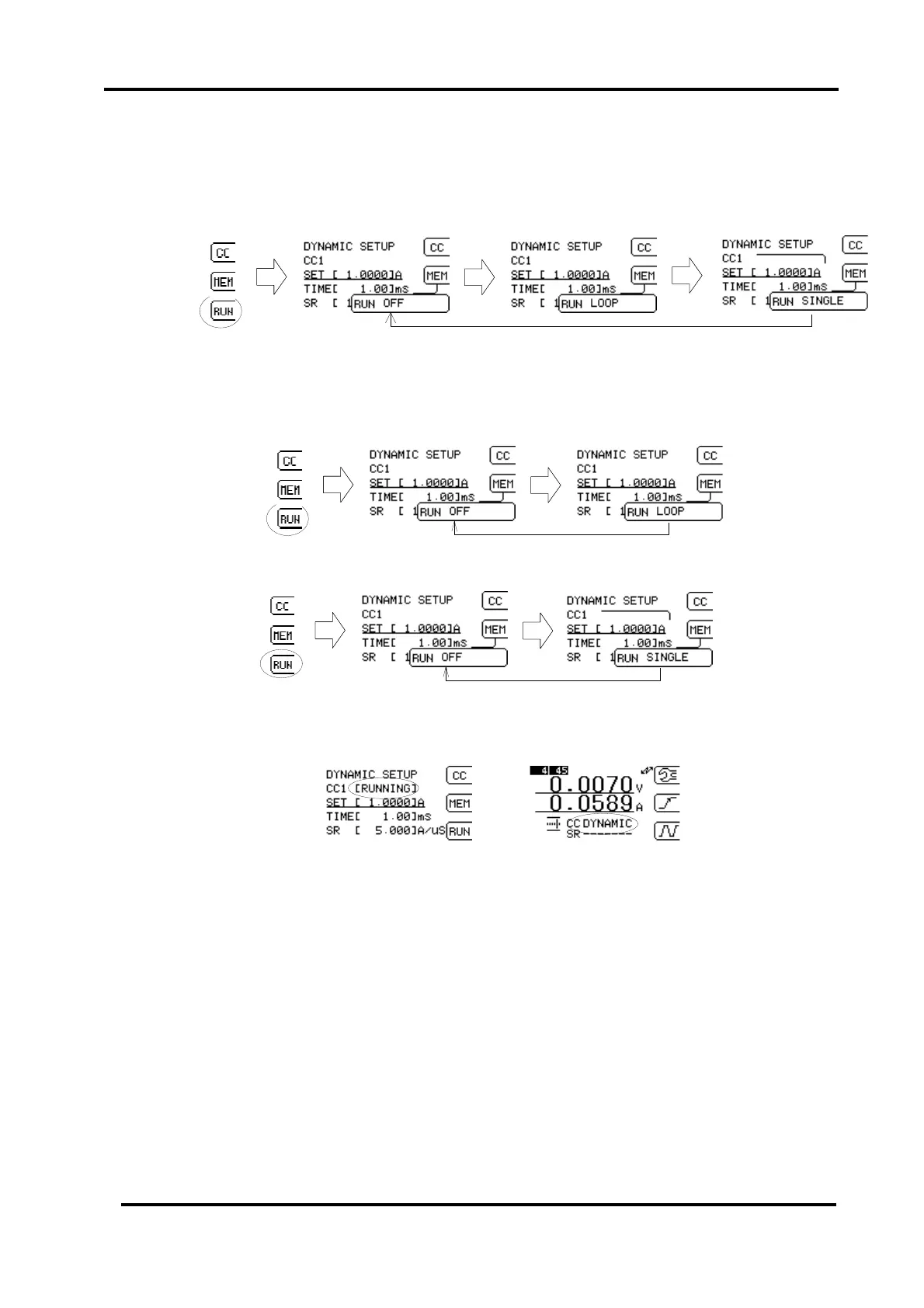Load Edge Series
Operations for Load Mode 61
(6) Execute
Start executing after completion of CC1 and CC2 setting.
As to start, press F3 at dynamic load change mode and select OFF, LOOP or SINGLE.
Press “ENT” key or “Rotary” knob to confirm.
(6-1) When in OFF mode
(6-2) When in LOOP mode
(6-3)When in SINGLE mode
(6-4) The display when in Execute
Fig. 5-12-6 Display in Execute
It will show “RUNNING” while executing.
It will show “DYNAMIC” when in normal mode.