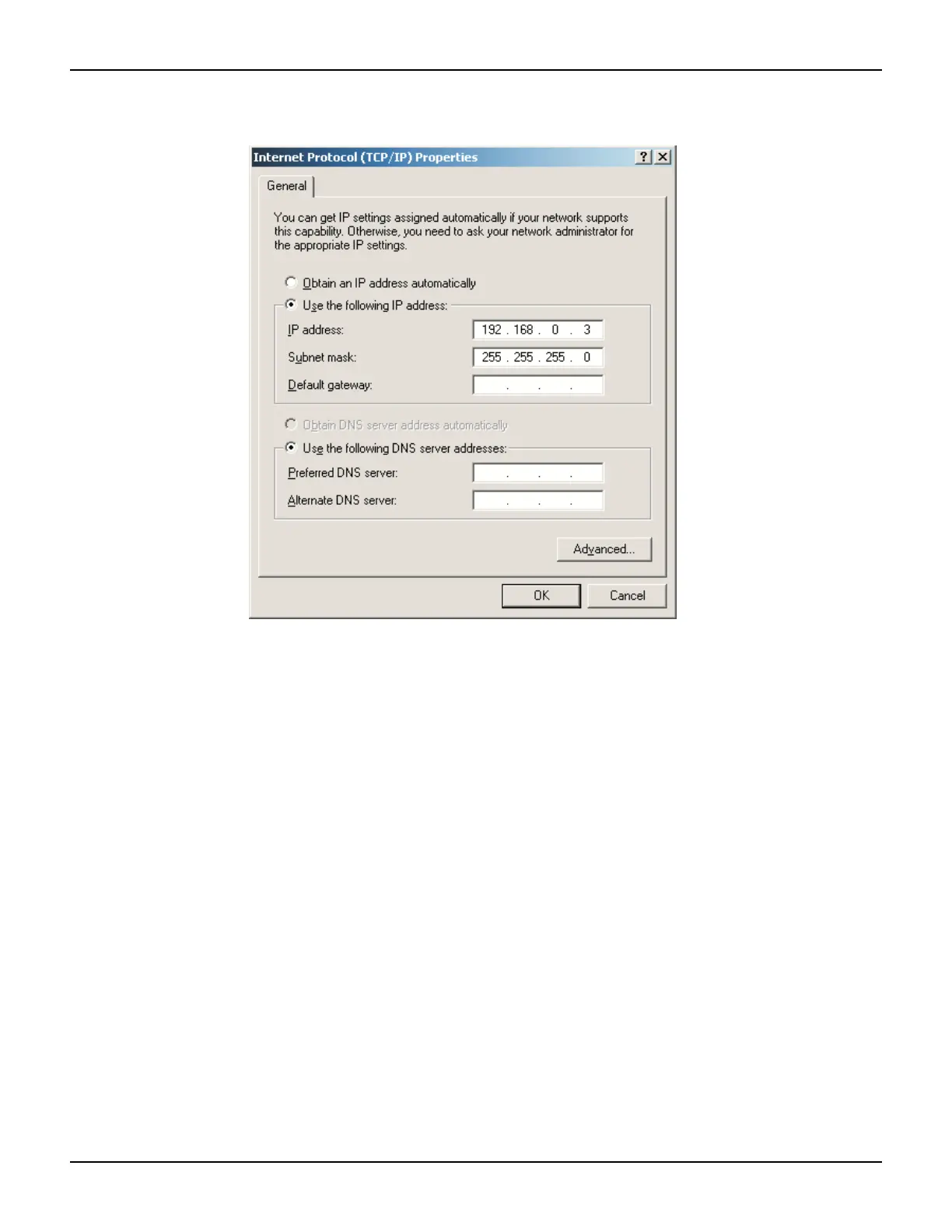2600AS-901-01 Rev. B / September 2008 Return to Section Topics 16-5
Series 2600A System SourceMeter® Instruments Reference Manual Section 16: LAN Concepts and Settings
Figure 16-2
Internet protocol (TCP/IP) properties dialog box
Step 3: Configure the Instrument's LAN settings
To configure the Series 2600A using the front panel:
1. Press the MENU key to display the MAIN MENU. Use the navigation wheel to select LAN
to display the LAN MENU.
2. Change the IP address assignment method:
a. Select CONFIG > METHOD > MANUAL, then press the ENTER key.
b. Press the EXIT key once to return to the LAN MENU.
c. Select APPLY_SETTINGS > YES, then press the ENTER key.
3. Enter the IP address using the LAN MENU:
a. Select CONFIG > IP-ADDRESS.
b. Refer to the recorded computer's IP address. A portion of the computer's IP address will
be used as a base for the instrument's unique ID. Only the last three numbers (after the
last decimal point) will be different between the PC and instrument. The last three digits
may be anything from 1-255 for a subnet mask of 255.255.255.0.
For example, the Internet Protocol (TCP/IP) Properties dialog box in Figure 16-1 shows
that the computer's IP address is 192.168.1.1. A unique address for the instrument is
192.168.001.101.