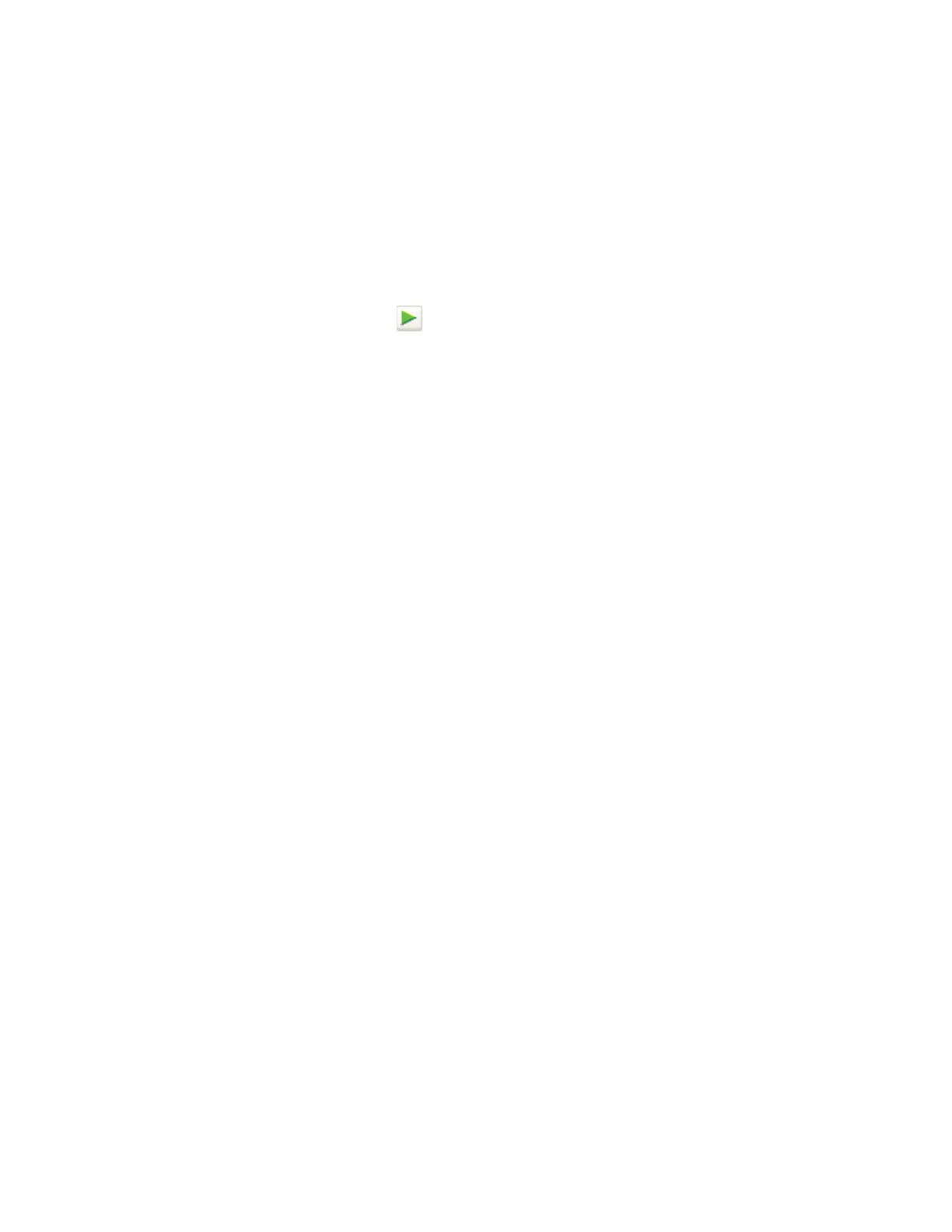Keysight 16860 Series Portable Logic Analyzers Service Guide 103
Troubleshooting 5
12 Repeat the cable test for pods 3 and 4:
a Connect the logic analyzer’s pod 3 cable to the stimulus board’s pod 4 connector.
b Connect the logic analyzer’s pod 4 cable to the stimulus board’s pod 5 connector.
c In the Buses/Signals tab of the Analyzer Setup window, assign the pod 3 and 4 channels to “My
Bus 1”.
d In the Sampling tab of the Analyzer Setup window, for State Clock, select Both edges.
e Adjust sampling positions.
f Click the Run icon . In the Listing window, check at least 256 samples for failures; if
necessary, verify any failures by swapping the E5379A probes.
13 Repeat the cable test (step12) for pod pairs 5 and 6 and 7 and 8 connecting the odd pod cable to
the stimulus board’s pod 4 connector and the even pod cable to the stimulus board’s pod 5
connector:
Return to the troubleshooting flowchart.