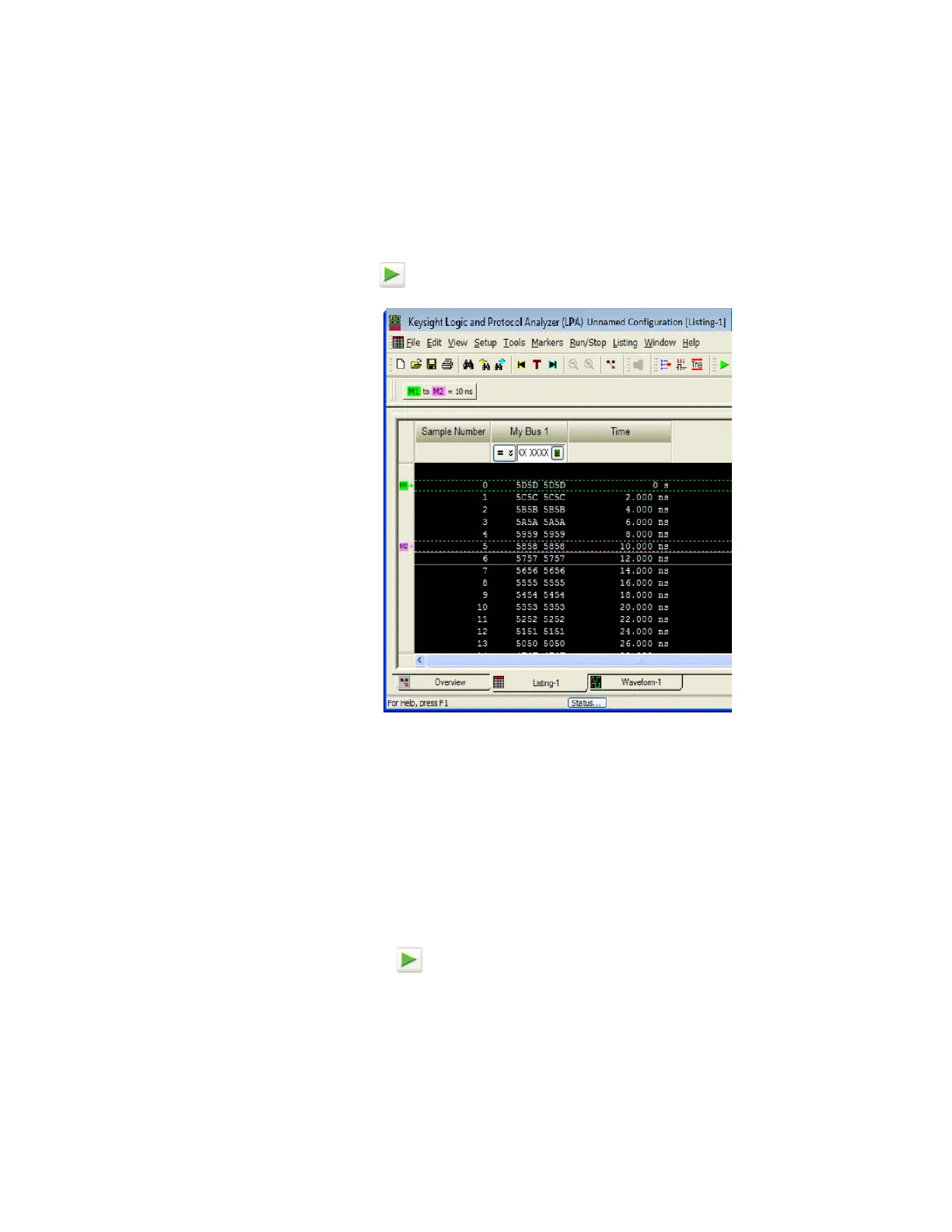5 Troubleshooting
102 Keysight 16860 Series Portable Logic Analyzers Service Guide
e Make sure the sampling positions are set properly, and re-align any stray channels if
necessary.
f Select OK to close the Eyescan - Sample Positions and THreshold Settings window.
g Select OK to close the Analyzer Setup window.
9Switch to the Listing window by selecting the Listing tab at the bottom of the main window.
10 Click the Run icon . The listing should look similar to the figure below when you scroll down a
bit.
Scroll down at least 256 samples to verify the data. My Bus 1 shows four 8-bit binary counters
decrementing by 1. If the listing does not look similar to the figure, there is a possible problem
with the cable or probe. Cause for cable test failures include:
• Open channel.
• Channel shorted to a neighboring channel.
• Channel shorted to either ground or a supply voltage.
If the test data is not correct, then perform the following step to isolate the failure.
11 Verify the failure:
a Swap the E5379A probes so that the pod 1 cable remains connected to the stimulus board’s
pod 4 connector and the pod 2 cable remains connected to the stimulus board’s pod 5
connector — just using different probes.
b Click the Run icon .
If the failure is the same (that is, the error follows the cable) then the cable is faulty.
If the failure switches pods (that is, the error follows the E5379A probe) the probe is faulty.