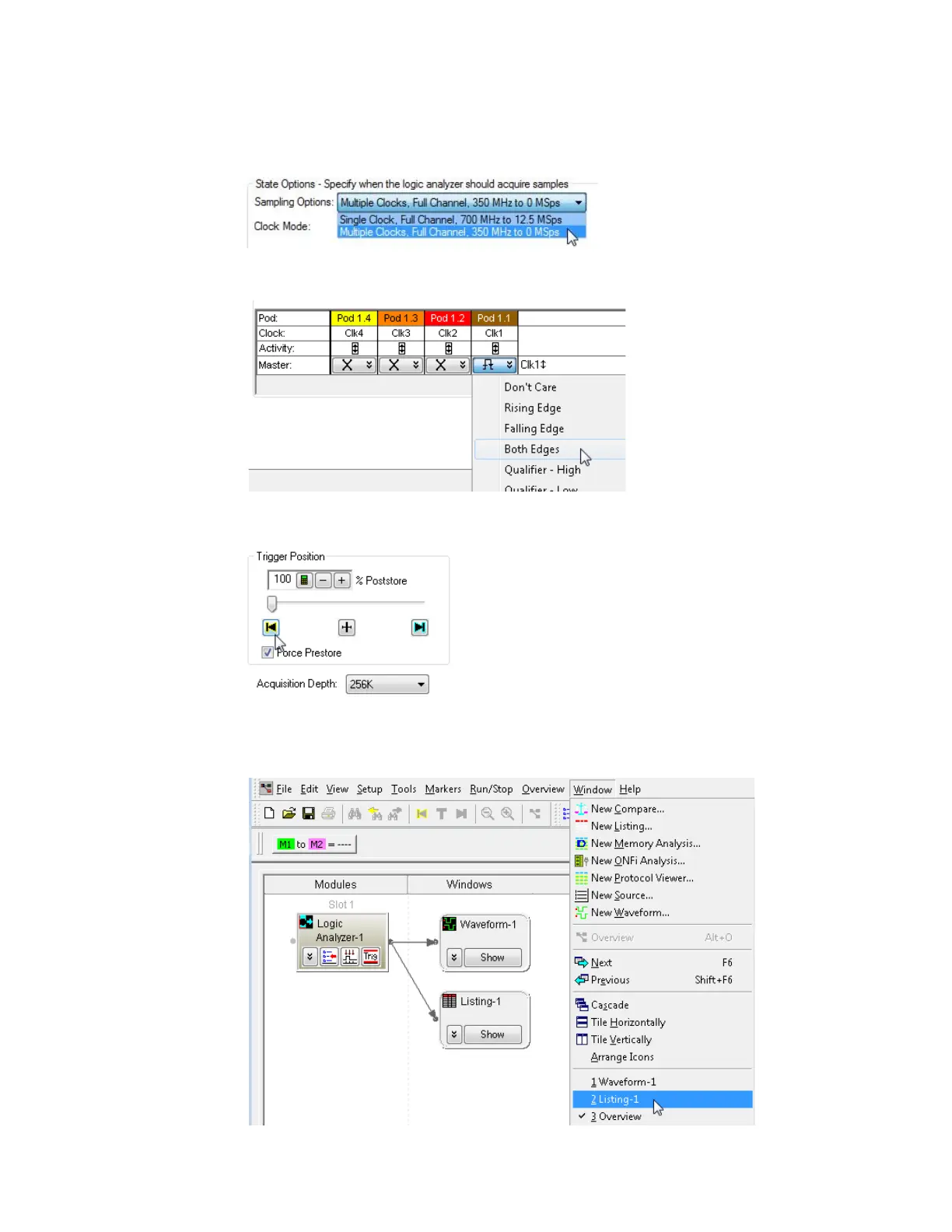3 Testing 16860 Performance
38 Keysight 16860 Series Portable Logic Analyzer Service Guide
11 Set Pod1 Clock to Both Edges. Set other clocks to Don't Care.
12 Set the Trigger Position to 100% Poststore. Set Acquisition Depth to 256K.
13 Close the Sampling dialog by clicking OK.
14 Select the Listing Window by selecting Window and then Listing.