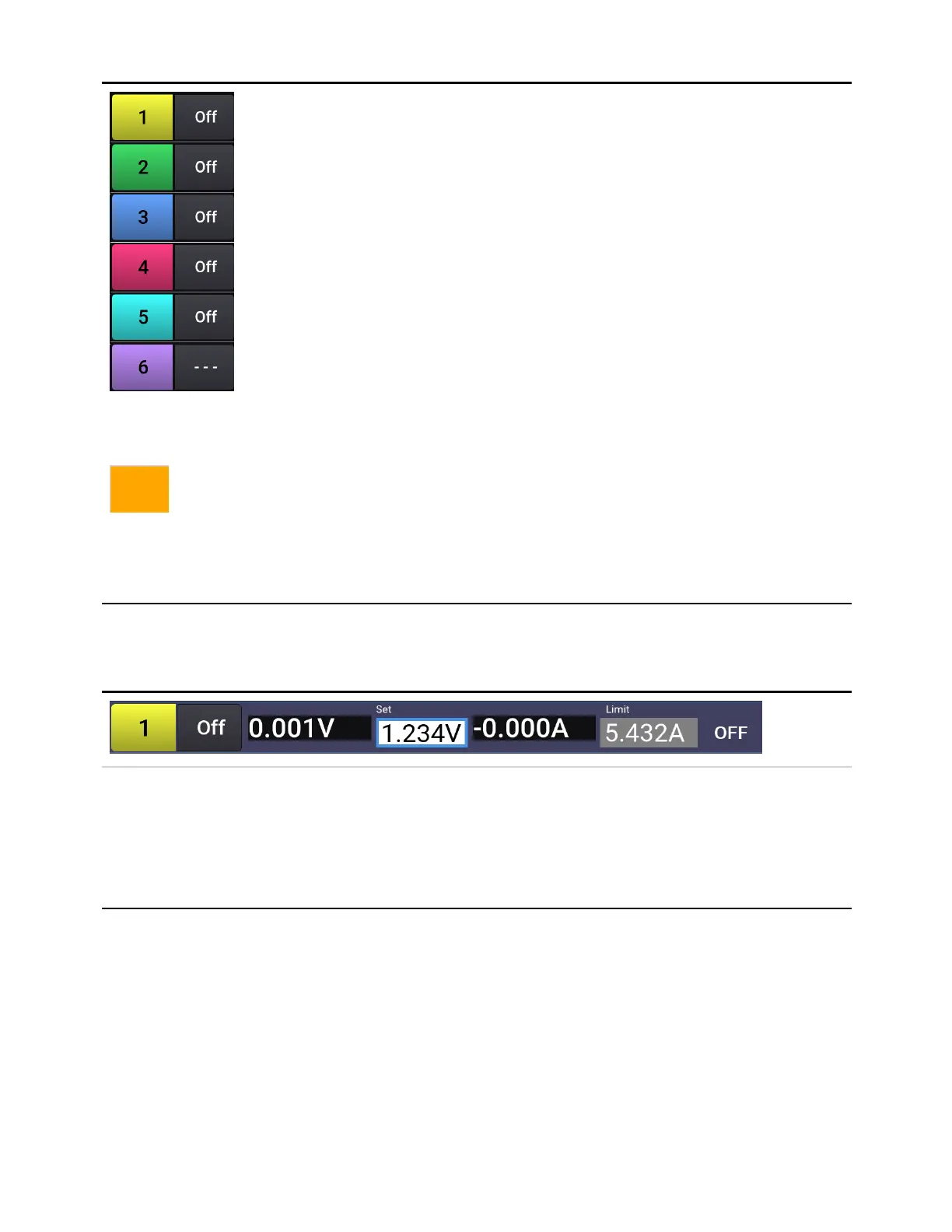An orange back-
ground indicates that the
corresponding protection
status condition has disabled
the output
Touch this area of the display to select the channel to control. See Channel Details. The
status area on the upper right side of the channel detail indicates the channel's status:
OFF = the output is off
ON = the output is on
TRN = the output is transitioning to on
CV = the output is in constant voltage mode
CC = the output is in constant current mode
CP = the output is in constant power mode
CZ = the output is in constant impedance mode
CR = the output is in constant resistance mode
OV+ = the output is in positive over-voltage limit
OV- = the output is in negative over-voltage limit
OC = the output is in over-current limit
OC- = the output is in negative over-current limit
OP = the output is in over-power limit
OP- = the output is in negative over-power limit
OT = the output is disabled by the over-temperature protection
PF = the output is disabled by a power-fail protection
INH = the output is disabled by an external inhibit signal
EDP = the output is disabled by excessive output dynamic protection
UNR = the output is disabled by an unregulated condition
SF = the output is disabled by a sense fault protection
OCF = the output is disabled by internal over-current protection
UV = the output is disabled by under-voltage protection
LFP = the output is disabled by leader/follower fault protection
CSF = the output is disabled by current-sharing fault protection
FLT = the output is disabled by a hardware fault; cycle power to clear
Channel Information
The output voltage and current measurement are displayed in the large fonts.
The voltage and current settings displayed in the Set and Limit fields.
The status area on the right side of the channel information indicates the status of the channel. Touch the status area for a brief description of
the status.
Refer to Using the Front Panel for more information.
1 Quick Reference
18 Keysight MP4300 Series Operating and Service Guide