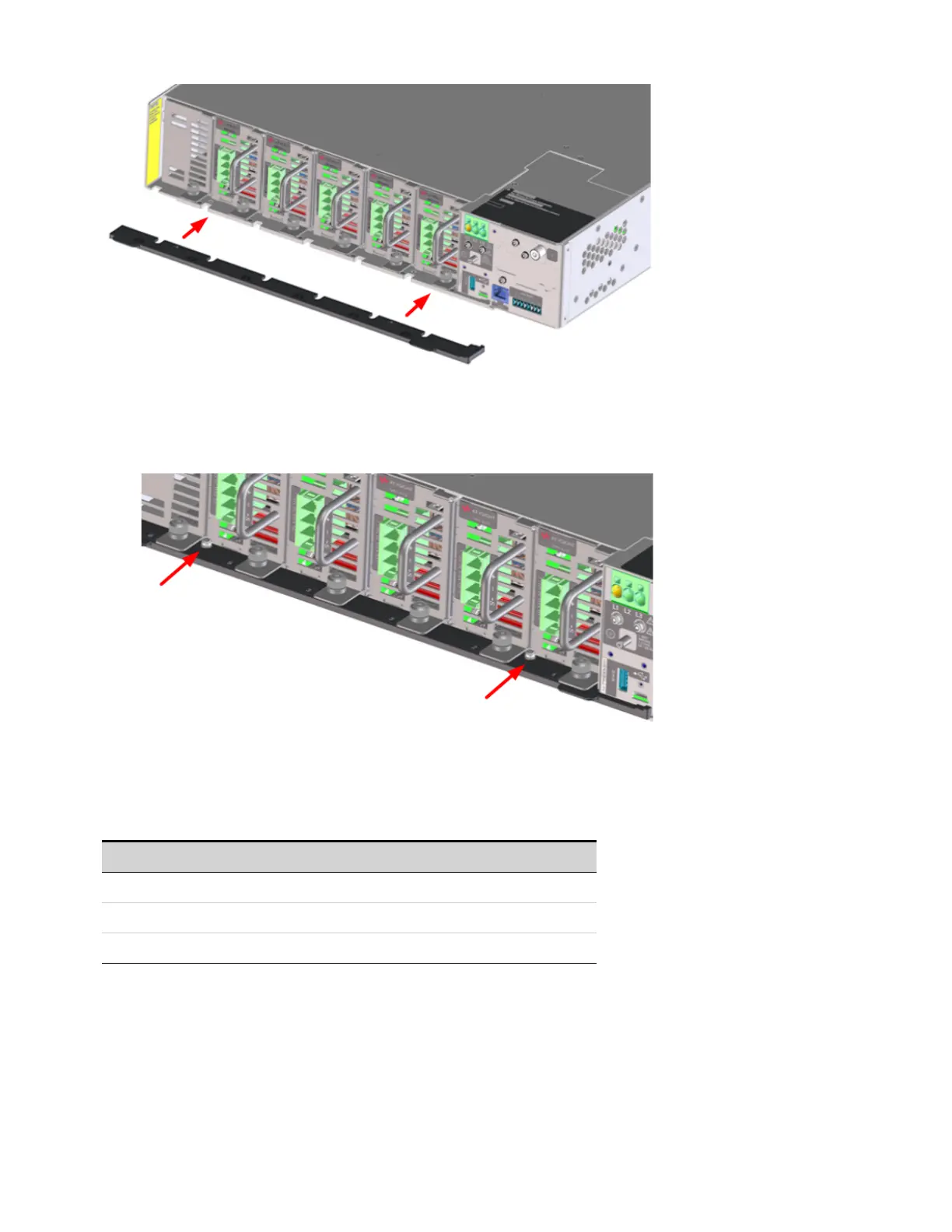Step 5. After the lockout bar is in place, insert and tighten the supplied slotted/T10 screws in the
locations shown by the red arrows. Lastly, tighten the module thumbscrews all the way, thus clamping
the metal tabs to the lockout bar.
To remove a module, follow the above steps in reverse.
Replacement installation parts can be ordered from Keysight Technologies using the following part
numbers:
Part Number Qty Description
0515-5113 2 Lockout screw, slotted/T10, M3X0.5, 6mm
5040-1771 1 Lockout Bar
5003-2848 1 Filler Module (MP4309A kit includes 5 modules)
Keysight MP4300 Series Operating and Service Guide 39
2 Installing the Instrument