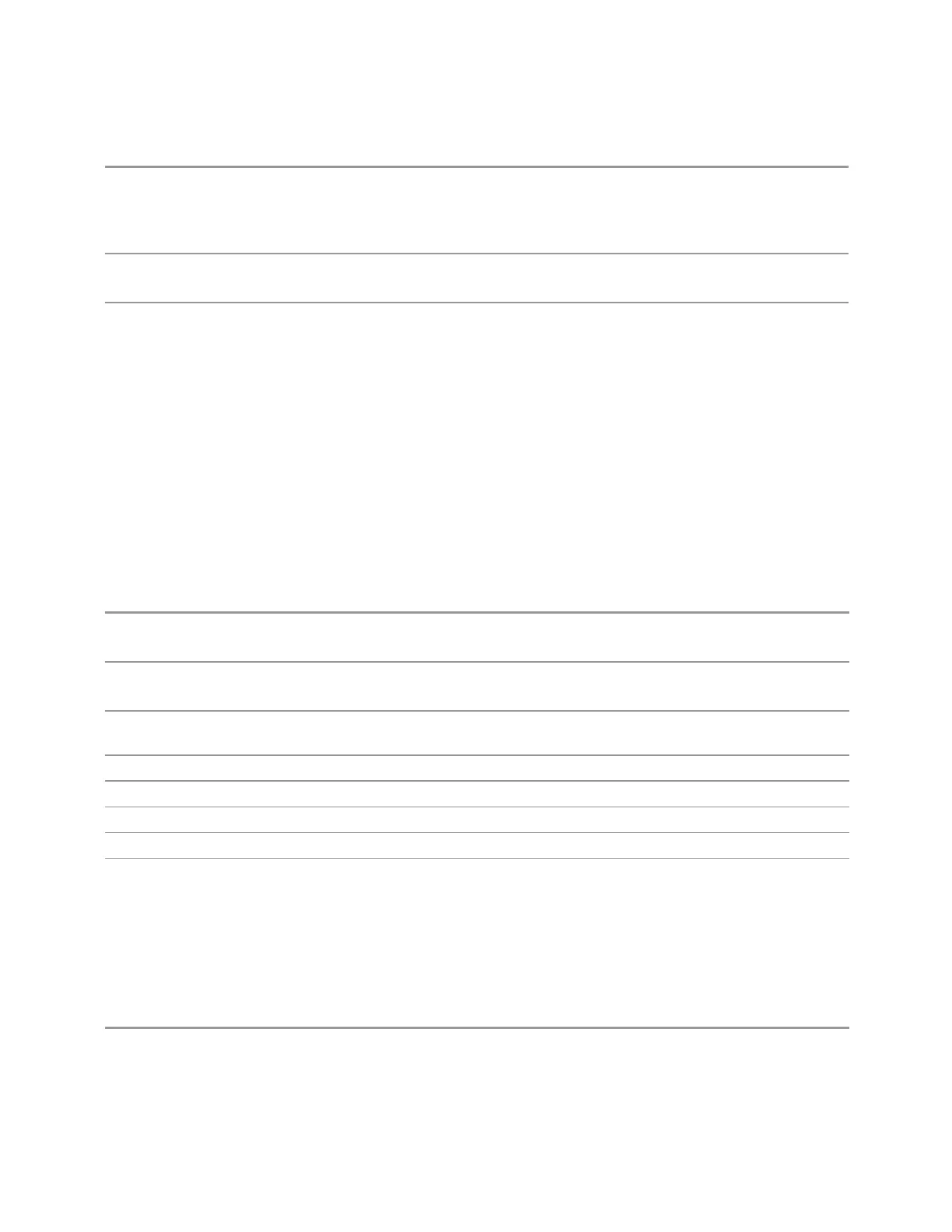3 Short-Range Comms & IoT Mode
3.8 SEM Measurement
Notes If :INIT:CONT is ON, then a new continuous measurement will start immediately, with sweep (data
acquisition) occurring once the trigger condition has been met
If :INIT:CONT is OFF, then :INIT:IMM is used to start a single measurement, with sweep (data
acquisition) occurring once the trigger condition has been met
Dependencies For continuous measurement, :ABORt is equivalent to the Restart key
Not all measurements support this command
Status Bits/OPC
dependencies
The STATus:OPERation register bits 0 through 8 are cleared , except bit 6 (Waiting for Periodic
Sync). Initiating a measurement and Waiting for Periodic Sync could be asynchronous
The STATus:QUEStionable register bit 9 (INTegrity sum) is cleared
Since all the bits that feed into OPC are cleared by :ABORt, the Abort command will cause the *OPC
query to return true
3.8.19.2 X Scale
Accesses controls that enable you to set the horizontal scale parameters.
Ref Value
Sets the X reference value.
Remote
Command
:DISPlay:SEMask:WINDow[1]:TRACe:X[:SCALe]:RLEVel <freq>
:DISPlay:SEMask:WINDow[1]:TRACe:X[:SCALe]:RLEVel?
Example
:DISP:SEM:WIND:TRAC:X:RLEV 10
:DISP:SEM:WIND:TRAC:X:RLEV?
Couplings If "Auto Scaling" on page 1040 is ON, this value is automatically determined by the measurement result.
If you set this value manually, Auto Scaling automatically changes to OFF
Preset 1.0 GHz
State Saved Saved in instrument state
Min -1000 GHz
Max 1000 GHz
Backwards
Compatibility
SCPI
:DISPlay:SEMask:VIEW[1]:WINDow[1]:TRACe:X[:SCALe]:RLEVel
Scale/Div
Sets the horizontal scale.
Remote
Command
:DISPlay:SEMask:WINDow[1]:TRACe:X[:SCALe]:PDIVision <freq>
:DISPlay:SEMask:WINDow[1]:TRACe:X[:SCALe]:PDIVision?
1192 Short Range Comms & IoT Mode User's &Programmer's Reference
