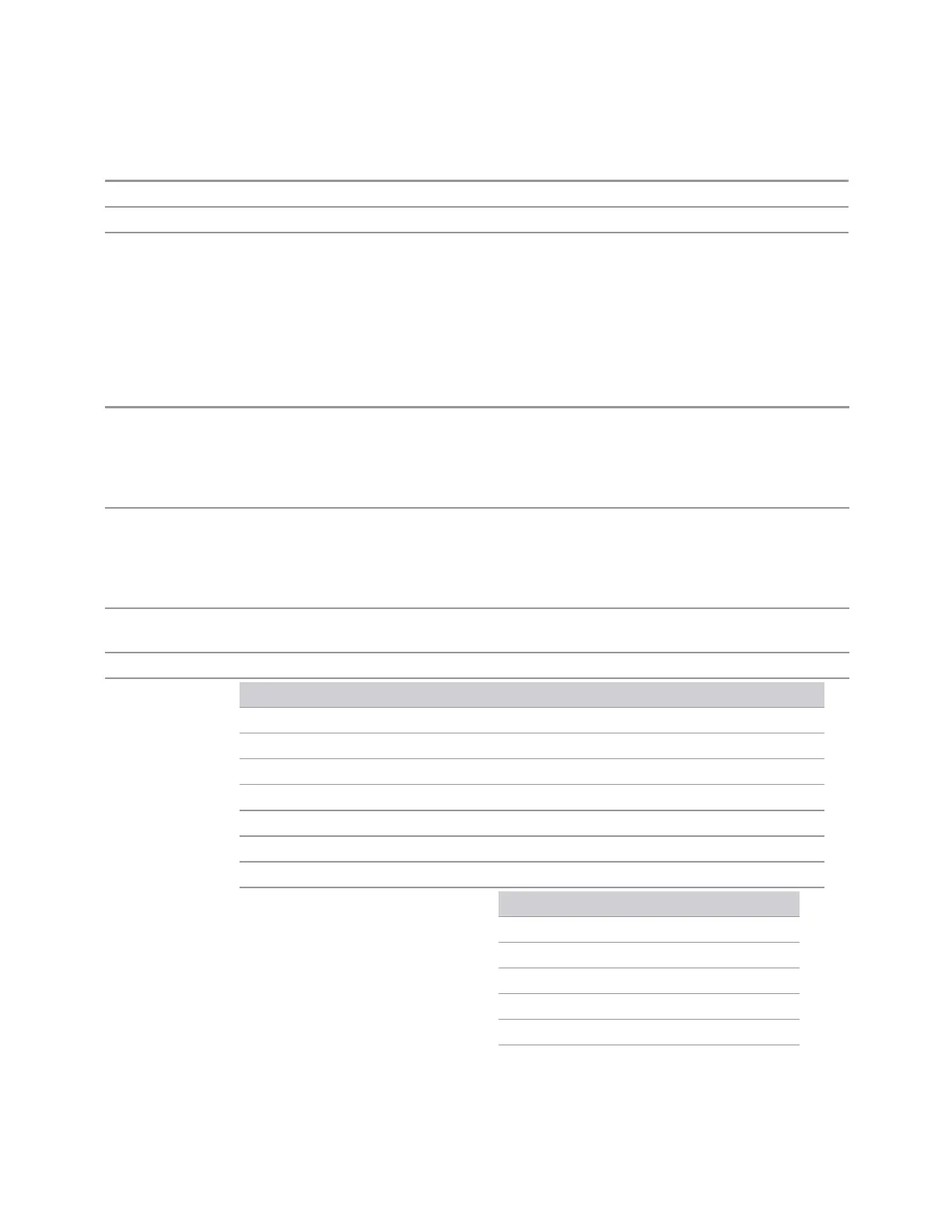3 Short-Range Comms & IoT Mode
3.9 Occupied BW Measurement
State Saved Yes
Min The minimum frequency in the currently selected mixer band + 5Hz
Max The maximum frequency in the currently selected mixer band - 5Hz
If the knob or step keys are being used, also depends on the value of the other three interdependent
parameters Span, Start Freq and Stop Freq
Span
Set the frequency of the occupied bandwidth span for the current measurement.
Remote Command
[:SENSe]:OBWidth:FREQuency:SPAN <freq>
[:SENSe]:OBWidth:FREQuency:SPAN?
[:SENSe]:OBWidth:FREQuency:SPAN:AUTO ON | OFF | 0 | 1
[:SENSe]:OBWidth:FREQuency:SPAN:AUTO?
Example
:OBW:FREQ:SPAN 2.4 MHz
:OBW:FREQ:SPAN?
:OBW:FREQ:SPAN:AUTO 0
:OBW:FREQ:SPAN:AUTO?
Notes Span Auto Detector ([:SENSe]:OBWidth:FREQuency:SPAN:AUTO) is only available in the
MSR, LTEAFDD/LTEATDD and 5GNR modes
Dependencies The Auto Detect functionality is only available in the MSR, LTEAFDD/LTEATDD and 5GNR modes
Preset
Mode Value
SA
3 MHz
WCDMA
10 MHz
LTEAFDD, LTEATDD
10 MHz
BT
2 MHz
5GNR
Automatically calculated
RTS
27 kHz
MSR
10 MHz
WLAN
Radio Std Value
802.11b 30MHz
802.11a/g/n/ac/ax/be (20MHz) 25 MHz
802.11n/ac/ax/be (40MHz) 50 MHz
802.11n/ac/ax/be (80MHz) 100 MHz
802.11ac/ax/be (160MHz) 200 MHz
802.11be (320MHz) 400 MHz
1284 Short Range Comms & IoT Mode User's &Programmer's Reference
