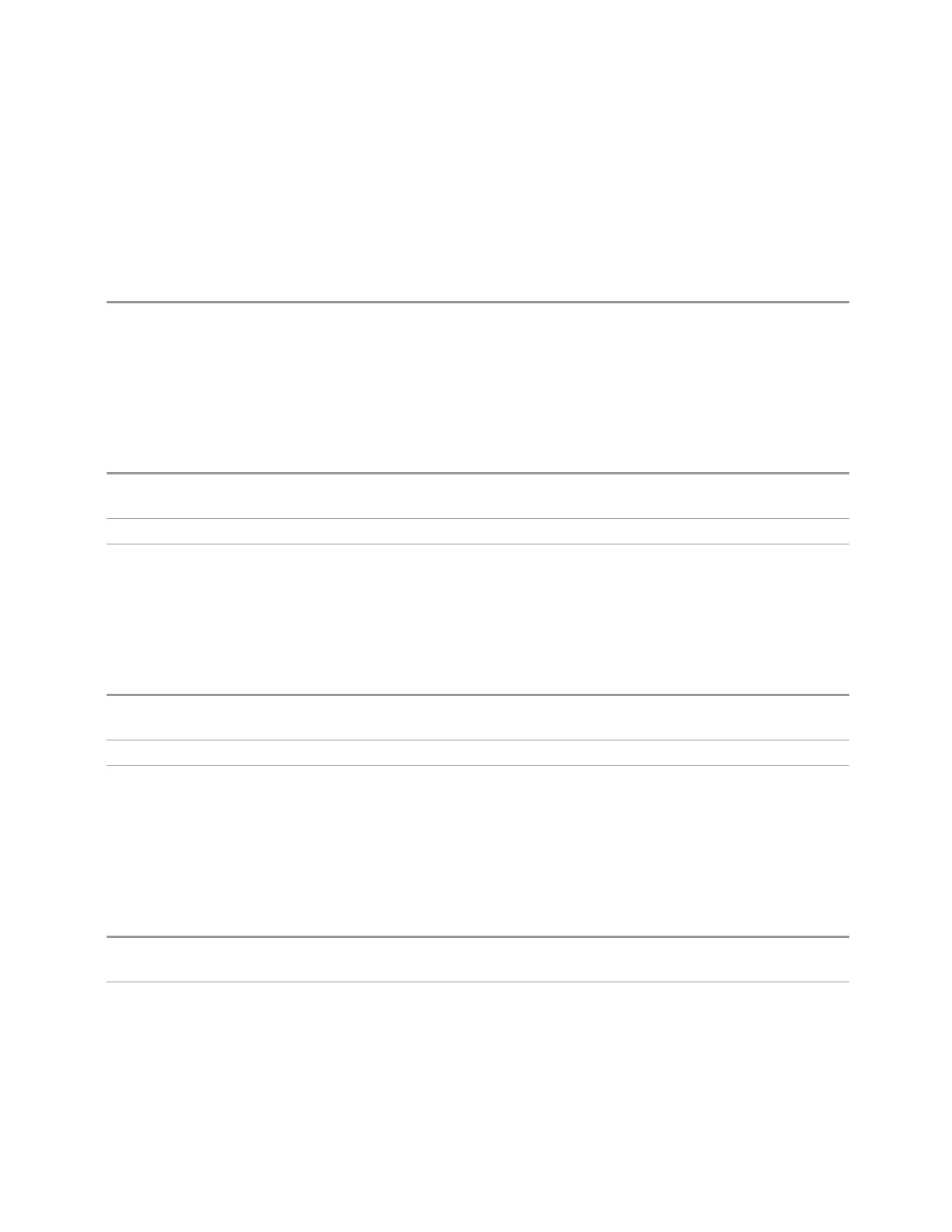6 Input/Output
6.1 RF Source
Header Utilities
If there is currently a waveform selected for playback, this table shows you the
header information for the file. You can clear the header information out or edit it
and save it.
Dependencies Only available if there is currently a waveform selected for playback. Grayed-out if no waveform is
selected
Clear Header
Lets you clear the header information from the file header associated with the
currently selected waveform.
Remote
Command
:SOURce:RADio:ARB:HEADer:CLEar
Example
:SOUR:RAD:ARB:HEAD:CLE
Notes Attempting to clear the header details via SCPI when no waveform was selected for playback generates
an error
Save Header
Lets you save new file header information details to the file.
Remote
Command
:SOURce:RADio:ARB:HEADer:SAVE
Example
:SOUR:RAD:ARB:HEAD:SAVE
Notes Attempting to save the header details via SCPI when no waveform was selected for playback generates
an error
Query Waveform Unique ID (Remote Query Only)
Each Signal Studio waveform contains a unique waveform ID, which recorded in the
header. This command allows you to query the unique waveform ID from the header.
Remote
Command
:MMEMory:HEADer:ID? "<file name>"
Example Query the waveform already loaded into the ARB memory:
:MMEM:HEAD:ID? "test.wfm"
Query the waveform on the hard disk by absolute path:
:MMEM:HEAD:ID? "D:\NVARB\test.wfm"
Short Range Comms & IoT Mode User's &Programmer's Reference 2016
