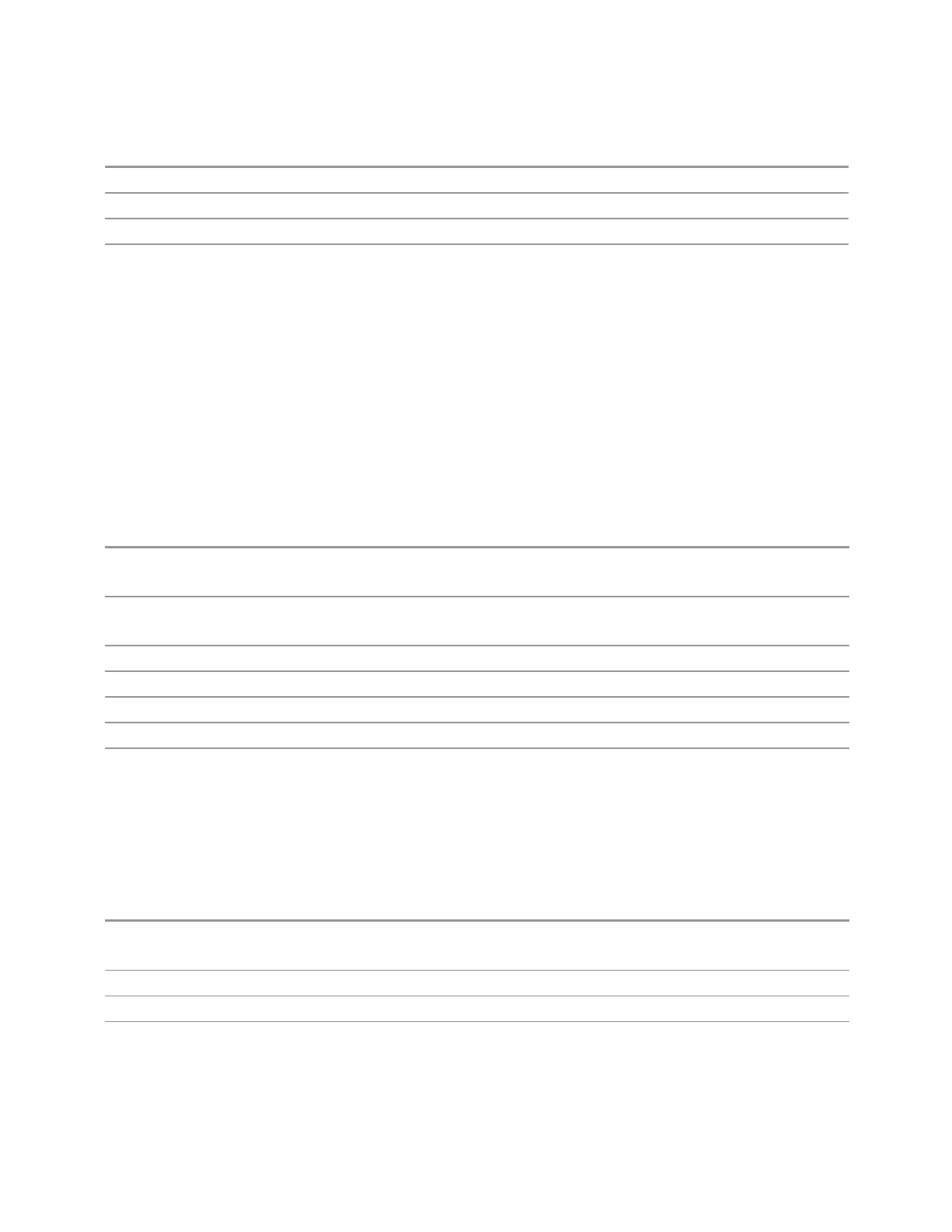3 Short-Range Comms & IoT Mode
3.8 SEM Measurement
Preset
ON
State Saved Saved in instrument state
Range
OFF|ON
Backwards
Compatibility
SCPI
:DISPlay:SEMask:VIEW[1]:WINDow[1]:TRACe:X[:SCALe]:COUPle
3.8.19.3 Sweep Config
Accesses controls that enable you to configure the Sweep and Control functions of
the instrument, such as Sweep Rules.
Points
Sets the number of points displayed in the traces. The current value of points is
displayed in the bottom-right corner of the display.
Remote Command
[:SENSe]:SEMask:SWEep:POINts <integer>
[:SENSe]:SEMask:SWEep:POINts?
Example
:SEM:SWE:POIN 4001
:SEM:SWE:POIN?
Preset 2001
State Saved Saved in instrument state
Min 201
Max 10001
Annotation On second line of annotations in bottom right corner
IF Dithering
Lets you turn IF Dithering on or off. This is a technique used in unpreselected
instruments (such as Keysight’s modular instruments) to enhance the rejection of
images and internally-generated spurious signals.
Remote Command
[:SENSe]:SWEep:IF:DITHer OFF | ON | 0 | 1
[:SENSe]:SWEep:IF:DITHer?
Dependencies Only appears in Spectrum Analyzer Mode in VXT models
Preset
OFF
State Saved Saved in instrument state
1194 Short Range Comms & IoT Mode User's &Programmer's Reference
