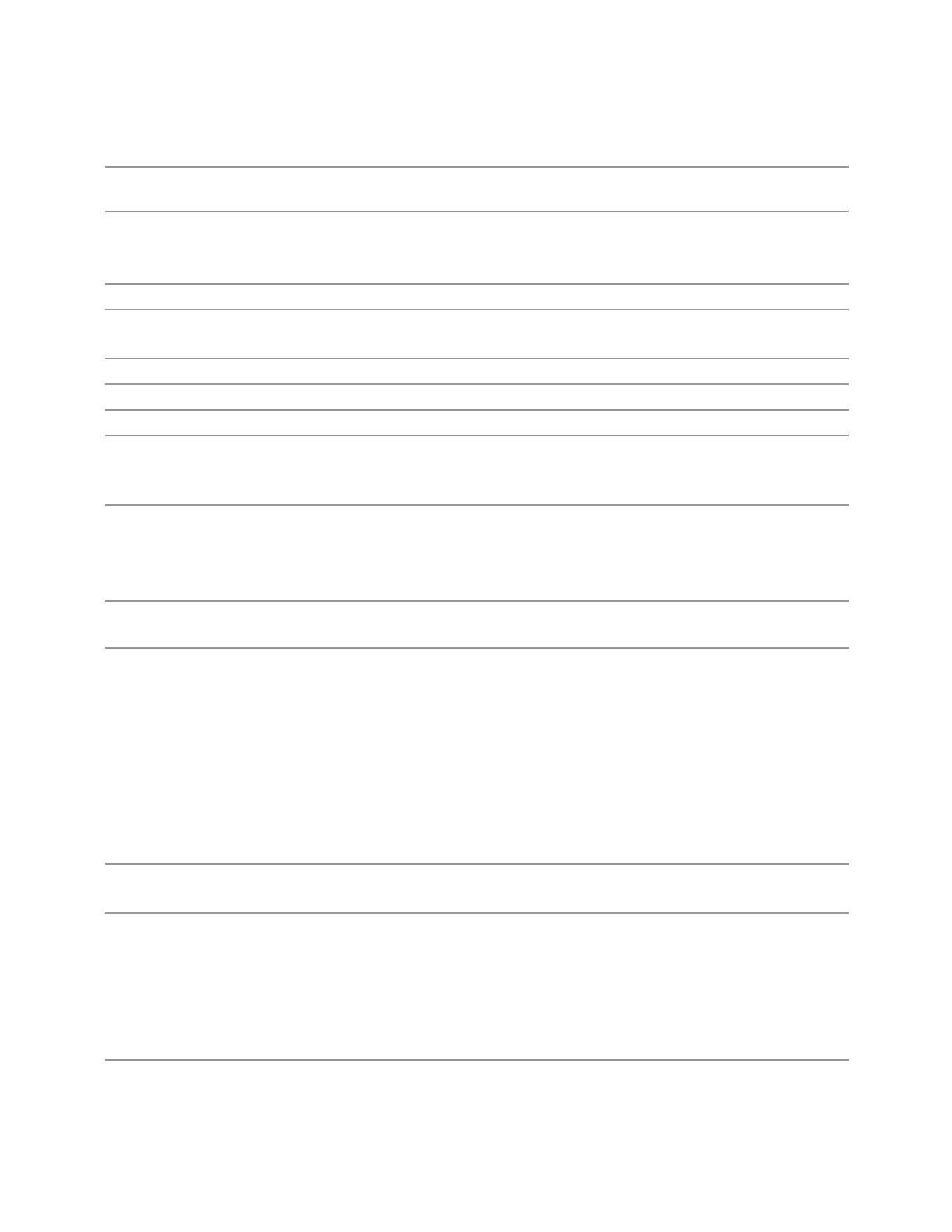3 Short-Range Comms & IoT Mode
3.5 Channel Power Measurement
<meas> is the identifier for the current measurement; any one of CHPower-
|ACPower|OBWidth|MONitor
Example Channel Power measurement
:CHP:SWE:ACQ:TIME 500 ms
:CHP:SWE:ACQ:TIME?
Dependencies Available only on non-sweeping hardware
Couplings Coupled to Span, RBW, and VBW when in the Auto state
When you manually set a value when in the Auto state, the state automatically changes to Man
Preset Automatically calculated
State Saved Saved in instrument state
Min 100 ns
Max 4.00 ks
Auto Function
Remote
Command
[:SENSe]:<meas>:SWEep:ACQuisition:TIME:AUTO OFF | ON | 0 | 1
[:SENSe]:<meas>:SWEep:ACQuisition:TIME:AUTO?
<meas> is the identifier for the current measurement; any one of CHPower-
|ACPower|OBWidth|MONitor
Example Channel Power measurement:
:CHP:SWE:ACQ:TIME:AUTO OFF
Preset
ON
Sweep/Measure
Lets you toggle between Continuous and Single sweep or measurement operation.
The single/continuous state is Meas Global, so the setting affects all measurements.
The front-panel key Single/Cont performs exactly the same function
See "More Information" on page 655
Remote
Command
:INITiate:CONTinuous OFF | ON | 0 | 1
:INITiate:CONTinuous?
Example Put instrument into Single measurement operation:
:INIT:CONT 0
:INIT:CONT OFF
Put instrument into Continuous measurement operation:
:INIT:CONT 1
:INIT:CONT ON
Preset
ON
654 Short Range Comms & IoT Mode User's &Programmer's Reference
