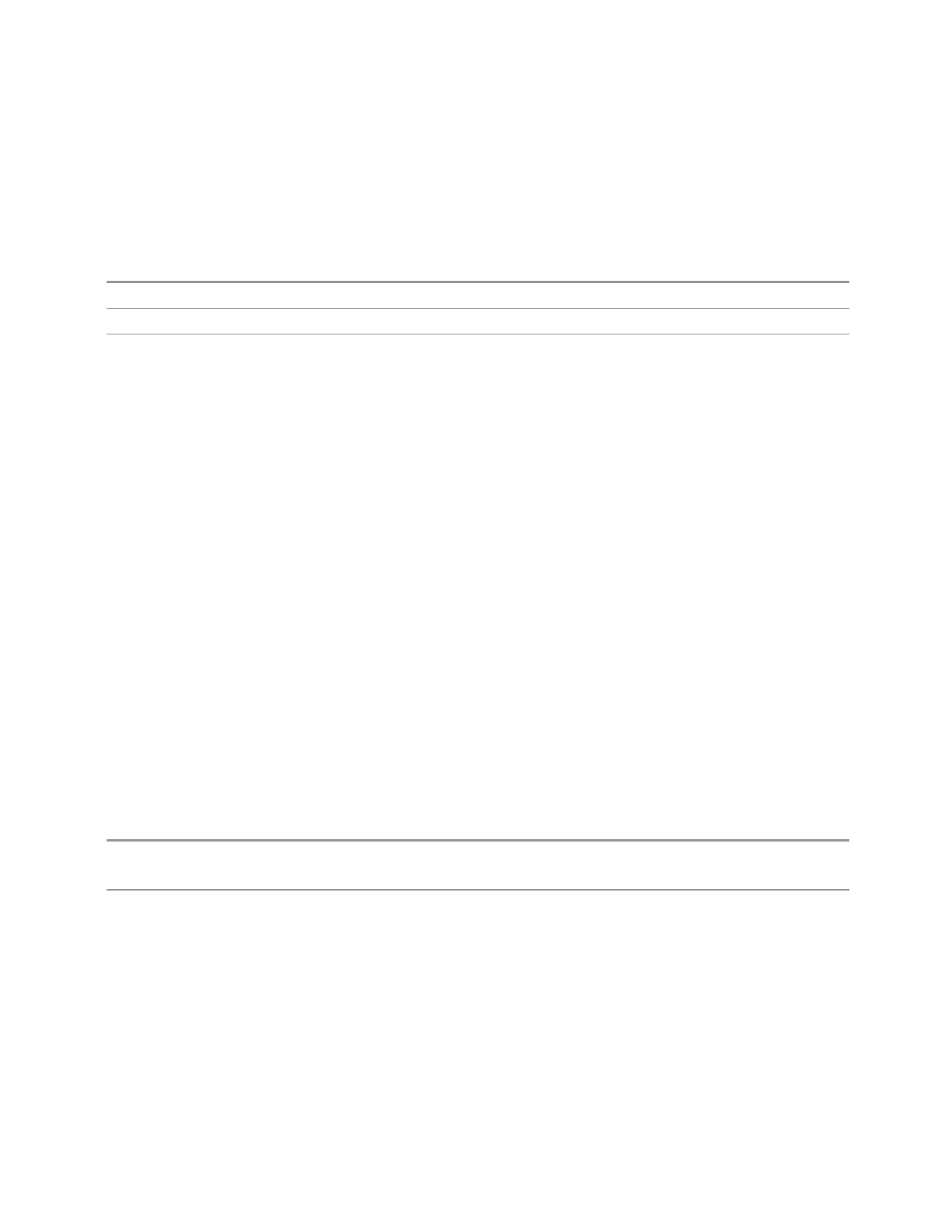3 Short-Range Comms & IoT Mode
3.2 Modulation Analysis Measurement
Restore Defaults
Resets all functions in the Global settings menu to OFF. Pressing System, Restore
Defaults, All Modes has the same effect.
Remote Command
:INSTrument:COUPle:DEFault
Example
:INST:COUP:DEF
Backwards Compatibility
SCPI
:GLOBal:DEFault
3.2.9 Sweep
The Sweep key contains controls that allow you to control the sweep and
measurement functions of the analyzer, such as the sweep or measurement time
and whether in Single sweep/measure or Continuous sweep/measure mode.
3.2.9.1 Sweep/Control
This tab accesses controls that enable you to operate the Sweep and Control
functions of the analyzer.
Sweep/Measure
Allows you to toggle between Continuous and Single sweep or measurement
operation. The single/continuous state is Meas Global so the setting will affect all
measurements.
The front-panel key Single/Cont performs this exact same function
See "More Information" on page 300
Remote
Command
:INITiate:CONTinuous OFF | ON | 0 | 1
:INITiate:CONTinuous?
Example
:INIT:CONT 0
puts analyzer in Single measurement operation
:INIT:CONT OFF
puts analyzer in Single measurement operation
:INIT:CONT 1
puts analyzer in Continuous measurement operation
:INIT:CONT ON
puts analyzer in Continuous measurement operation
Short Range Comms & IoT Mode User's &Programmer's Reference 299
