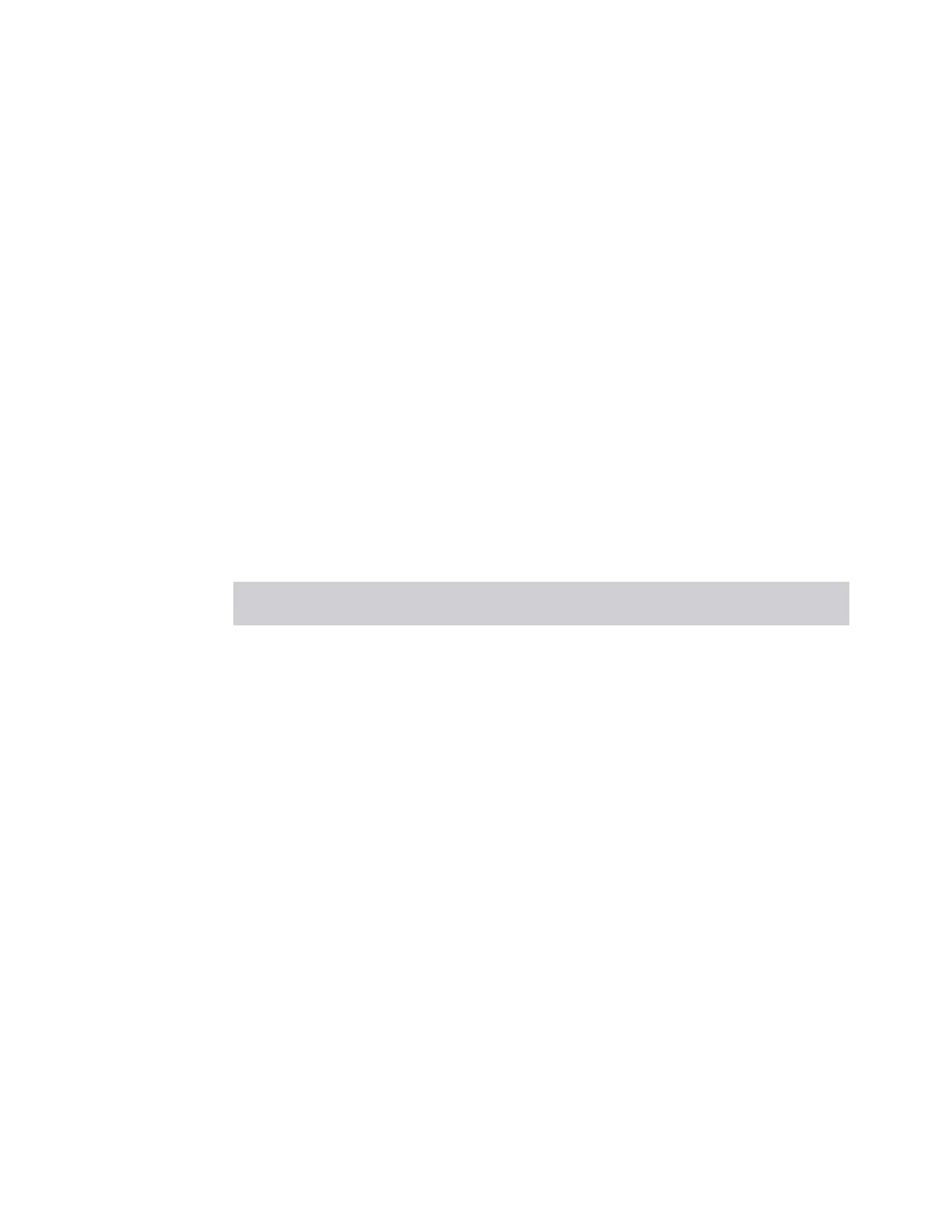7 Save/Recall/Print
7.3 Save
–
Trigger Holdoff
–
Trigger Holdoff State
–
Trigger Source
–
Video BW
–
Video BW Auto
The file contains this header, followed by a line containing MeasResult1,
MeasResult2, and MeasResult3. This line flags the start of the measurement
results. Each line of Measurement Results consists of three comma separated
values, for MeasResult1, MeasResult2, and MeasResult3.
MeasResult1 contains the same result as MEAS|READ|FETCh:ACPower1;
MeasResult2, MEAS|READ|FETCh:ACPower2; MeasResult3,
MEAS|READ|FETCh:ACPower3.
The exported file is in CSV format, with a .csv extension. When imported into
Microsoft Excel or a similar spreadsheet application, the first three columns of a
typical file appear as follows:
Column A Column B Additional
columns (if any)
MeasResult
SA:ACP
A.10.53 N9030A
526 ALV ATP B1X B1Y B25 B40 BBA CR3 CRP
DCF DDA DP2 DRD EA3 EDP EMC EP1 ERC ESC
ESP EXM FSA LFE LNP MAT MPB NFE NUL P26
PFR PNC RTL RTS S40 SB1 SEC SM1 TVT YAS
YAV
01
Auto Scaling True
Auto Sweep Time Rules Accy
Automatic Trigger Time 0.1
Automatic Trigger Time State False
Average Mode Exponential
Average Number 10
Average State True
Bar Graph True
Carrier Coupling True Columns A thru S:
True/False
Carrier Pwr Present Yes Columns A thru S:
Yes/No
2274 Short Range Comms & IoT Mode User's &Programmer's Reference
