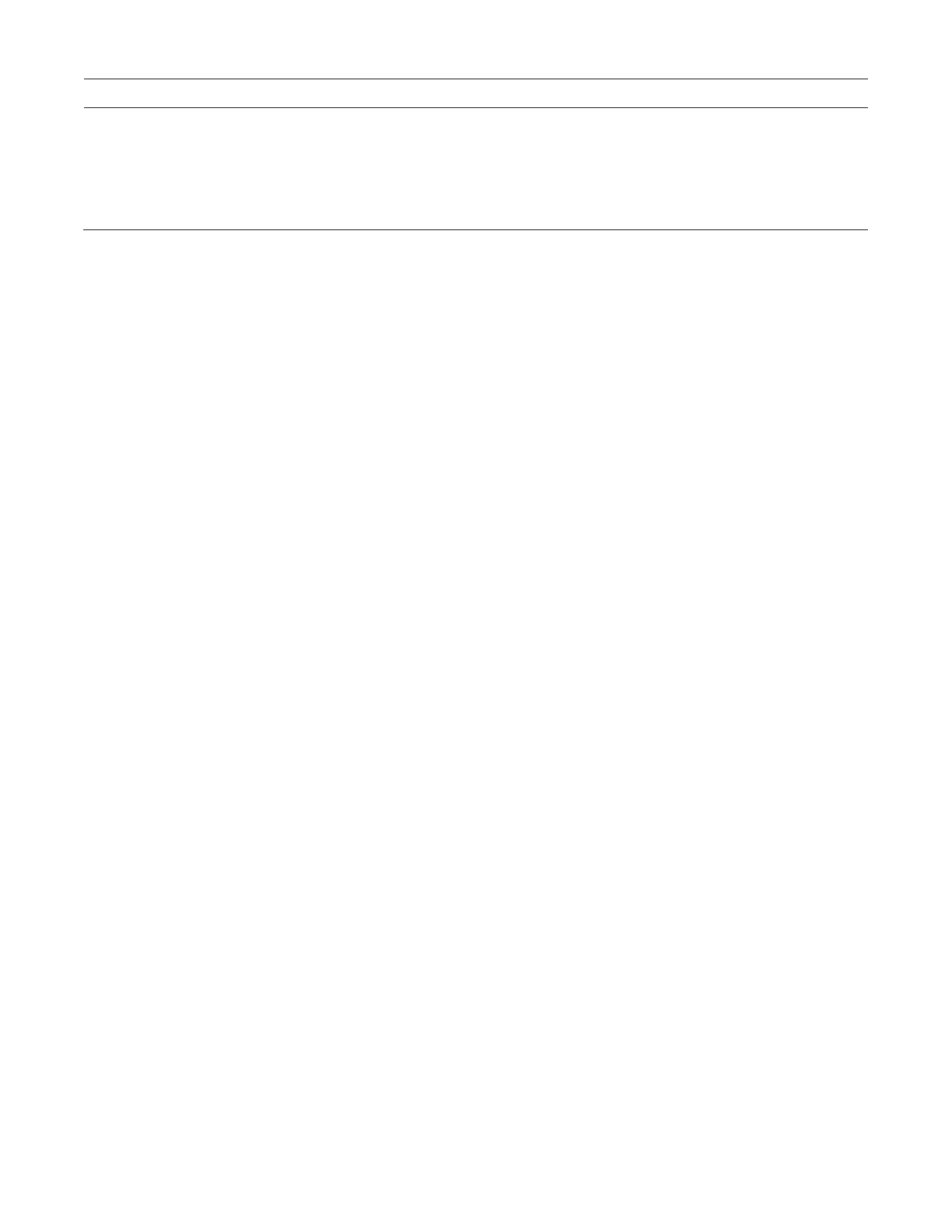Chapter 2: Front panel programming
80 P/N 3102352-EN • REV 005 • ISS 28DEC18
Description
Select:
001 to 025 to combine loops 1 and 4 devices in the same fast groups
— or —
151 to 175 to use separate fast groups for loop 4 devices.
[1] Displayed in multiple loop systems only.
[2] See “Programming fast groups for sounder bases” on page 85.
Most options have a factory default setting that you can accept or change.
See “Factory default settings” on page 41.
To change loop configuration options:
1. Press the menu button and choose Program.
2. Choose Advanced Program.
3. Enter a level two password.
4. Choose Loop Configuration.
5. Program the options.
Correlation group programming
This section includes instructions for:
• Using fast groups
• Adding members to correlation groups
• Setting the activation count
• Copying members of a correlation group
• Removing all members from a correlation group
Using fast groups
Note: To meet the UL\ULC requirement that evacuation signals activate within 10 seconds,
assign sounder base detectors to “fast” correlation groups.
See “Programming fast groups for sounder bases” on page 85.
If you are new to correlation group programming, see “What is a zone?” on page 36.
Adding members to correlation groups
Correlation groups can include zones, NACs, devices, unconfigured alarm events, and the
common trouble event. See the following procedure.
To add or remove members from a correlation group:
1. Press the Menu button and choose Programming.