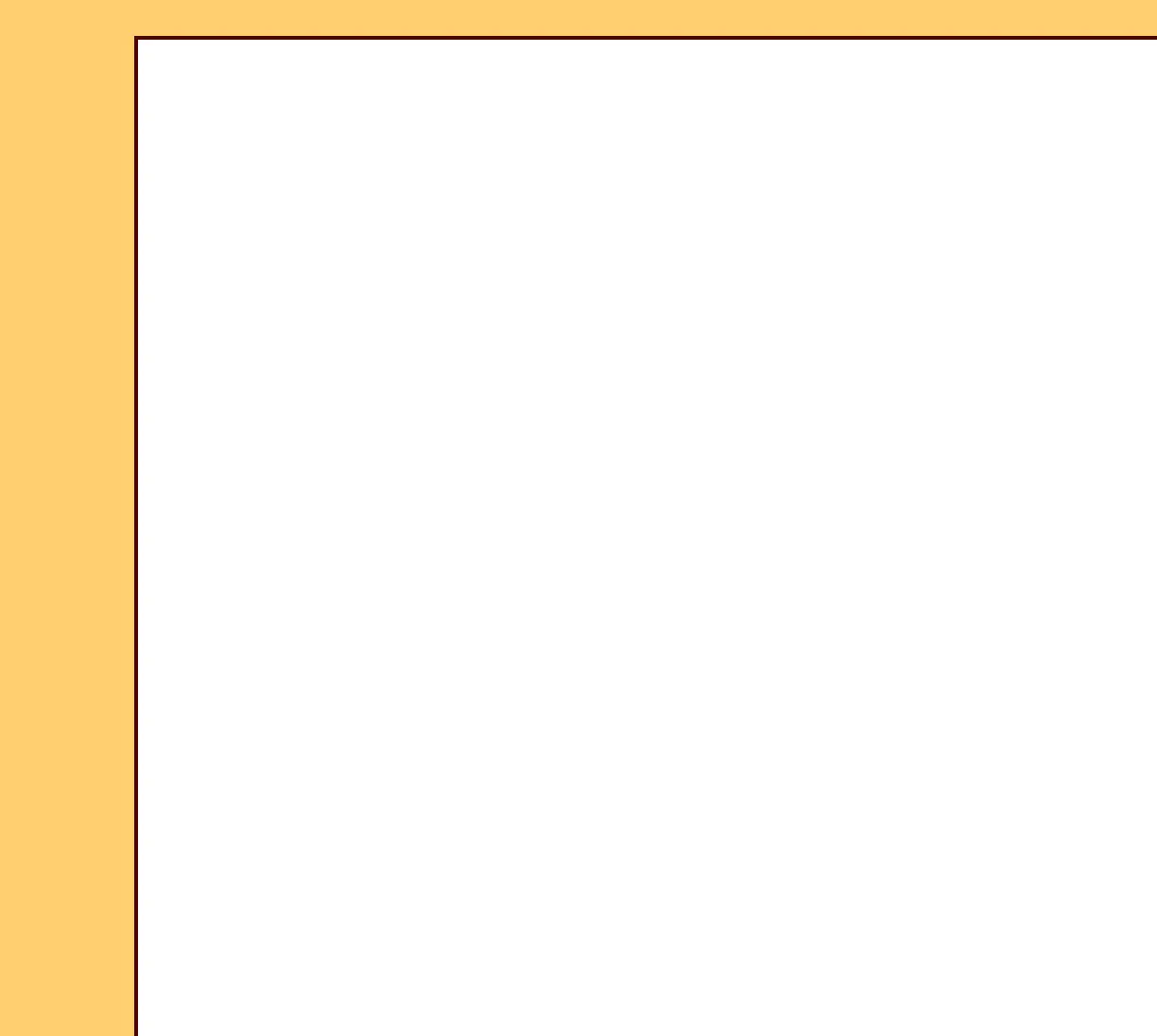DIAGNOSTICS Error Codes
10DEC05
DG4825-1
Page
117 of 180
55103 - Could not open files on the Options Diskette
55104 - Error updating the options on the CR 825/850 SYSTEM
55105 - Could not allocate essential memory
55106 - The Options on this diskette are already enabled on this system
55107 - This Options Diskette has been used on another device
55109 - Error occurred while trying to update the Options on the UNIT
Cause: The file on the OPTIONS DISKETTE malfunctioned.
Action: Install a new OPTIONS DISKETTE.
Cause: The database malfunctioned.
Action: 1. Run “C:\Services\AddOnInit.exe”.
2. Install the OPTIONS DISKETTE again.
Cause: The memory was too low.
Action: 1. Boot the SYSTEM.
2. Install the OPTIONS DISKETTE again.
Cause: The options are available for use.
Action: None.
Description: The OPTIONS DISKETTE was used on another CR 825/850 SYSTEM
before now.
Cause: The OPTIONS DISKETTE can be used for only one CR 825/850 SYSTEM.
Action: Use the correct OPTIONS DISKETTE.
Cause: The correct configuration for this CR 825/850 SYSTEM was not provided.
Action: 1. Boot the SYSTEM.
2. Install the OPTIONS DISKETTE again.
