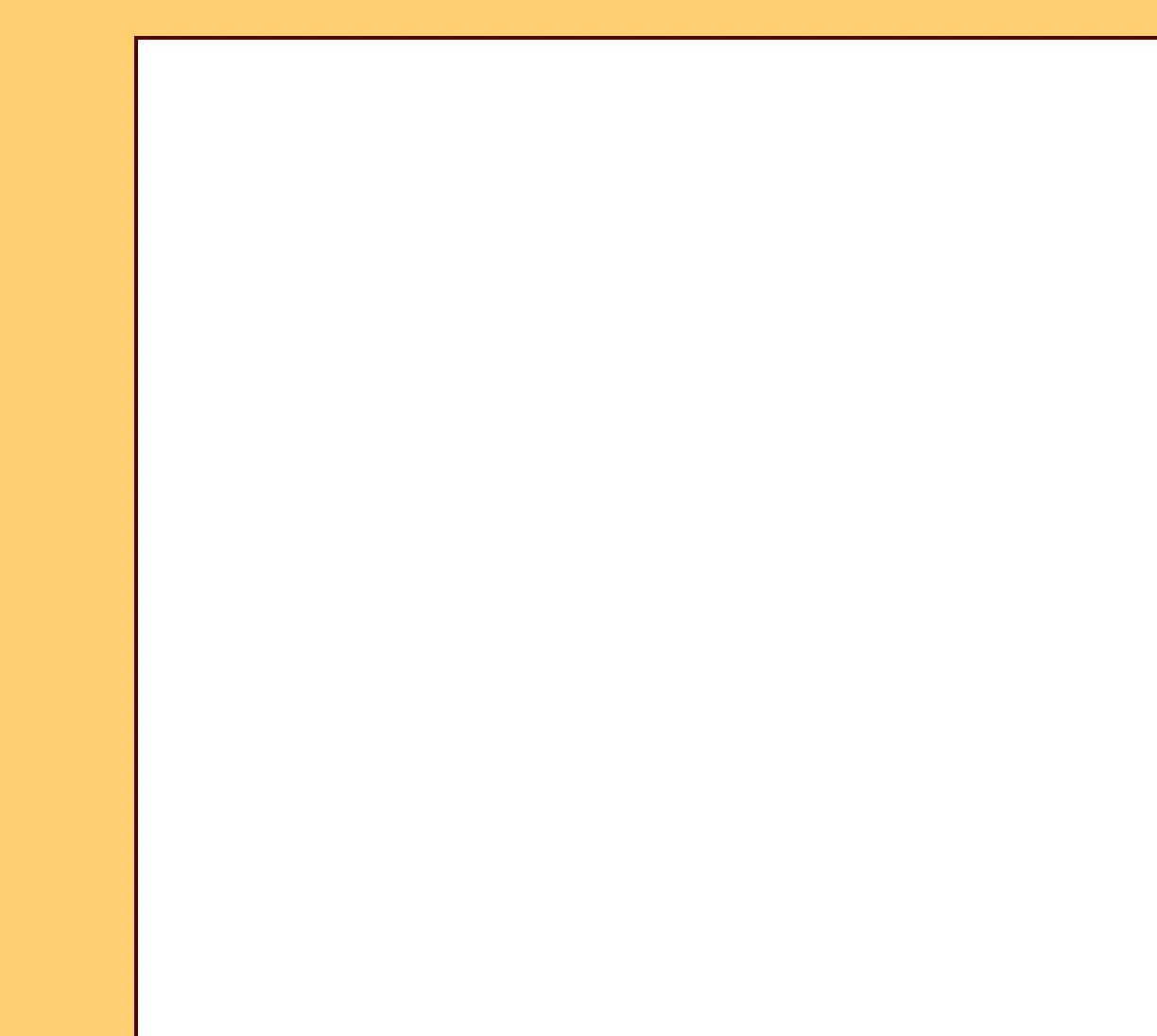DIAGNOSTICS Troubleshooting
10DEC05
DG4825-1
Page
121 of 180
Application Software Errors
If the application software for the CR 825/850 SYSTEM does not load, install the application
software again.
Dark TOUCH SCREEN
1 Check:
• power to the host computer
• POWER SUPPLY PS1
Image Quality
For image quality problems, see the “Kodak DirectView CR SYSTEMS Artifact Database” CD.
