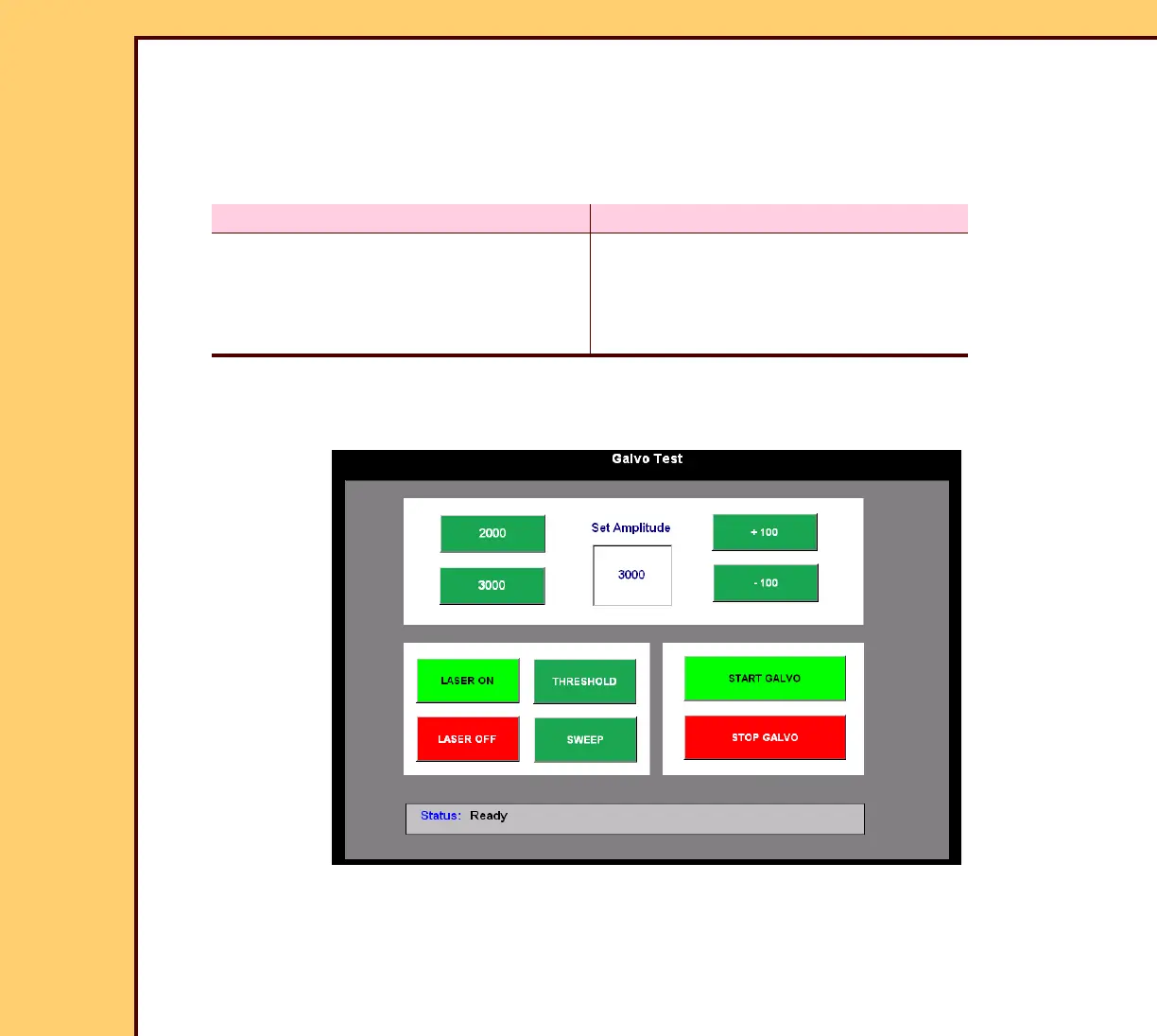DIAGNOSTICS Using the Diagnostics
10DEC05
DG4825-1
Page
36 of 180
3 Check:
• “Laser Power” is 28 - 32 mW
• “Percent of original power” is ≥ 90%
4 Are the values correct?
Galvo Test
1 On the “System Service Diagnostic” screen, touch [Galvo Test].
2 Touch:
• [START GALVO]
• [LASER ON]
Yes No
Continue with the next test. 1. Check the connections to the
LASER DIODE BOARD.
2. Install a new OPTICS
MODULE.
