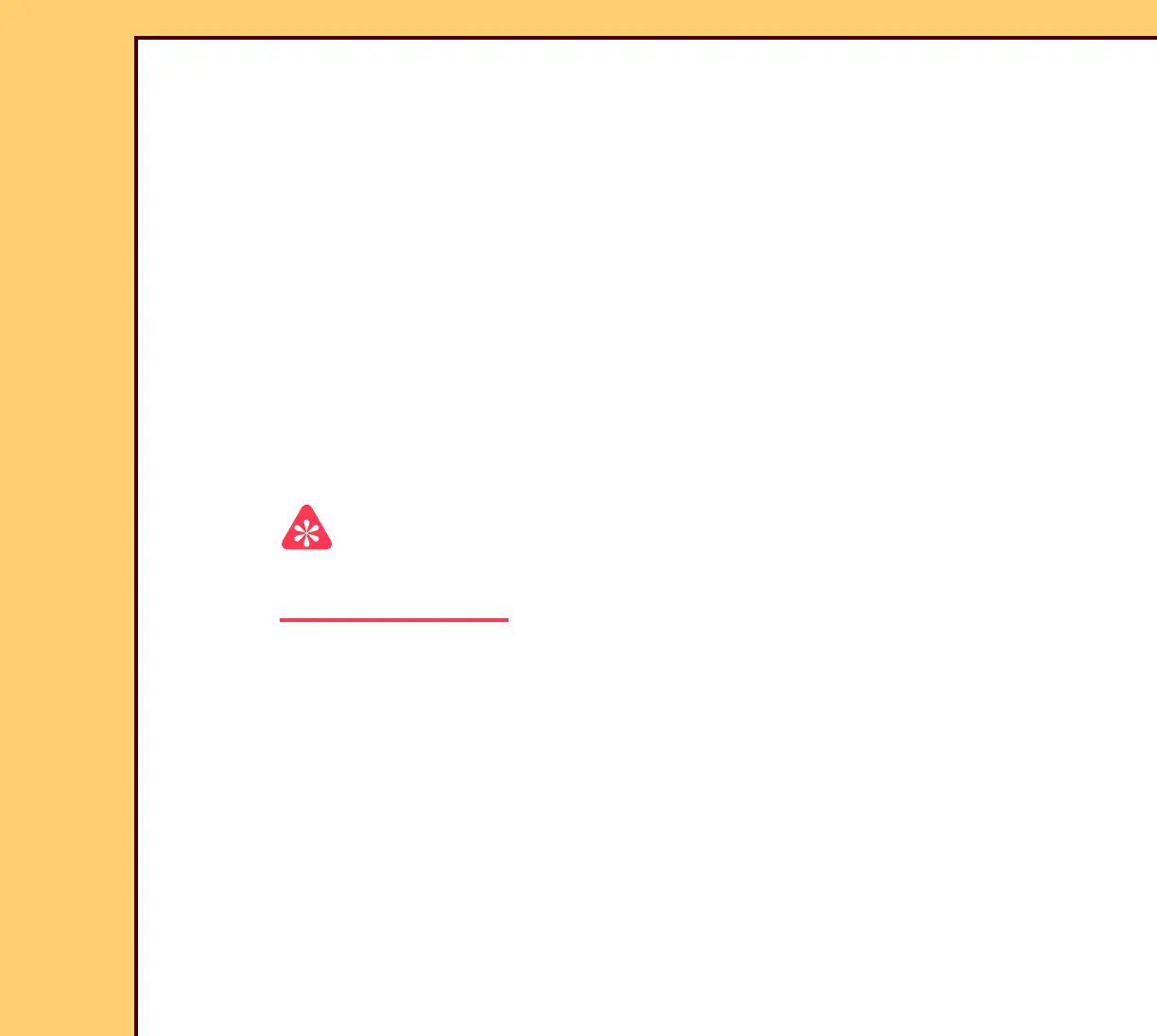DIAGNOSTICS Error Codes
10DEC05
DG4825-1
Page
93 of 180
15016 - The LASER reference voltage is too high
15017 - PLATE not calibrated
15018 - There was an error reading or writing to the PCMCIA card
Important
A malfunction of the PCMCIA CARD is the last possible cause. Check all other
malfunctions before installing a new PCMCIA CARD.
15040 - Communications Error Between MCPU and the PC
Cause: The LASER DIODE in the DETECTOR is backward.
Action: Check:
• LASER REFERENCE VOLTAGE in the PMT/DAS BOARD A5
• LASER DIODE is installed correctly
Cause: The customer scanned a PLATE of a size that was not recognized.
Action: Do:
• Calibration for the CR 825/850 SYSTEM
• complete the size calibration of the PLATE
Cause 1: The PCMCIA CARD operates correctly, but another malfunction occurred.
Action: Check the error logs for the malfunction. Use Checking the Error Logs.
Cause 2: The PCMCIA CARD malfunctioned.
Action: Install a new PCMCIA CARD.
Description: The TCP/IP SOCKET COMMUNICATIONS were not completed or did
not occur between the MASTER CENTRAL PROCESSING UNIT
BOARD A2 and the host computer with Windows 2000.
Cause 1: The shutdown of the CR 825/850 SYSTEM was not done in the correct sequence.
Action: Use the correct shutdown sequence to de-energize the CR 825/850 SYSTEM.
