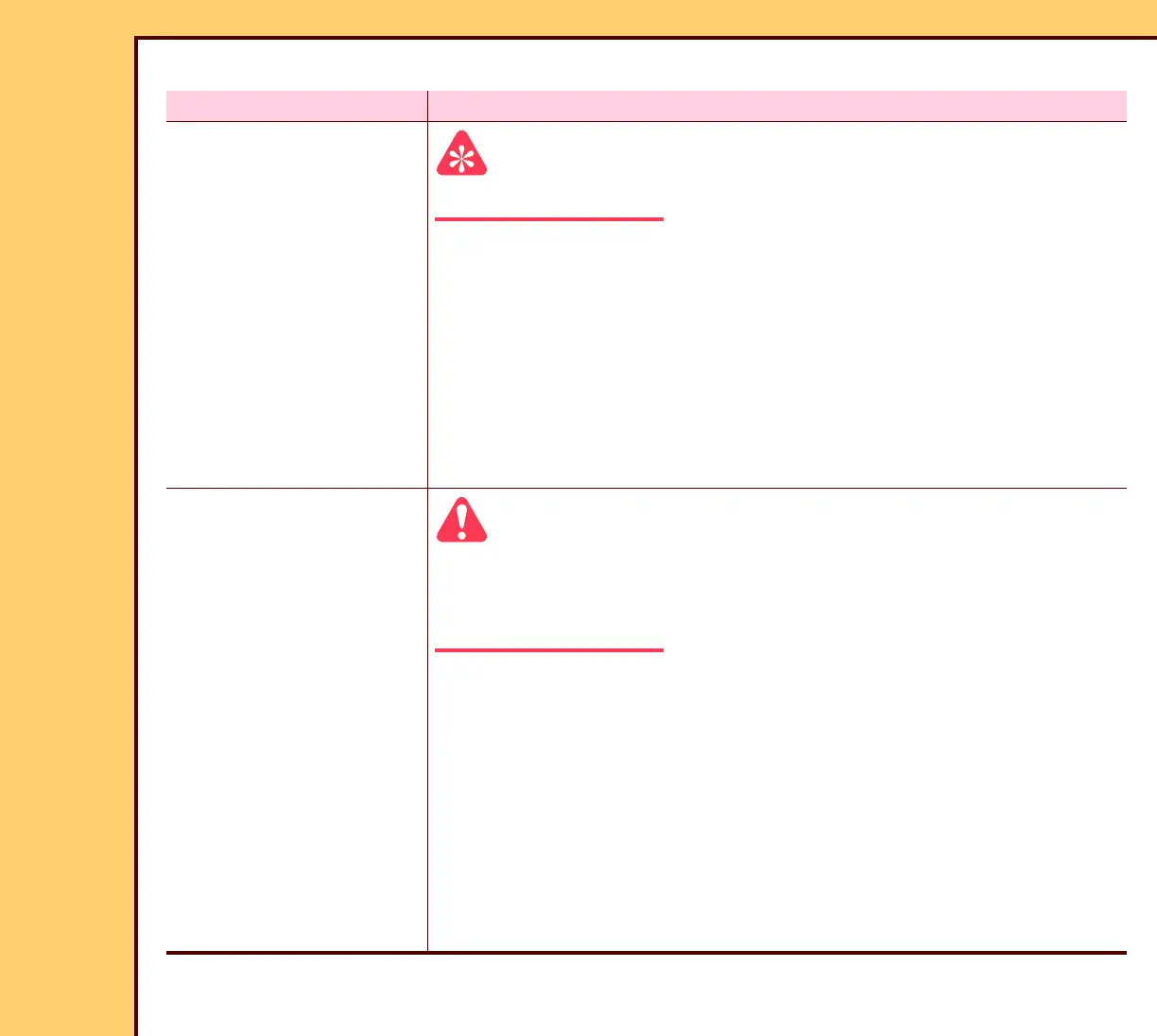DIAGNOSTICS Using the Diagnostics
10DEC05
DG4825-1
Page
13 of 180
Table 2 Calibration
BUTTON Description
[View Collector Profiles]
Important
For the procedure, see Calibration for the CR 825/850 SYSTEM.
Displays the COLLECTOR PROFILE for each size of CASSETTE,
including:
• number of steps from “HOME” to “START OF SCAN”
• “OFFSET” - Number of pixels from “START” to the diagnostic
image
• “Amplitude” - Number of pixels from “OFFSET” to the last pixel
of the diagnostic image
• PMT 1 - 2: Correction value of each PMT for gain adjustment
[Scan Calibration]
Caution
• All COVERS must be installed when using this option.
• For the procedure, see Calibration for the CR 825/850
SYSTEM.
• Completes the calibration of:
– GALVO
– PMT 1
– PMT 2
• Starts a COLLECTOR PROFILE for all sizes of STORAGE
PHOSPHOR PLATES.
• Allows calibration of the PLATES exposed at 20 mR
± 5 mR.
• Displays the date and time of the last successful calibration.
