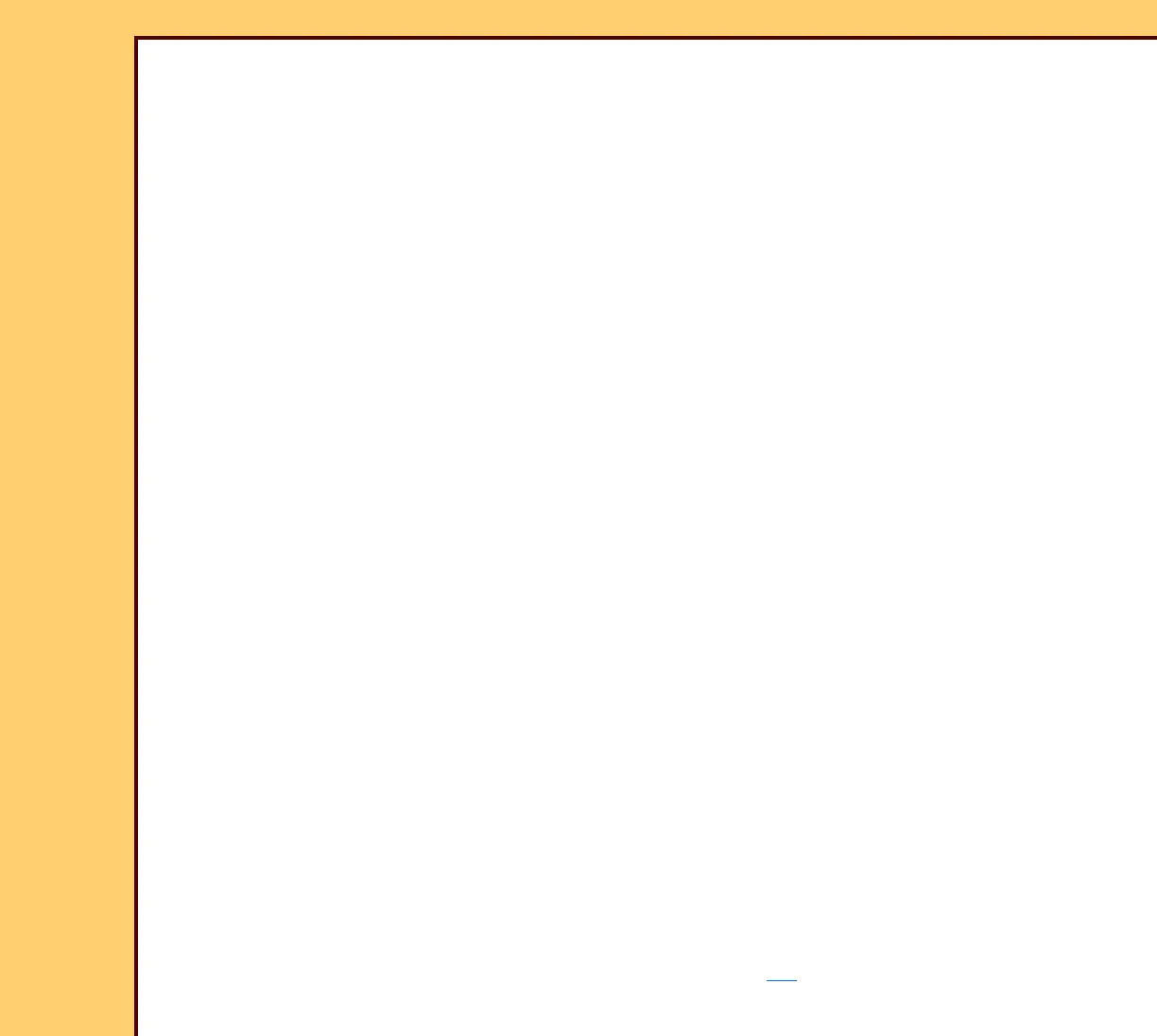DIAGNOSTICS
10DEC05
DG4825-1
Page
6 of 180
15016 - The LASER reference voltage is too high . . . . . . . . . . . . . . . . . . . 93
15017 - PLATE not calibrated . . . . . . . . . . . . . . . . . . . . . . . . . . . . . . . . . . . . 93
15018 - There was an error reading or writing to the PCMCIA card . . . . 93
15040 - Communications Error Between MCPU and the PC . . . . . . . . . . . 93
15800 - Image resent at NT reboot . . . . . . . . . . . . . . . . . . . . . . . . . . . . . . . . 94
15900 - NT rejected image at end of scan. Retransmission being
attempted . . . . . . . . . . . . . . . . . . . . . . . . . . . . . . . . . . . . . . . . . . . . . . . . . . . 94
Calibration . . . . . . . . . . . . . . . . . . . . . . . . . . . . . . . . . . . . . . . . . . . . . . . . . . . . . . . . 95
16001 - Calibration Error: Did not find START OF SCAN position. . . . . . 95
16002 - Calibration Error: Did not find Offset . . . . . . . . . . . . . . . . . . . . . . . 95
16003 - Calibration Error: Did not find Amplitude . . . . . . . . . . . . . . . . . . . 95
16005 - Calibration Error: Routine did not receive image in the time
allowed . . . . . . . . . . . . . . . . . . . . . . . . . . . . . . . . . . . . . . . . . . . . . . . . . . . . . 96
16006 - Calibration Error: Did not acquire image . . . . . . . . . . . . . . . . . . . . 97
16010 - Possible Light Leak. . . . . . . . . . . . . . . . . . . . . . . . . . . . . . . . . . . . . . 97
16011 - Imaging System Error occurred during Initialization . . . . . . . . . . 97
16012 - PMT/DAS BOARD A5: Calculation Error occurred during
Initialization . . . . . . . . . . . . . . . . . . . . . . . . . . . . . . . . . . . . . . . . . . . . . . . . . 97
16013 - Imaging System contains out-of-range noise . . . . . . . . . . . . . . . . 98
16014 - Imaging System did not zero or PMT did not calibrate . . . . . . . . 98
16016 - Malfunctioning PMT . . . . . . . . . . . . . . . . . . . . . . . . . . . . . . . . . . . . . 99
16017 - Possible Light Leak. . . . . . . . . . . . . . . . . . . . . . . . . . . . . . . . . . . . . . 99
16018 - Possible Light Leak. . . . . . . . . . . . . . . . . . . . . . . . . . . . . . . . . . . . . . 99
16019 - Calibration could not find offset, rotate GALVO counterclockwise 99
16020 - Calibration could not find offset, rotate GALVO clockwise. . . . . 99
16021 - Malfunctioning PMT1: Gain out of range . . . . . . . . . . . . . . . . . . . . 100
16022 - Malfunctioning PMT2: Gain out of range . . . . . . . . . . . . . . . . . . . . 100
“Self Test” for the MASTER CENTRAL PROCESSING UNIT . . . . . . . . . . . . . . . 101
19001 - Check GALVO COMMUNICATIONS CABLE . . . . . . . . . . . . . . . . . . 101
19002 - Check PMT BOARD CABLE and power . . . . . . . . . . . . . . . . . . . . . 101
19003 - Check the power to the GALVO BOARD . . . . . . . . . . . . . . . . . . . . 101
19004 - GALVO AGC reference is too high. Suggest check if GALVO
connected and/or adjust AGC . . . . . . . . . . . . . . . . . . . . . . . . . . . . . . . . . . 101
19005 - Check the GALVO reference (too low) . . . . . . . . . . . . . . . . . . . . . . 102
19006 - Memory self test failed. Replace the MCPU BOARD . . . . . . . . . . 102
19009 - The LASER diode off power is too high. . . . . . . . . . . . . . . . . . . . . 102
19010 - The LASER diode on power is too low . . . . . . . . . . . . . . . . . . . . . 102
19011 - PMT BOARD ramp test failed. . . . . . . . . . . . . . . . . . . . . . . . . . . . . . 103
MOTION SYSTEM CONTROL BOARD. . . . . . . . . . . . . . . . . . . . . . . . . . . . . . . . . . 103
22000 - MSC BOARD A1: Fatal Software Error . . . . . . . . . . . . . . . . . . . . . . 103
22001 - MSC BOARD A1: Memory did not
erase during Download . . . . . 103
22002 - MSC BOARD A1: Error during download of MSC Software. . . . . 103
