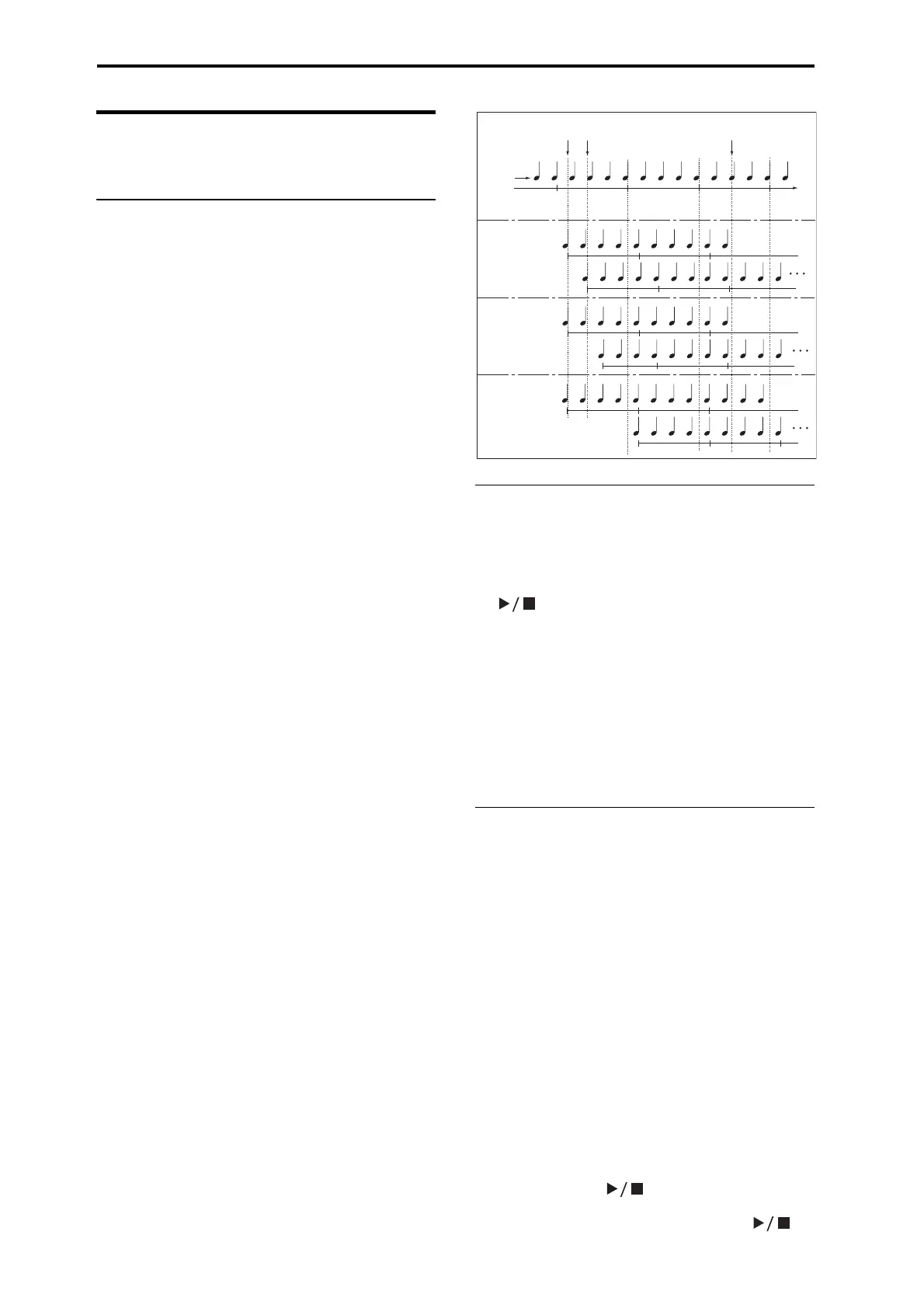Drum Track function
102
Synchronizing the Drum Track
function
The Trigger “Sync” parameter
Thetriggertimingofadrumtrackwilldependonthe
settingofitsTriggerSyncparameter.
On(checked):Thetriggertimingwillbequantizedto
thenearestbeatrelativetothebasetempo.
Off(unchecked):IfTriggerModeissettoStart
Immediately,triggeringwilloccuratthemomentyou
presstheDRUMTRACKbutton.IfthisissettoWait
KBDTrigger,triggeringwilloccuratthemomentyou
playthekeyboard.
Synchronizing the drum track with the KAR-
MA function, Sequencer mode songs, pat-
terns, and RPPR performance
IfyouwanttheDrumTrackpatterntoplayorbe
recordedinsynchronizationwiththearpeggiatorthat’s
currentlyrunning,acurrently‐playingsong,pattern,
orRPPRperformance,turnTriggerSyncon.
TriggerSyncOff:IftheTriggerModesettingisStart
Immediately,theDrumTrackpatternwillbetriggered
themomentyoupresstheDRUMTRACKbutton.If
thisissettoWaitKBDTrigge
r,theDrumTrackpattern
willbetriggeredthemomentyouplaythekeyboard.It
willnotsynchronizetothearpeggiatorthat’scurrently
runningortothesong,pattern,orRPPRthat’s
currentlyactive.
TriggerSyncOn:Triggeringwillsynchronizetothe
songthat’scurrentlyplay
ing,patternorRPPR
performanceinunitsofameasure.Triggeringwill
synchronizetothearpeggiatorthat’scurrentlyrunning
(inSequencermodeifthesongorpatternisstopped)
inunitsofabeat.
Note: Ifyouwanttosynchronizearpeggiatortothe
DrumTrackfunctionthat’scurrentlyrunning,setthe
Syncparameter(Prog/Combi/
SeqP7:ARP/DT‐
DrumTrkPattern).
Note: IfyouwanttosynchronizetheRPPRpattern
performancetotheDrumTrackfunctionthat’s
currentlyrunning,settheSyncparameter(SeqP10:
P attern/RPPR–RPPRSetuppage)toBeatorMeasure.
Synchronization with song stop
Synchronization with a song in Sequencer
mode
•WhenyoupresstheSEQUENCERSTART/STOP
()button,theDrumTrackfunctionwillstop
aswellasthesequencer.
•IfyouwanttheDrumTrackfunctiontostart
simultaneouslywiththestartofrecording,press
theDRUMTRACKbuttonduringthepre‐count
beforerecording(ifTriggerModeissettoStart
Immediately)orplaythekeyboard(ifTrigger
ModeisWaitKBDTrigger).TheDrumTrackswill
notbetrigge
redimmediately,butwillbetriggered
insynchronizationwiththesequencerthemoment
recordingstarts.
Slave operation
ConnecttheKROME’sMIDIINtoyourexternalMIDI
device’sMIDIOUT,orconnecttheKROME’sUSBB
connectortoyourcomputer’sUSBport.
SetMIDIClock(seepage 111)toExternalMIDIor
ExternalUSB.
Note: IftheKROMEissettoMIDIClock=Auto,itwill
alsosynchronizetotheexternalMIDIdeviceinthe
samewayifMIDItimingclockmessagesarebeing
receivedfromtheexternaldevice.
Synchronization to MIDI clock
Thearpeggiatorfunctionwillsynchronizetoatempo
basedontheexternalMIDIclocktiming.
Synchronization with MIDI realtime commands
InSequencermode,SongStart,Continue,andStop
messagesthattheKROMEreceiveswillcontrolsong
playbackandrecordingjustaswhenyouusethefront
panelSTART/STOP()button.TheKARMA
functionalsowillbecontrolledinthesamewayas
whenyouusethefrontpanelSTART/STOP()
button.(Se
e“Synchronizationwithsongstop”)
Sync: O
Sync: Beat
Sync: Measure
Key 1 on
Song
Key 2 on
Key 1 o
Sync settings
Patterns 1 and 2 are set to
Mode=Manual, and have
identical Sync settings
Pattern 1
Pattern 2
Pattern 1
Pattern 2
Pattern 1
Pattern 2