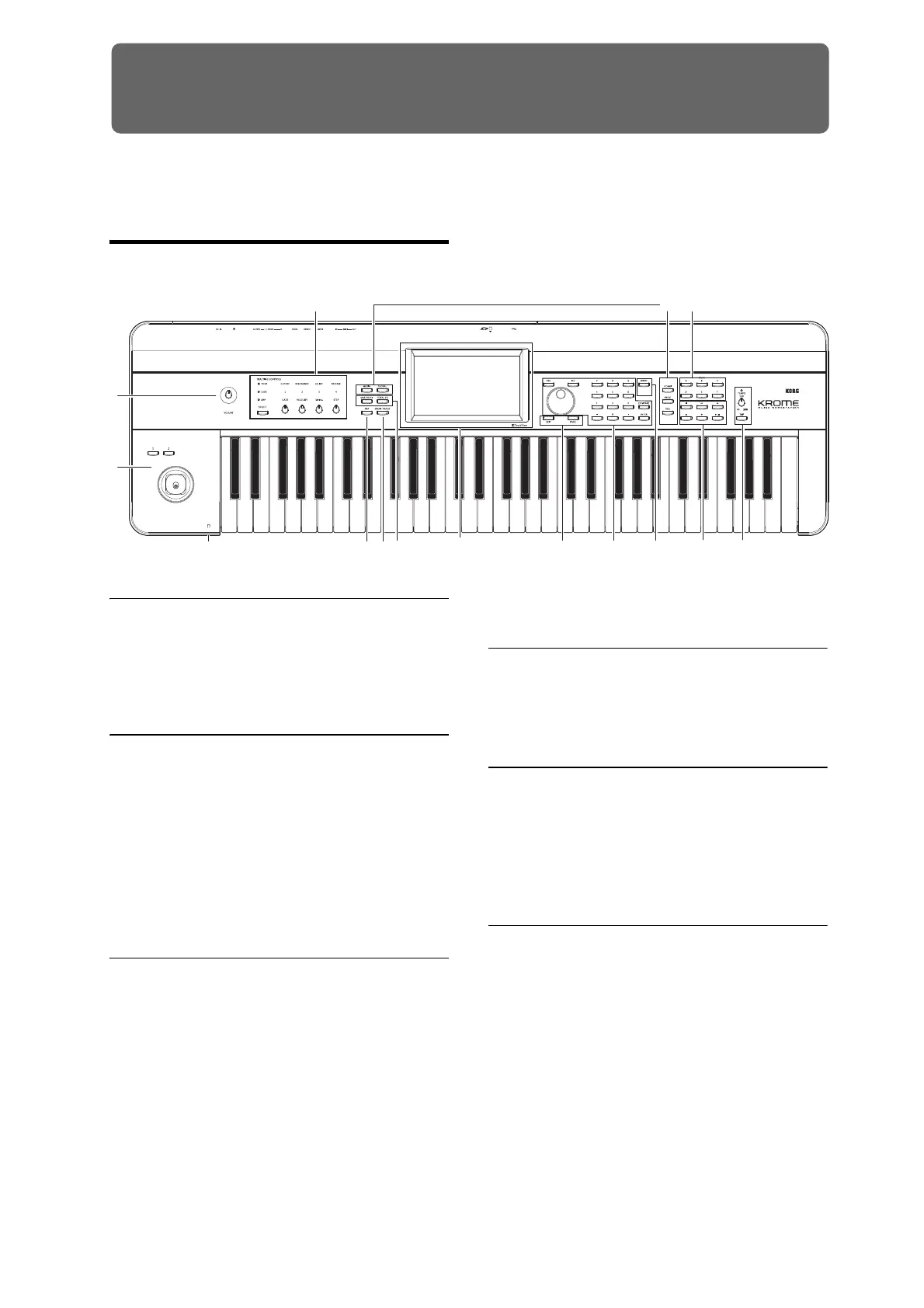1
Introduction to the KROME
Front and rear panels
Front panel
1. Volume
VOLUME knob
ThisknobadjuststhevolumeoftheAUDIOOUTPUT
L/MONO,Routputs,aswellasthevolumeofthe
headphonejack.(Seepage 15)
2. SW1, 2 and Joystick
SW1 and SW2
Thesebuttonsareusedtocontroltheprogramsor
effectparameters,ortoturnthejoysticklockfunction
on/off.(Seepage 24)
Joystick
Youcancontrolsynthesisparametersoreffect
parametersbymovingthejoystickup/down/left/right.
(Seepage 24)
3. REALTIME CONTROLS
Theserealtimecontrollersconsistoffourknobsand
onebutton.Youcanusethemtodothefollowing
things.
• Controlthesoundandeffectsofprogramsand
combinations
• Controlthearpeggiator
SELECT button, knobs 1–4
UsetheSELECTbuttontoselectthefunctions
controlledbyknobs1–4.Byusingknobs1–4youcan
controlthesound,effects,andarpeggiator.
(Fordetails,pleasesee“Realtimecontrolknobs”on
page 25.)
(Fordetails,pleasesee“Usingrealtimecontrolstoedit
thesoundoreffects”onpage 28.)
4. Arpeggiator
ARP button
Thisbuttonturnsthearpeggiatoron/off.Thebutton
willbelitifthearpeggiatorison.(Seepage 85)
5. DRUM TRACK
DRUM TRACK button
ThisbuttonturnstheDrumTrackfunctiononoroff.
Thisbuttonalsoindicatestheoperatingstateofthe
drumtrack.(Unlit:off,Blinking:waitingfortrigger,
Lit:on.Seepage 97.)
6. Effect buttons
MASTER FX button
TOTAL FX button
Thesebuttonsturnthemastereffectandtotaleffecton/
off.Whenthebuttonison(LEDlit),theeffectsettings
oftheprogram,combination,orsongwillbeenabled.
Whenthebuttonisoff(LEDunlit),thecorresponding
effectwillbeoff.
Theon/offstatusofthesebuttonsisrememberedeven
whenyouswitchprograms,combinations,orsongs.
(Seepage 110)
2
3
7
8 9
4
15
5
11 10
13 14
6
1
12
* The diagram shown is for KROME-61