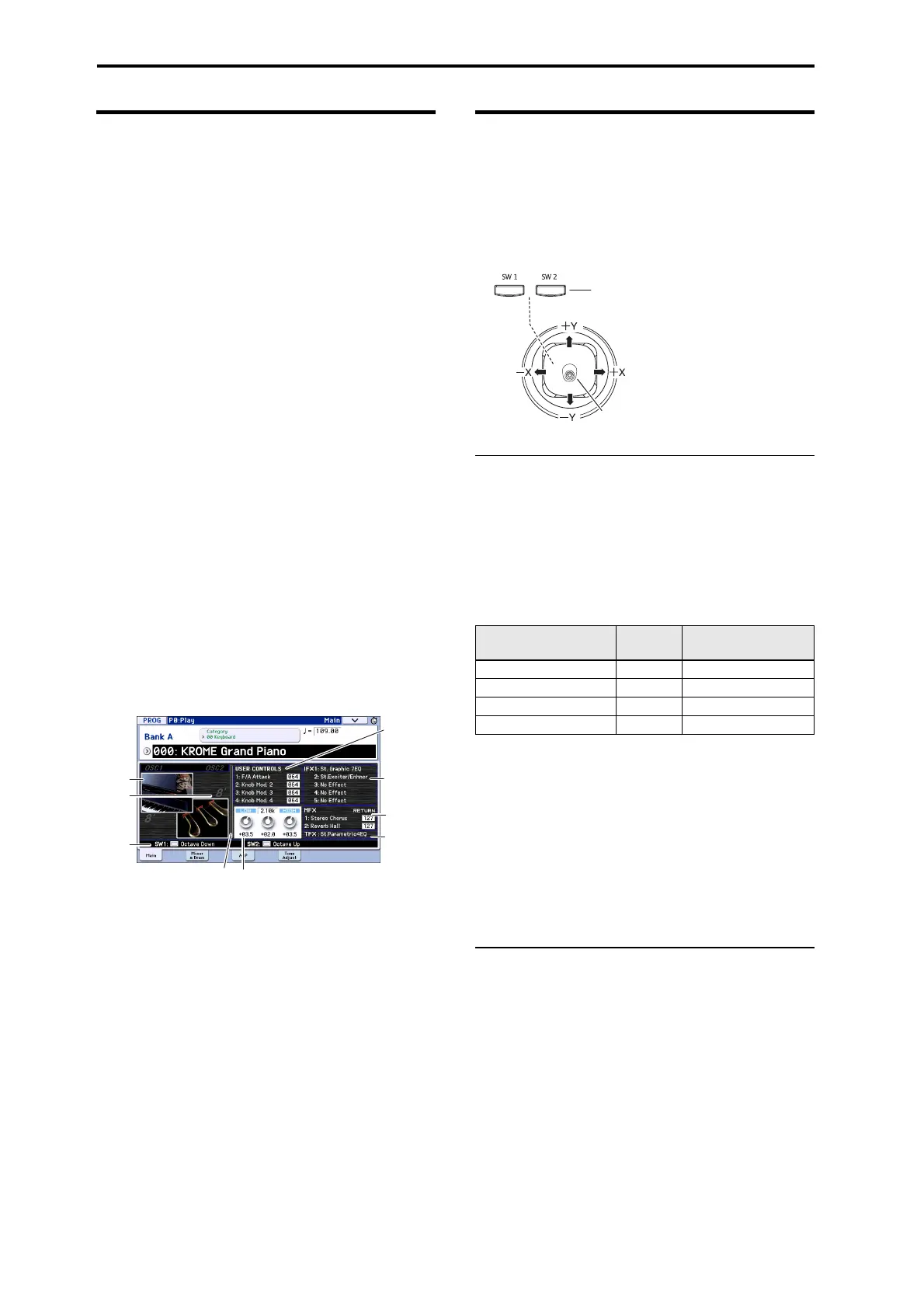Playing and editing Programs
24
Program information
IntheProgP0:Play–Mainpageyoucanviewthe
followinginformationabouttheselectedprogram.
OSCPicture:Thisisagraphicthatrepresentsthe
program’soscillator.
OSCOct:Foradoubleoscillatorordoubledrums,this
indicates“Oct”(thebasicpitchoftheoscillator).
SW1,SW2:Thisindi catesthefunctionthat’sassigned
totheSW1/SW2buttons,andtheon/offstateofthe
buttons.
RealtimeControls–TONECONTROLS/
USER
CONTROLS/ARPCONTROLS:
Thisshowsinformationaboutthefunctionsofthe
REALTIMECONTROLSknobthat’scurrentlyselected.
UsetheSELECTbuttontochoosethefunctionsthat
willbecontrolledbytheknobs.Formoreinformation
ab
outthesefunctions,pleaseseepage 28.
EQ(Low,Mid[Hz
],Mid,High):Thisshowsthe3‐band
EQsettings.Youcanusethevaluecontrollerstoedit
thevalues.
EffectControls–IFX,MFX,TFX:
Thisshowstheeffectsthatareassigned.TheKROME
providesinserteffects1–5,mastereffects1and2,anda
totaleffect.Forthemastereffects,youcaneditthe
returnlevels
.
Vel oci tyMeter:
Thismetershowsthenote‐onvelocityvalue.
Themetershowsthenote‐onvelocityofthekeyboard,
MIDIIN,andarpeggiatoretc.(Ifmultiplenote‐on
messagesarereceivedsimultaneously,thehighest
velocityvalueisshown.)
Using Controllers
Inadditiontousingthekeyboard,theKROMEletsyou
controlthesoundbyusingthejoystick,SW1andSW2
buttons,knobs1–4,damperpedal,andfootswitchor
footpedal.
Thesecontrolsletyoumodifythetone,pitch,volume,
effects,etc.inrealtimeasyouplay.
Joystick
Thejoystickmovesinfourdirections:left,right,up
(awayfromyourself),anddown(towardsyourself).
Eachofthefourdirectionscanbeusedtocontrola
differentfunction,suchasmodulatingProgramor
effectsparameters.Theseassignmentscanbedifferent
foreveryProgram,butgen e rally,theydothefollowing:
StandardJoystickfunctions
Fordetails,pleaseseepage 82.
Joystick Lock
Thisfunctionletsyoumaintaintheeffectthathadbeen
appliedpriortoreleasingyourhandfromthejoystick.
YoucanusetheSW1/SW2buttonsorafootswitch
connectedtotheKROMEtolockthecurrentposition
sothattheeffectwillcontinueevenafterthejoystick
returnstothecenterposition.Fordetails,pleasesee
“LockingtheJoystick”onpage 25.
SW1, SW2
Youcanusethesebuttonstocontrolprogram
parametersviaAMS(AlternateModulation),oreffect
parametersviaDmod(DynamicModulation).
Theycanalsotransposethekeyboardbyoctaves,turn
portamentoon/off,ortolockthepositionjoystick.
EachbuttoncanworkaseitheraToggleorMomentary
button.InTogglemode,theassignedfunctionis
switchedbetweenonandoffeachtimethebuttonis
pressed.InMomentarymode,theassignedfunctionis
activeononlyaslo
ngasyouholddownthebutton.
InProgrammode,youcanchecktheassignmentsof
SW1andSW2ontheProgP0:Play–Mainpage.
Fordetails,pleasesee“Programinformation”on
page 24.
SW1,
SW2
OSC
Picture
OSC Oct
EQ
Realtime Controls
- Tone Controls
- User Controls
- Arp Controls
Eect Infomation
IFX 1-5
MFX 1, 2,
Send level
(On/O)
TFX (On/O)
Velocity Meter
Move the joystick…
Controller
Name
Normally controls…
Left JS–X Pitch bend down
Right JS+X Pitch bend up
Up (away from yourself) JS+Y Vibrato
Down (towards yourself ) JS–Y Filter LFO (wah)
[SW1], [SW2]