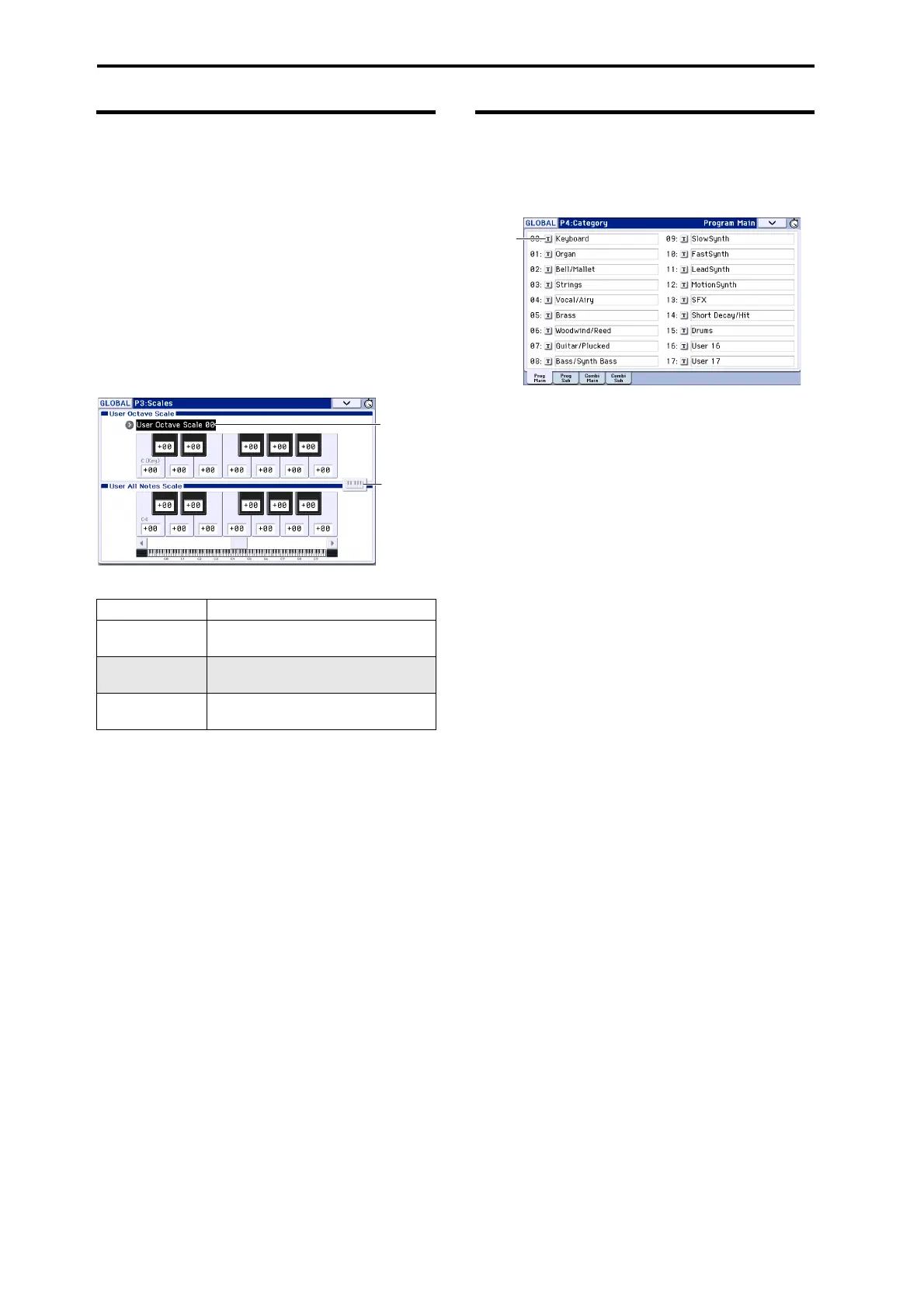Adjusting Global KROME setings
112
Creating user scales
TheGlobalP3:Scalespageletsyoucreateyourown
originalscales.YoucancreatesixteenUserOctave
Scaleswhichallowyoutospecifythepitchofeachnote
inanoctave(whichwillthenbeappliedacrossall
octaves),andyoucancreateoneUserAllNoteScale
whichallowsyo
utoindividuallyspecifythepitchfor
everyoneofthe128notes.
Byadjustingthepitchofeachkeyintherangeof±99
ce
nts,youcanraiseorloweritbyapproximatelyone
semitonerelativetothenormalpitch.
Theuserscalesyoucreateherecanbeusedby
specifyingthescaleforaprogram,foreachtimbreofa
combination,orforeachtrackofasong.
Youcanchoosethesescalesfromthefollowingpages.
Hereishowtosetthescaletypeforeachtimbrein
Sequencermode.
1. Createauseroctavescaleorauserallnotesscale.
Sel
ectakey,andusetheVALUEcontrollerstoadjust
thepitch
.Therangeof±99raisesorlowersthepitch
approximatelyonesemitoneaboveorbelowthe
standardpitch.
Note: Youcanalsoselectthekeybyholdingdownthe
ENTERbuttonandplayinganoteonthekeyboard.
Alternatively,youcanturnonthekeylockbuttonand
thenplayanoteonthekeyboard.
Note: Youcancopyoneofthepresetscalesandedi
tit
tocreateanoriginalscale.Todoso,usethepagemenu
commandCopyScale.
2. AccesstheSequencermodeP3:TrackParameters–
OtherT01–08orT09–16page.
3. IfyouwanttheTracktousethescalesavedwith
itsindividualProgram,checkthetrack’s“Use
Program’sScale”checkbox.
Tracksthatarenotcheckedwillusethescalespecified
byScale“Type(Song’sScale).”
4. Set“Type(Song’sScale)”toselectthescaleforthe
currentlyselectedsong.
Setting Category Names
IntheGlobalP4:Categorypagesyoucanassignnames
tothecategoriesandsub‐categoriesofprogramsand
combinations.
EditingtheCategory/subcategorynamesisvery
simple:
1. PresstheT(Text)buttonnexttothenameyou’d
liketoedit.
Thetexteditingdialogwillappear.
2. Enterthenewname,andpressOK.
Toed
itaSubCategoryname:
1. ChoosetheMainCategoryfromthepopupmenu.
2.
EdittheSub‐Categorynamesasdescribedabove.
Mode Page
Program
P1: Basic/Controllers– Note-On/Scale:
Scale
Combination
P3: Timbre Parameters– Scale T01–08/
T09–16: Scale, Use Program’s Scale
Sequencer
P3: Track Parameters– Scale T01–08/T09–
16: Scale, Use Program’s Scale
User Octave
Scales select
Key lock
button