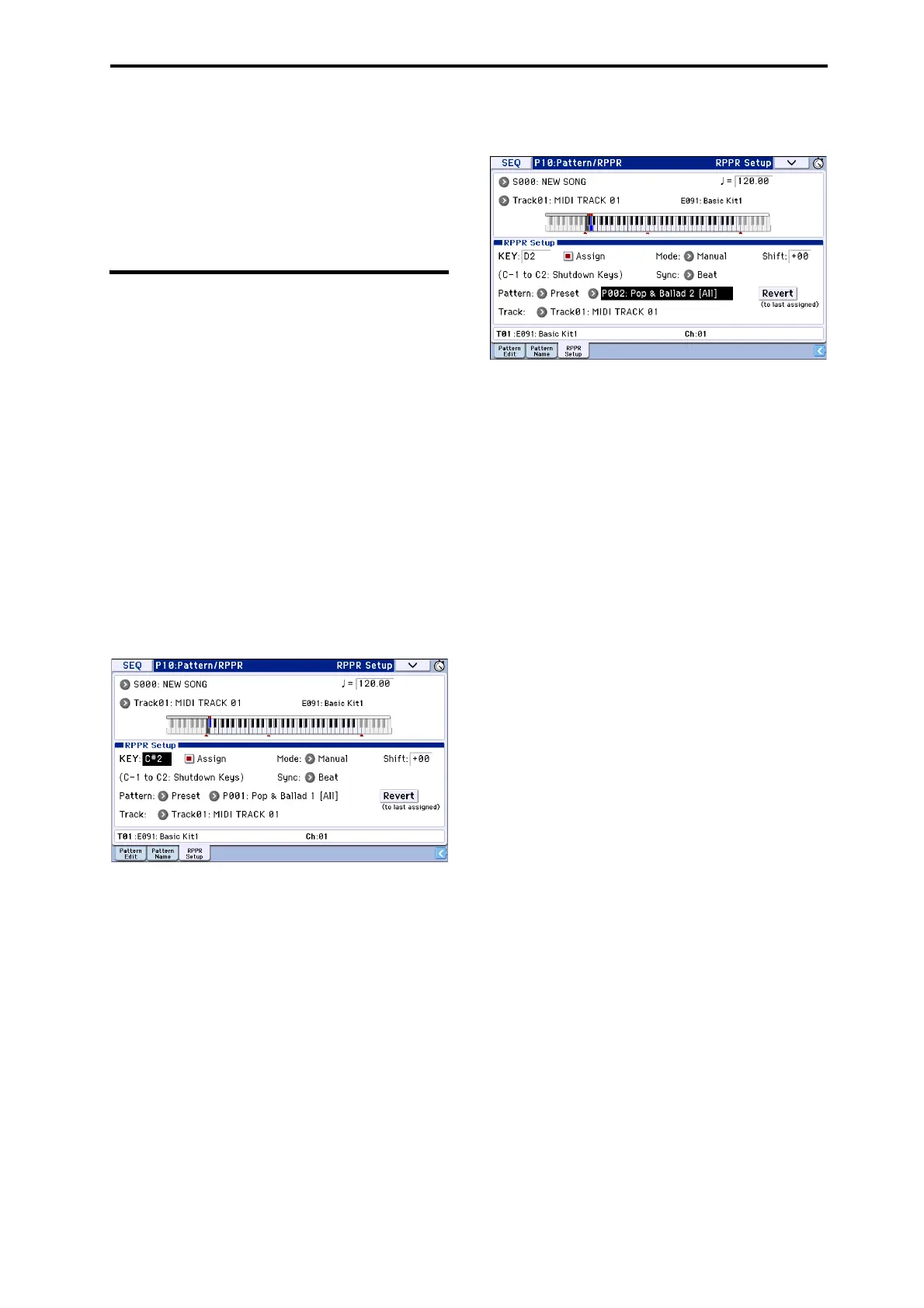Creating an RPPR pattern Creating RPPR data
71
Creating an RPPR pattern
RPPRstandsforRealtimePatternPlay/Recording,and
isafunctionthatletsyouassignpatterndatatoeach
key,andthenplaybackthatpatternsimplybypressing
thekeywhereitisassigned.Youcanrealtime‐record
thisperformance.
Creating RPPR data
1. Createanewsong,andchooseadrumprogramfor
track1.
2. AccesstheP10:Pattern/RPPR–RPPRSetuppage.
Inthispage,theRPPRfunctionisautomatically
turnedon.
3. Selectthekeywherethepatternwillbeassigned.
4. SelectC#2.
Youcanalsochangethissettingbyholdingdownthe
KEYeditcellandplayinganoteonthekeyboard.
Note: C2andlowerkeysareusedtostoppla
yback,
andcannotbeassignedpatterns.
5. Check“Assign”forC#2.
6. Set“PatternBank”toPreset,andset“Pattern
Select”toP001.
7. Set“Track”toTrack01.
Theselectedpatternwillbeplayedaccordingtothe
settings(program,etc.)ofthetrackyo
uselecthere.
8. Assignpatternstootherkeys.
For“KEY
,”presstheINCbuttontoselectD2.
9. PresstheRevertbutton.
TheAssign,PatternBank,PatternSelect,andTrack
settingswillbegiventhepreviously(steps5–7)
specifiedvalues.
10. Choose“PatternSelect,”andpresstheINC
buttontoselectP002.
ByusingRevertinthisway,youcanwo
rkefficiently
whenassigningcontiguous(ornearby)pattern
numbersortracks.
•Asdescribedabove,assignseveralotherpatterns
suchasP003andhigher.
11. PresstheC#2key.
Theassignedpatternwillplay.
12. TakeyourfingerofftheC#2key,andpresstheD2
key.
Thepatternwillchange,andplaybackwillbegin.At
thistime,thepatternoperationwilldependonthe
SyncandModeset
ting.
13. SetKEYtoC#2,andsetSynctoMeasure.Make
thesamesettingforD2.
Nowpressthenotesconsecutively.Noticethatthe
patternsfunctioninadifferentway.
WiththeMeasuresetting,patternswillbehandledin
one‐measureunits.Thesecondandsubseque
nt
patternswillstartinsyncwiththeendofpatternthat
waspreviouslyplayed.
IfyouchangetheModesettingtoOnce,theentire
patternwillplaybacktotheendevenifyourelease
yourfingerfromthekeyboardimmediately.
•Tostopplayback,eitherpressthesam
ekeyonce
again,orpresstheC2orlowerkey.
FordetailsonSync,Mode,andShift,pleasesee
page 158oftheParameterGuide.
•Theassignedkeysarealsoshowninthekeyboard
graphicinthedisplay.
•Keyswherenopatternsareassignedcanbeplayed
norm
ally.UseTrackSelecttoselectthetrackyou
wanttoplay.Fore
xampleyoucouldassignbacking
patternsfordrumsorbasstokeysC#2–B2anduse
thesekeystocontrolthepatternplayback,while
usingthekeysC3andabovetoplayasolo
performanceinrealt
ime.It’sagoodideatokeep
yourRPPRassignmentswithina
specificrangeof
keys.