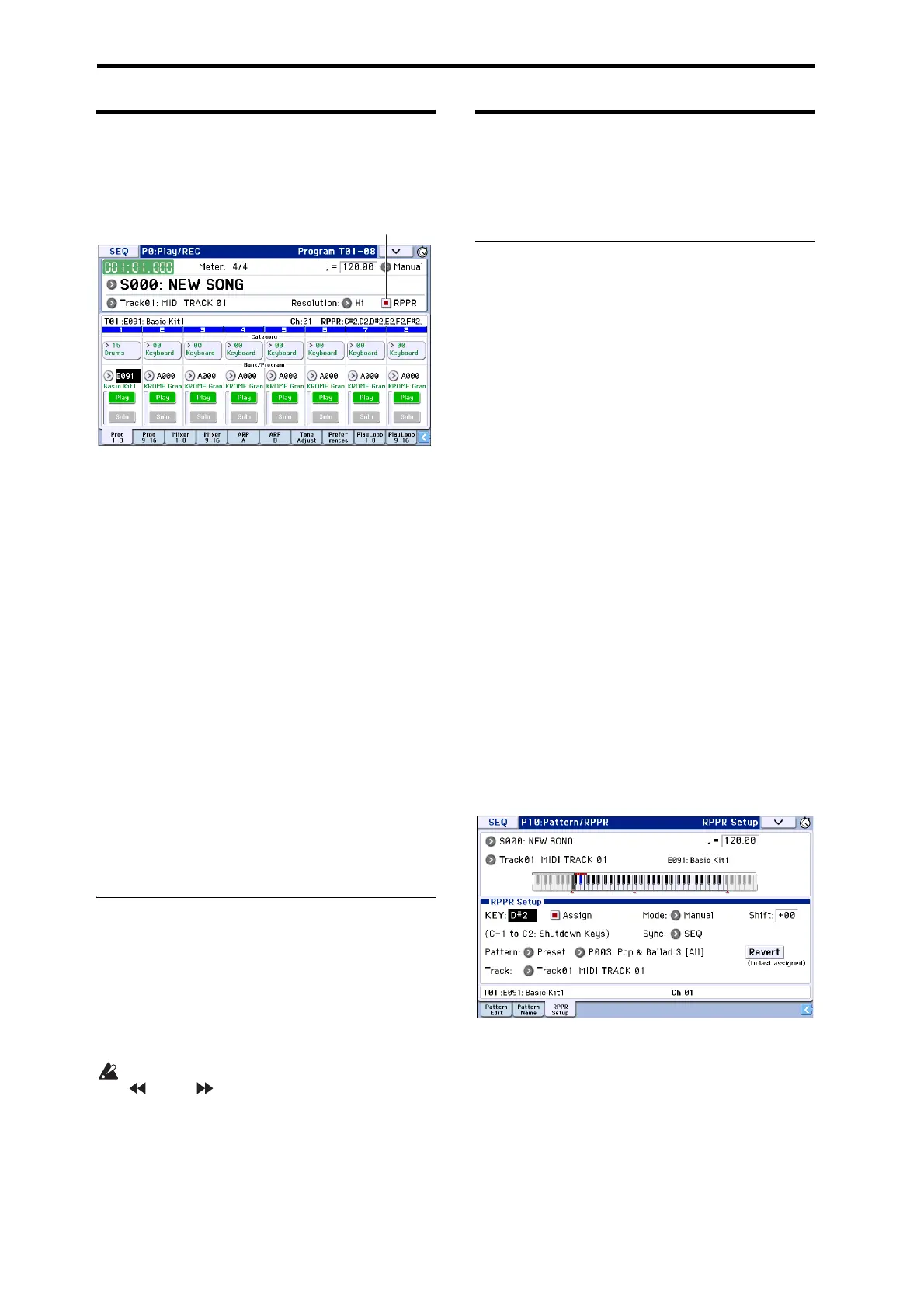Creating songs (Sequencer mode)
72
RPPR playback
Let’susetheRPPRpatternthatyoucreatedtoperform
intheP0:Play/REC–ProgramT01–08page.
1. AccesstheP0:Play/REC–ProgramT01–08page.
2. Checkthe“RPPR”checkbox.
TheRPPRfunctionwillbeturnedon.SettheRPPRon/
offforeachsong.
3. Playthekeyboard,andpatternswillbeginplaying
accordingtotheRPPRsettings.
IfyouwanttoplayRPPRphrasesfromanexternal
MIDIdevice,youcancontrolthemontheMIDI
channelofthetrackthat’sselectedinTrackSelect.
•PatternplaybackforkeyswheretheSyncsettingis
BeatorMeasurewillsynchronizetothepattern
playbackoftheveryfirstkeyplayed.
•Ifyouareplayingthepatterninsynchronization
(whenSyncisBeat,Measure,orSEQ),thepattern
willstartaccuratelyifyouplaythenoteslightly
earlierthanthetimingofthebeatormeasure.Even
ifyouplaythenoteslightlylaterthanthebeator
measure(butnolaterthana32ndnote),itwillbe
consideredtohavestartedatthebeatormeasure,
andthebeginningofthepatte
rnwillbe
compressedsothattheremainderoftheplayback
willbecorrect.
4. ToturnofftheRPPRfunction,unchecktheRPPR
checkbox.
Play RPPR while a song plays back
RPPRcanbeplayedinsynchronizationwiththe
playbackofasong.
PatternplaybackforakeywithaSyncsettingofSEQ
willsynchronizetotheplaybackofthesong.Startthe
songplayback,andthenpressthekey.Thepattern
playbackwillstartinsynchronizationwiththe
measuresofthesong.
SynchronizationwillbelostifyouusetheREW
()orFF()buttonswhileasongisplaying.
Note: Ifyo
uwantRPPRpatternplaybacktobeginat
themomentthatsongplaybackbegins,itisagood
ideatoinsertanemptymeasurecontainingnomusical
databeforethesongplaybackbegins.
Note: Ifthesongisstopped,thepatternwill
synchronizetothetimingofthearpeggiator.
Realtime-recording an RPPR
performance
Youcanrecordtherealtimeperformancegeneratedby
RPPR.
Recording an RPPR performance
TheRPPRplaybackcanberecordedasperformance
dataonthetrack(s)assignedtoeachpattern.This
meansthatyou’lluseeithersingletrackrecordingor
multi‐trackrecording,asappropriateforthetrack
settingsorperformancestyleoftheRPPRyou’ re
playing.
Ontheotherhand,evenifRPPRusesonlyonetrack,
usemulti‐trackrecordingifyouwillberecording
anothertrackatthesametime.
Youshoul
dalsoselectmulti‐trackrecordingifyou
specifiedtheRPPRdatausingmultipletracksrather
thanjustasingletrack,andwanttosimultaneously
recordtheperformanceofmultipletracks.
Here’showyoucanrecordanRPPRperformanceand
akeyboardperformanceatthesametime.Beforeyou
continue,usetheP0:Play/REC–ProgramT01–08page
toassignadrumprogramtoMIDItrack1,andabass
programtoMIDItrack2.
1. AssignseveralkeysstartingwithC#2topreset
patterns.
ChecktheC#2Assignsetting,andsetPatternBankto
PresetandPatternSelecttothedesiredpresetpattern
.
ForTrack,selectMIDItrack1(Track01)towhichyou
assignedadrumprogram.
2. ForeachRPPRpattern,setSynctoSEQ.
WithasettingofSEQ,RPPRpatternstriggeredwhile
thesequencerisplayingorrecordingwillstartin
synchronizationwiththemeasuresofthesequencer.
(Seepage 158oftheParameterGuide.)
3. AccesstheP0:Play/REC–ProgramT01–08page.
4. Checkthe“RPPR”checkbox,andsetTrackSelect
toMIDITrack02.
IftheRPPRcheckboxisselected,theRPPRfunction
willbeturnedoneveninpagesandtabsotherthan
RPPRSetup,allowingyoutoperformwit
htheRPPR
functionbypressingakeytowhichanRPPRis
assigned.
Note: InthenoterangeC#2andabove,keystowhich
nopatternhasbeenassignedcanbeplayedtosound
theprogramoftheMIDItrackselectedbyTrack
Select.