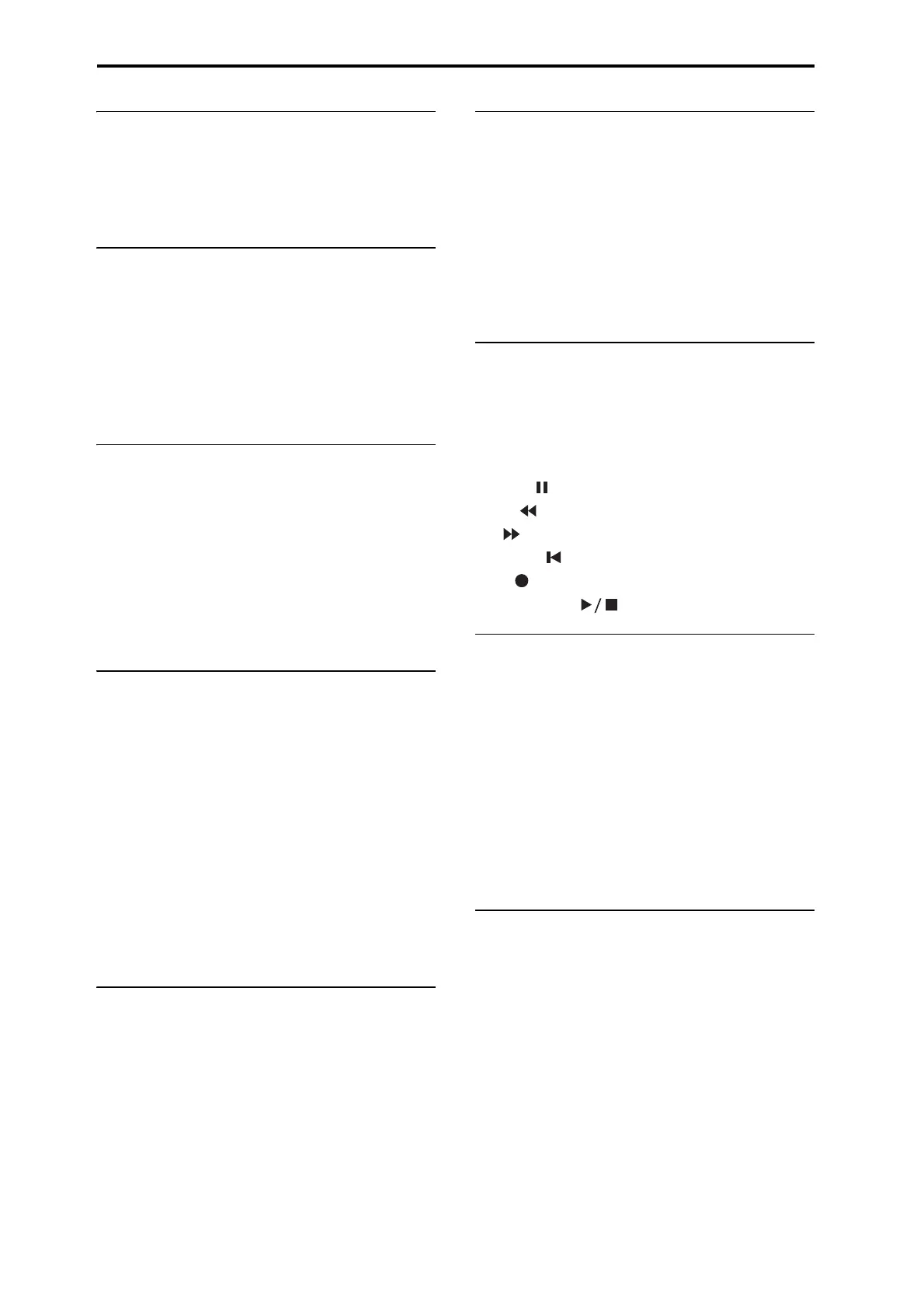Introduction to the KROME
2
7. Display
Display
TheTouchViewdisplayfeaturessimpletouchcontrol
andselectionofnumerousfeaturesandparameters.
(Seepage 4)
8. Mode
COMBI, PROG, SEQ, GLOBAL, MEDIA buttons
KROMEhasfivedifferentmodes,eachoneis
optimizedforaspecificsetoffunctions.
Pressoneofthesebuttonstoenterthecorresponding
mode.
Formoredetails,pleasesee“Selectingmodes”on
page 9.
9. PROG/COMBI BANK
A, B, C, D, E, F buttons
ThesebuttonsselectprogrambanksA–Fand
combinationbanksA–D(seepage 21,andpage 44).
Youcanalsousethesebuttonstoselectthebankof
timbreprogramsinacombination,orthebankoftrack
programsinasong(seepage 46,andpage 57).
IfyouwanttoselectaGMbank,usethenumerickeys
(seepage 22)ortheBank/ProgramSelectmenu(see
page 22).
10. VALUE controllers
Usethesecontrollerstoedittheparameterthat’s
selectedinthedisplay.
INC and DEC buttons
VALUE dial
0–9, –, ., and ENTER buttons
Together,thesecontrolsspecifyandconfirmthevalue
oftheselectedparameter.(Seepage 10)
COMPARE button
Comparesyourcurrenteditedsoundtothesound
beforeitwasedited.
Formoredetails,pleasesee“Comparefunction”on
page 11.
11. PAGE SELECT, EXIT
PAGE button
Whenyoupressthisbutton,alistofthepageswithin
theselectedmodewillappearinthedisplay.Pressthe
buttonofthedesiredpage.(Seepage 9)
EXIT button
Pressthisbuttontoreturntothemainpageofthe
currentmode.(Seepage 9)
12. Save (Write)
WRITE button
Usethisbuttontosaveprograms,combinations,global
settings,drumkits,orarpeggiopatternstointernal
memory(seepage 9).
You’llalsousethisbuttontosavesongstomedia(see
page 75).
Whenyoupressthisbuttonintheappropriatemodeor
page,aWritedialogboxwillappear.Pressthebutton
onceagaintosavethedata.
13. Sequencer
Thebuttonsinthissectionareusedforoperationsin
Sequencermode,suchasrecordingandplayback(see
page 54).TheREC(●)buttonisalsousedtosavea
programorcombination,orwhenusingtheAutoSong
Setupfunction(seepage 59).
PAUSE ( ) button
REW ( ) button
FF ( ) button
LOCATE ( ) button
REC ( ) button
START/STOP ( ) button
14. TEMPO controls
TEMPO knob
Thisknobadjuststhetempoofthearpeggiator,drum
track,orinternalsequencer.
TEMPO LED
ThisLEDwillblinkatquarter‐noteintervalsofthe
currenttempo.
TAP button
Bypressing(ortapping)thisbuttononthebeat,you
canenterthetempousedbythearpeggiator,drum
track,orinternalsequencer(seepage 25).
15. Headphone
Headphone jack
Connectyourheadphoneshere.
ThisjackwilloutputthesamesignalastheAUDIO
OUTPUTL/MONOandRjacks.
TheheadphonevolumeiscontrolledbytheVOLUME
knob.