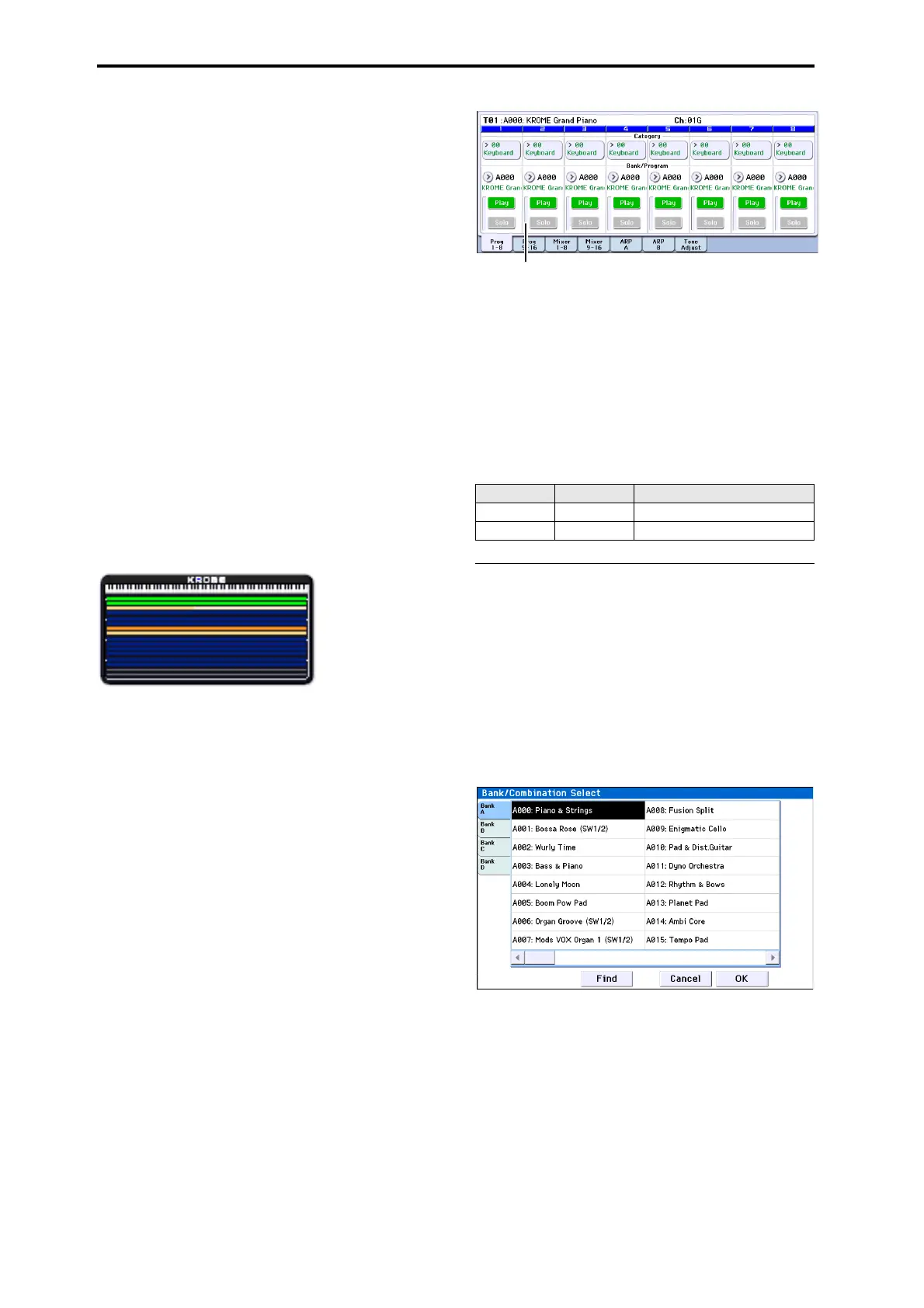Playing and editing Combinations
44
•UsetheINCorDECbuttons.
•TurntheVALUEdial.
•Usenumerickeys0–9toenterthecombination
number,andpresstheENTERbutton.
5. PressaCOMBIBANKA–Dbuttontoswitch
banks.
WhenyouselectadifferentBank,thebutton’sLEDwill
lightup,andtheselectedbankwillappearonthele
ft
sideofthedisplay.
Forexample,toselectbankB,presstheCOMBIBANK
Bbutton.TheBbuttonwilllightup,andthename
Bank
Bwillappearintheleftsideofthedisplay.
Auditioning the sound
PlaytheKROME’skeyboardtohearthecombination
you’veselected.
Keyzonepreviewallowsyoutocheckthetimbre’s
layerandsplitsettings,aswellashowthearpeggiator
isused.
•Thekeyboardareaindicatesthelast(single)note‐
onthatwasreceivedontheglobalMIDIchannel.
•Thekeyzoneareashowsthetimbresthatwill
soundatthekeyposition,differentiatedbyseveral
colorsaccordingtothesettingsofeachtimbre.
Green:Timbresthataresounde
dontheglobalMIDI
channel,suchasbythekeyboard.
Yellow:Timbresthatwillsoundonlywhenthe
arpeggiatorison(seepage 90).
Orange:Timbresthatwillsou
ndonlywhenthedrum
trackison.
Blue:Timbreswhosetimbrechannelissetto
somethingotherthantheglobalchannel.Th
esewill
notbesoundedbytheKROME’skeyboard,
arpeggiator,ordrumtrack,butwillsoundinresponse
toMIDInote‐onmessagesfromanexternaldevice.
Purple:Thesetimbresareusedtoplayanexternal
soundmodule.TheydonotsoundontheKROME.
None:Timbreswhoseti
mbrestatusisoff.Thesewill
notsound.
Thevelocitymetershowsthenote‐onvelocityvalue.
•Note‐onvelocitiesfromthekeyboard,MIDIIN,
arpeggiator,anddrumtrackareshownforeach
timbre/channel.(Ifmultiplenote‐oneventsoccur
simultaneo
usly,thehighestvelocityvaluewillbe
shown.)
•Sincethisshowsthenote‐onvelocityvalues,itis
notaffectedbythesettingoftheVolumeslidernor
bychangesintheaudiosignallevel. Also,themeter
willrespondevenifkeyzonesettingsorvelocity
zonesettingsaresuchthatthenoteisno
tsounded.
TimbreswhosePlay/MuteandSolosettingsallows
themtoplayareshowninadarkcolor,andtimbres
thataremutedareshowninalightcolor.
Overview: Combination Banks
Withthefactorysettings,theKROMEcontains384
preloadedcombinationsthatareGM2compatible.In
additiontothese,thereare128combinationstostore
soundsthatyoucreate,orstoreoptionalsound
libraries.
Combinationsareorganizedintofourbanksasshown
inthefollowingtable.
Combinationbankcontents
Selecting by Bank/Combination
Select menu
YoucanselectCombinationsfromalistorganizedby
Combinationbank.
•PresstheCombinationSelectpopupbuttonto
accessthemenuandmakeyourselection.
Theselectionmethodisthesameasin“Selectingby
Bank/ProgramSelectmenu”onpage 22;Refertothat
pagefordetails.
Bank/CombinationSelectmenu
Bank Combi. No. Explanation
A, B, C 000...127 Factory Combinations
D 000...127 Initialized Combinations
