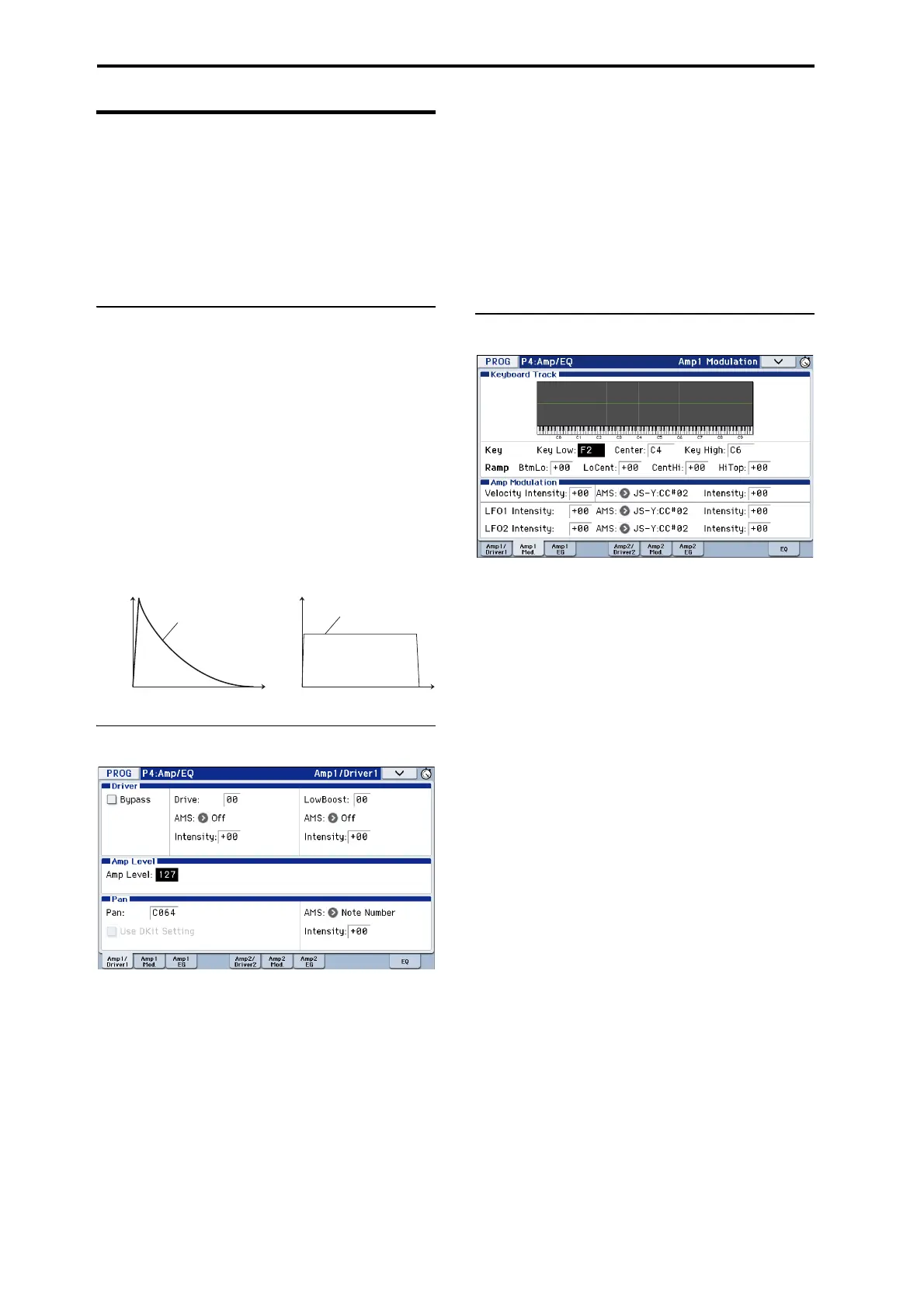Playing and editing Programs
40
Using the Amp section
TheAmpsectionincludescontrolsforvolume,pan,
andthedrivercircuit.
YoucancontrolthevolumeusingtheAmpEG,LFO1/
2,KeyTrack,andvelocity,alongwithotherAMS
sources.
EachOscillatorhasitsownAmpsection:Amp1for
OSC1,andAmp2forOSC2.
Background - what does “Amp”
mean?
Differentsoundshavecharacteristicshapestotheir
volumelevels.
Forexample,thevolumeofapianonotebeginsata
highvolumetheinstantyouplaythenote,andthen
decreasesgradually.
Thevolumeofanorgannote,ontheotherhand,
remainsconstantaslongasyoucontinuepressingthe
key.
Thevolumeofanoteonaviolinorwindinstrument
canbevariedduringthenotebythemusician(i.e.,by
regulatingtheamountofpressureontheboworthe
forceofthebreath).
Pan
Pan
ThemainPanparametercontrolsthestereoposition
afterthesignalhaspassedthroughtheoscillator,filter,
andamp.
Normallyyou’llsetthistoC064,sothatthesoundis
centeredequallybetweentheleftandrightspeakers.
TocreateastereoeffectwhenOscillatorModeissetto
Double,settheAmp1/Driver1pagePantoL001,and
theAmp2/Driver2pagePanR127.Thiswillmake
OSC1gototheleftspeaker,andOSC2gototheright
speaker.
WithasettingofRandom,thepanwillchange
randomlyeachtimeyouplayanoteonKROME,
producinganinterestingeffect.
Pan - Use DKit Setting
UseDKitSettingapplieswhenOscillatorModeisset
toDrumsorDoubleDrums.
Ifthisischecked,theProgramcanuseadifferentpan
positionforeachdrumsound,asspecifiedbythe
DrumKit.Ifthisisunchecked,alldrumsoundswill
usetheProgram’spanposition.
ThefactorypresetsandGMdrumkitsuseindividual
panpositionsforthedifferentdrums,sonormallyit’s
besttoleavethischecked.
Amp modulation
ThebasicvolumelevelissetbytheAmpLevel
parameter.Youcanthenalterthisusingthe
modulationsourcesbelow:
Keyboard Track
Thisletsyouvarythevolumerelativetothenoteyou
play.
Fordetails,pleasesee“KeyboardTrack”onpage 39.
Amp Modulation
VelocityIntensityisusedbymostprogramsto
decreasethevolumeofsoftlyplayednotesand
increasethevolumeofstronglyplayednotes,andthe
AmpModulationparameteradjuststhedepthofthis
control.
NormallyyouwillsetAmpModulationtopositive(+)
values.Asthissettingisincreased,therewillbe
greatervolumedifferencebetweensoftlyplayedand
strong
lyplayednotes.
LFO1/2
SpecifieshowtheLFO’swillproducecyclicchangesin
volume(tremoloeffect).
ThevolumewillbeaffectedbytheLFO(s)whereyou
setanLFO1Intensity,LFO2Intensityvalue.
Intensity(AMSIntensity)adjuststhedepthofhowthe
tremoloeffectproducedbytheLFOwillbeaffected
whenyouassignanAMS(LFO1AMS,LFO2AMS).
Forexample,ifyousetAMStoJS‐Y:CC#02,tremolo
willbeappliedwhenyoupushtheKROME’sjoystick
down(towardyourself),orwhenCC#02isreceived.
Volume
Time
Volume
Time
Piano Organ
Volume decays
gradually
Volume remains constant
until note is released