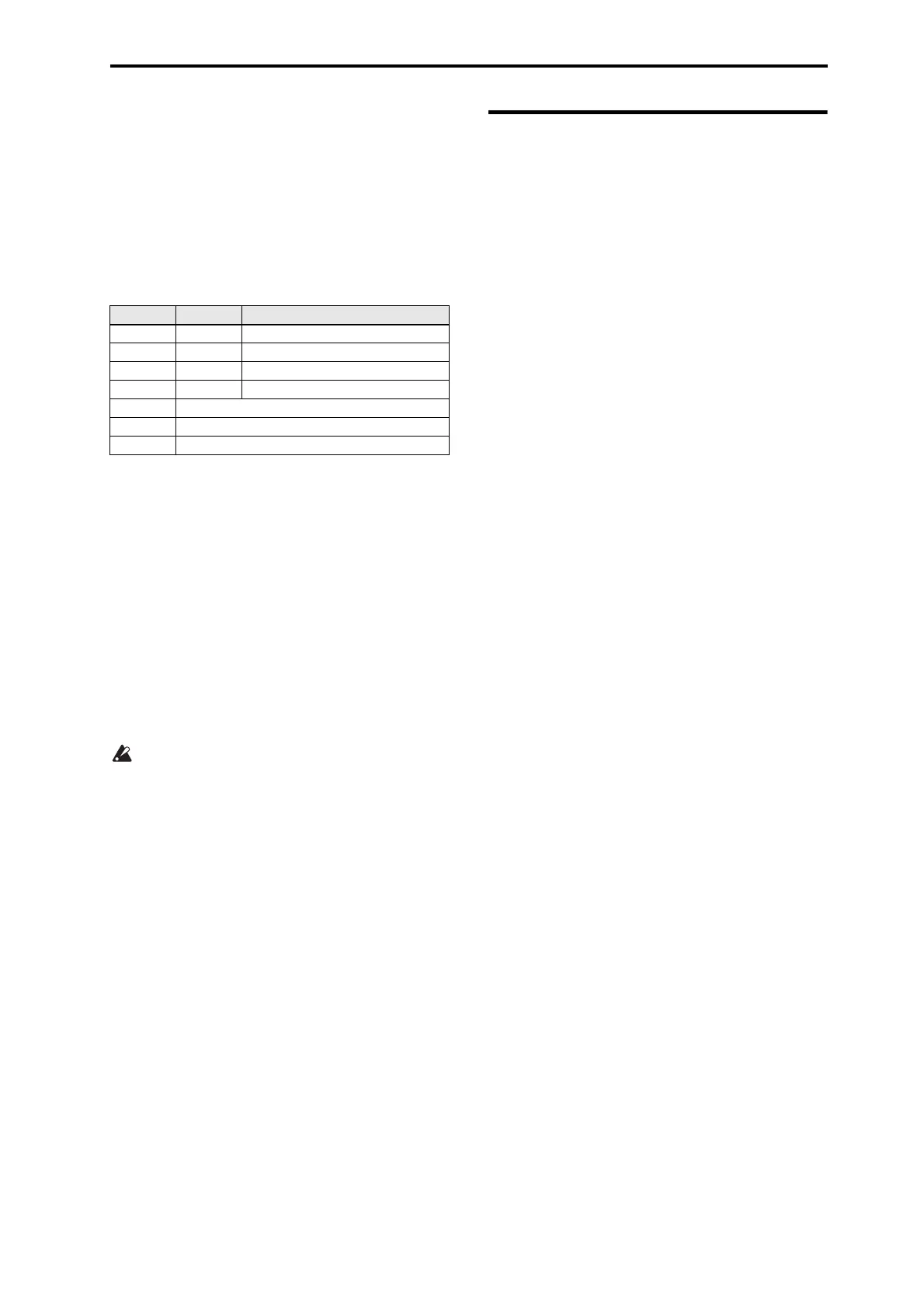Easy Program editing Using Tone Adjust
29
USER controls
IntheUSERsectionyoucanturnknobs1–4tocontrol
variousaspectsofthesoundsuchasvolume,
portamentotime,
pan,filterandampEG,pitchLFO,andmastereffect
sendlevel.
InUSER,themostusefulfunctionsareassigned
individuallyforeachpreloadprogram.
Thetablebelowshowsthestandardassignmentsofthe
RealtimeControlsknobs:
Fordetails,pleaseseepage 16oftheParamete
rGuide.
ARP controls
IntheARPsectionyoucancontrolthearpeggiatorin
realtime.
Fordetailsonfunctionality,pleaseseepage 86.
Saving the edits you made by moving the
knobs
Therealtimecontrolknobsareanidealwaytomodify
thesoundwhileyouperform.Asneeded,pressthe
frontpanelWRITEbuttontoWritethePrograminto
memoryandsavethesoundyou’veedited.(See
“Savingyouredits”onpage 30.)
HoweverforRealtimeControlsUSERknobs1–4,
theeditedsettingscanbesavedonlyifyou’ve
assignedCC#70–79.
Internally,asi
ngleknobusuallyaffectsseveral
differentparameters.WhenyouwriteaProgram,the
editsaresavedintotheindividualprogram
parameters,andnottotheknobitself.
AfterwritingtheProgram,you’llnoticethattheknobs
havereturnedtotheircenterpositions–sincetheold
“edited”valuesarenowthenew“saved”values.
Assigning Realtime Controls USER functions
to knobs 1–4
Youcanassignthefunctionsthatknobs1–4will
performwhenRealtimeControlsUSERisselected.
(Seepage 41)
Using Tone Adjust
TheToneAdjustfunctionletsyouedittheparameters
oftheprogram.Theprogramparametersthataremost
effectiveforeditingwillbeassignedtothecontrollers
inthedisplay.
1. AccesstheProgP0:Play–ToneAdjustpage.
Thispageshowsandreflectsdatageneratedbythe
toneadjustfunction,lettingyouviewtheparameter
assignmentsandtheirprecisevalues.
2. Toeditthesound,selectaslider(1–8)orbutton(1–
8)inthedisplay,andusetheVA L UE dialetc.to
useit.(Youcaneditthevalueofasliderby
draggingitinthedisplay.)
Note: Youcanassigntheprincipalprogram
parameterstothevariouscontrollersinthedispla
y.For
details,pleaseseepage 7oftheParameterGuide.
For example:
1. SelectProgramA069,“DeluxeE.Piano.”
2. AccesstheP0:Play–ToneAdjustpage.
3. Lookattheassignmentsforsliders5,6,and8in
thedisplay.
Slider5isassignedtoF/AEGAttackTime;slider6is
assignedtoF/AEGDecayTime;andslider8is
assignedtoF/AEGReleaseTime.
4. Raiseeachofthethreesliderssothattheyare
about4/5ofthewaytothetop.
Thedisplayshouldshowtheirvalu
esasbetween+60
and+70.ThismeansthatyouhaveeditedthefilterEG
andampEGattack,delay,andreleasetolongervalues.
5. Playafewnotes.
Noticethatthesoundhaschangedfromanelect
ric
pianointoasoftpad.Next,let’saddjustabitoffilter
modulation,tomakethesoundmorerich.
6. Noticetheassignmentofslider2inthedisplay.
Slider2isassignedto“[OSC1]FilterLFO1IntA”
(OSC1filterLFO1intensity).Itwilladjusttheamount
offiltermodulationproducedbyLFO1.
7. Lowerslider2
slightlysothatthedisplayindicates
about–6.
8. Playafewmorenotes.
Thefiltermodulationhasaddedsomeshimmertothe
sound.Now,maybeitcoulduseabitmoreedge…
9. Lookattheassignmentsforswitches6and7inthe
di
splay.
TheseareprogrammedtoraisetheFilterCutoffand
FilterResonance,respectively
.Switchesarejuston/off,
butyoucansetaspecificvaluefortheOnposition;
noticethe+10and+40intheswitch’svalueboxes.
10. Presseachofthetwoswitchbuttons.
Thesoundnowhasamoreinterestingcharacte
r,due
tothefilters.Sinceit’sbrighter,we’vealsorestored
someoftheelectricpianocharacter.
Prettyeasy,huh?Note:dependingontheparameter,
youmayoccasionallyhearglitchesinthesoundasyou
movethecontrol.
Knob MIDI CC Normally controls…
TONE1 74 Filter Cutoff Frequency
TONE2 71 Filter Resonance
TONE3 79 Filter EG Intensity
TONE4 72 EG Release Time
USER1, 2 Varies for each Program
USER3 Often Chorus Depth - but can vary per Program
USER4 Often Reverb Depth - but can vary per Program