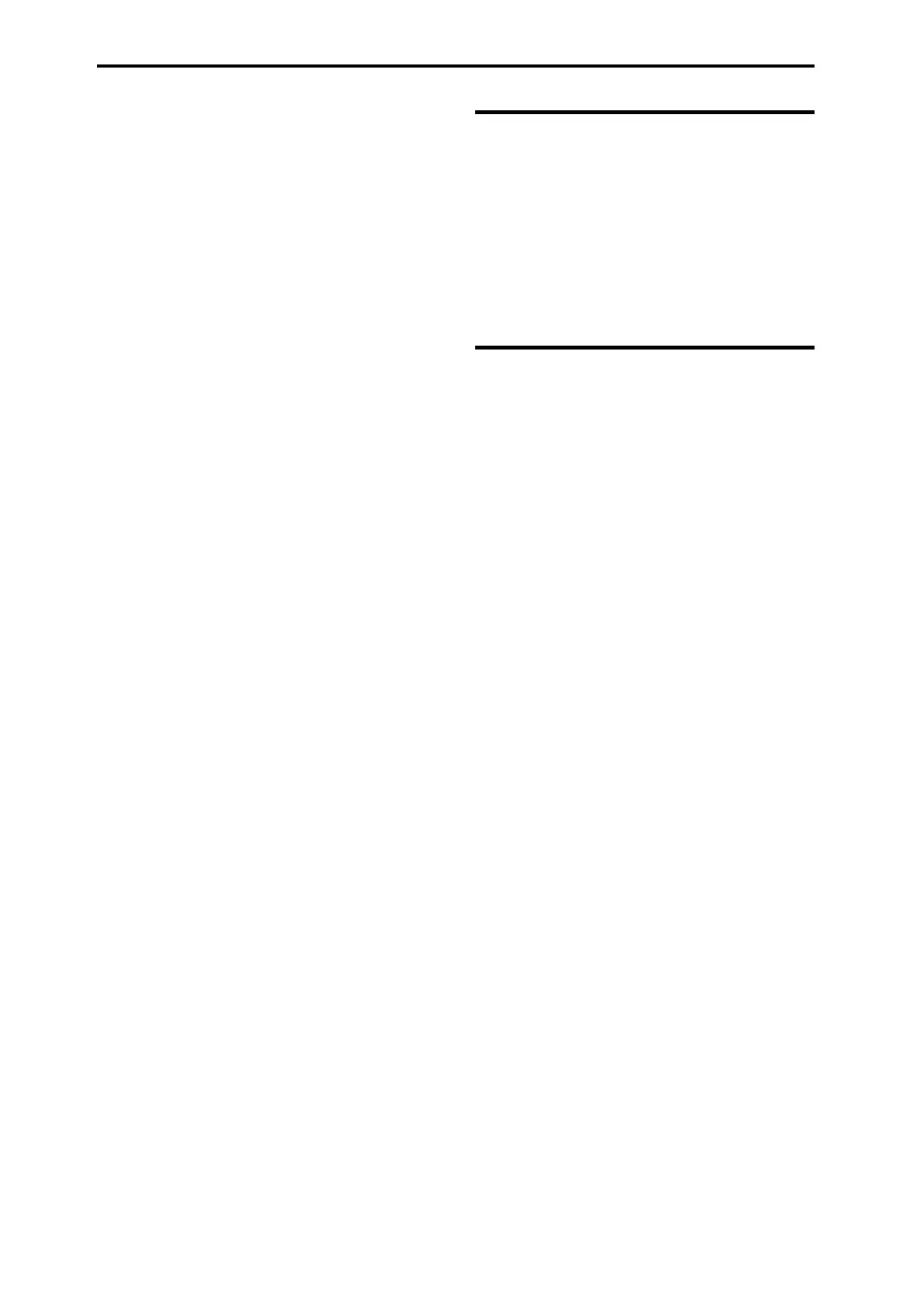Playing and editing Programs
30
Changing parameter assignments
ThefactoryProgramsincludedefaultassignmentsof
ToneAdjustparameterstothesliders,andbuttonsin
thedisplay.Ifyoulike,youcanchangeanyofthe
assignments.Todoso:
1. AccesstheProgP0:Play–ToneAdjustpage.
2. Pressthepopupbuttonlocatedtotheleftofthe
assignedparameter.
Apopupwindowwillappear,withalongmenuof
parameters.Youcantellvari
ousthingsaboutthe
selections,justfromthewaytheyappearinthemenu:
ParameterswhichaffectonlyOSC1orOSC2are
prefixedwith[OSC1]and[OSC2],respectively.
ParameterswhichaffectbothOscillators,butwhichare
specifictoPrograms,areprefixedwith[OSC1&2].
Theothergroupofparametersatthebeginningofthe
list,are“Common.”Thatis,youcanusethemwith
mostPrograms.
ParameterscanonlybeassignedtooneToneAdjust
controlatatime.Ifaparameterisalreadyassigned,it’s
grayedout.
3. Selectaparameterfromthemenu.
Theparameterisnowassignedtothecontrol.Toclose
thelistwithoutmakinganychanges,pressalocation
inthedi
splayoutsidethepopupwindow,orpressthe
EXITbutton.
Comparing the unedited
sound
Using COMPARE
Whenyou’reintheprocessofeditingasound,
pressingtheCOMPAREbuttonwillrecallthelast
savedversionofthesound,asitwasbeforeyoustarted
editing.
Fordetails,pleasesee“Comparefunction”onpage 11.
Saving your edits
Afteryou’veeditedaprogram,youmustsaveitifyou
wanttokeepthechangesyou’vemade.Ifyoure‐select
theprogramorturnoffthepowerafterediting,your
editswillbelost.
1. PresstheWRITEbutton.
TheWriteProgramdialogboxwillappear.Ifyouwant
tomodifythewriting‐destinationorname,youcando
so(seepage 117).
2. PresstheWRITEbuttononceagaintosave(write)
theprogram.
Fordetails,pleasesee“WritingaProgramor
Combination”onpage 115.
YoucanalsosaveprogramsonanSDcardasPCGfiles.
Fordetails,pleasesee“SavingtoSDcard(Media–
Save)”onpage 118.