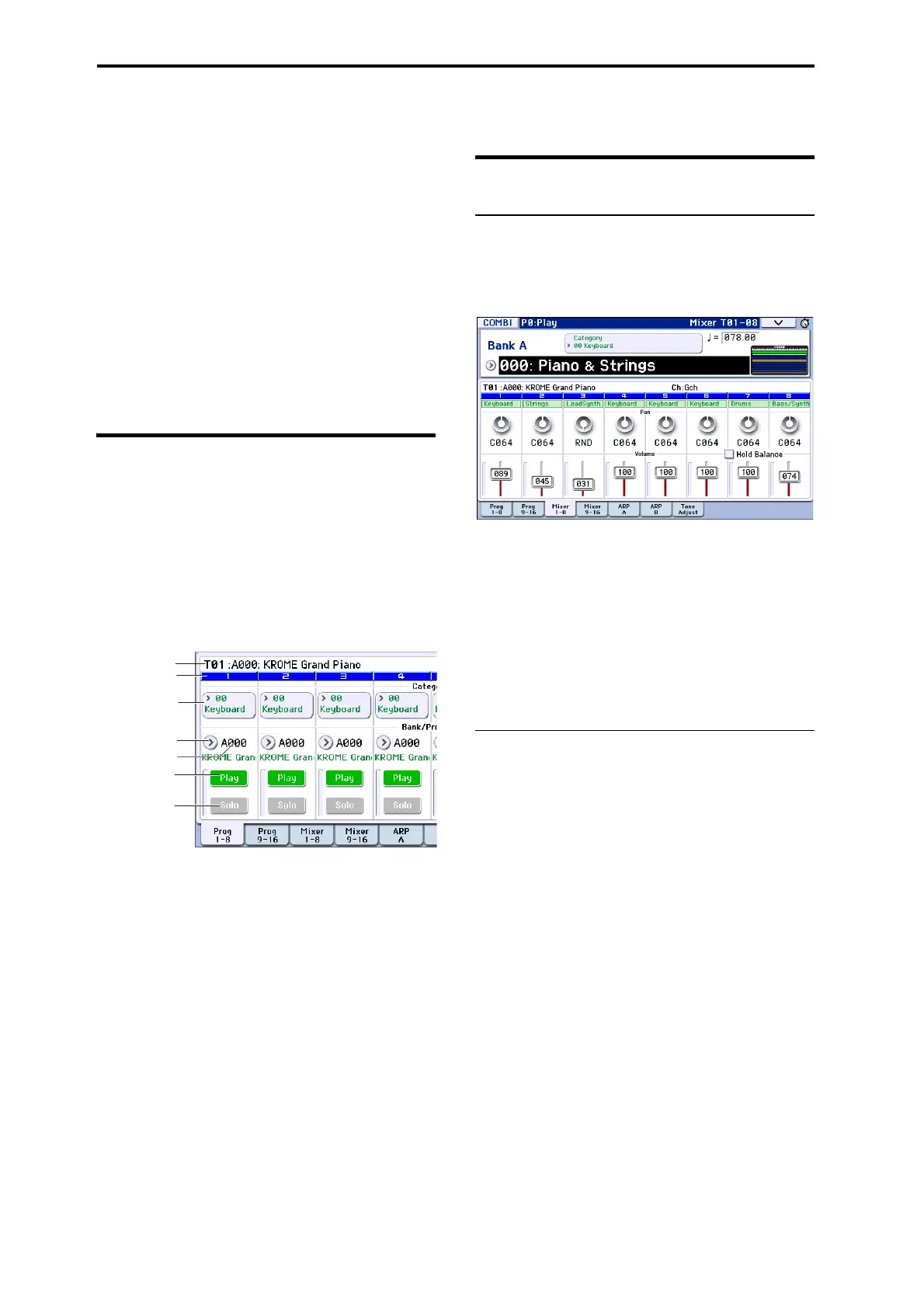Playing and editing Combinations
46
Easy Combination editing
YoucaneditanyoftheCombinationsshippedwith
KROME.Youcancreateyourowncombinationsby
editingapreloadedcombination,orbystartingfrom
aninitializedcombination.
Acombinationhassixteentimbres;youcanassigna
programtoeachtimbreandspecifyitsvolumeand
pan,thekeyrangeinwhichtheprogramwillsound,
andhowitssoundwillberoutedtotheeffects.Youcan
createsimplesetupssuchasdetunedsounds,split,or
layers,orhighlycomplexorchestra‐likesetups.
Evenwithoutmovingtothevariouspagesfordetailed
editing,youcanmakedramaticchangesjustfrom
withintheCombiP0:Playpage.Youcanalsoedit
usingthecontrolsurface’sknobsonthefrontpanel.
Changing the program of each
timbre
ChangingtheProgramsassignedtotimbres(1–16)isa
quickwaytodramaticallyalterthesoundofthe
Combination.
1. AccesstheCombiP0:Play–ProgramT01–08/T09–
16page.
Inthispageyoucanviewtheprogramassignedtoeach
timbre1–16,andtheplay/muteandsolostatusofeach.
2. Useanyofthefollowingmethodstoselecta
Programforeachtimbre.
•ChooseProgramSelect,usenumerickeys0–9to
inputtheprogramnumber,andpresstheENTER
button.
•ChooseProgramSelectandturntheVALUEdialor
usetheINC/DECbuttons.
•IftheProgramSelectparameterisselected,the
PROGBANKA–Fbuttonswillswitchprogram
banks.(IfTimbreProgramSelectisselected,the
BANKbuttonLEDoftheprogrambankselectedfor
thattimbrewilllightup.)
•FromtheBank/ProgramSelectmenuyoucanview
andselectprogramsbybank.
•FromtheCategory/ProgramSelectmenuyoucan
viewandselectprogramsbycategory.
•YoucantransmitMIDIprogramchangesfroma
connectedexternalMIDIdevice.(Seepage 359of
theParameterGuide)
Note: ToselectthetimbreprogramviaMIDIprogram
changethetimbre’sstatusmustbesetto“INT.”
Adjusting the mix
Adjusting the volume of each timbre
1. AccesstheCombiP0:Play–MixerT01–08page.
Thispageshowsthevolume,pan,andProgram
assignmentsforall8Timbres.
2. Inthedisplay,pressthetimbre1volumeslider
andslideitupordowntoadjustthevolume.
Youcanalsohighlightthenumericalareaoftheslider
andusetheVALUEdialorthenumerickeystoadjust
thevalue.
IfyoucheckHoldBalance,movinganyoneofthe
volumesliders(volumevalues)willcausethevolume
oftheothertimbrestochangeaswell,maintainingthe
relativevolumebalancebetweentimbres1–16.Thisisa
convenientwaytoadjusttheoverallvolume.
Adjusting the panning of each timbre
1. AccesstheCombiP0:Play–MixerT01–08page.
2. Pressthetimbre1panknob,andslideitleft/right
toadjustthepanning.
Youcanalsohighlightthenumericalareaoftheknob
andusetheVALUEdialorthenumerickeystoadjust
thevalue.
Timbrepaninteractswiththepanstoredinthe
Program.AsettingofC064reproducestheProgram’s
oscillato
rpansettings.AdjustingtheTimbrePanwill
movethesoundtoleftorrightwhilepreservingthe
panrelationshipbetweentheoscillators.Asettingof
L001isfarleft,andR127isfarright.
Selected
Timbre Info
Timbre No.
Category/Timbre
Program Select
Play/Mute
Solo On/O
Bank/Timbre
Program Select
Program Select