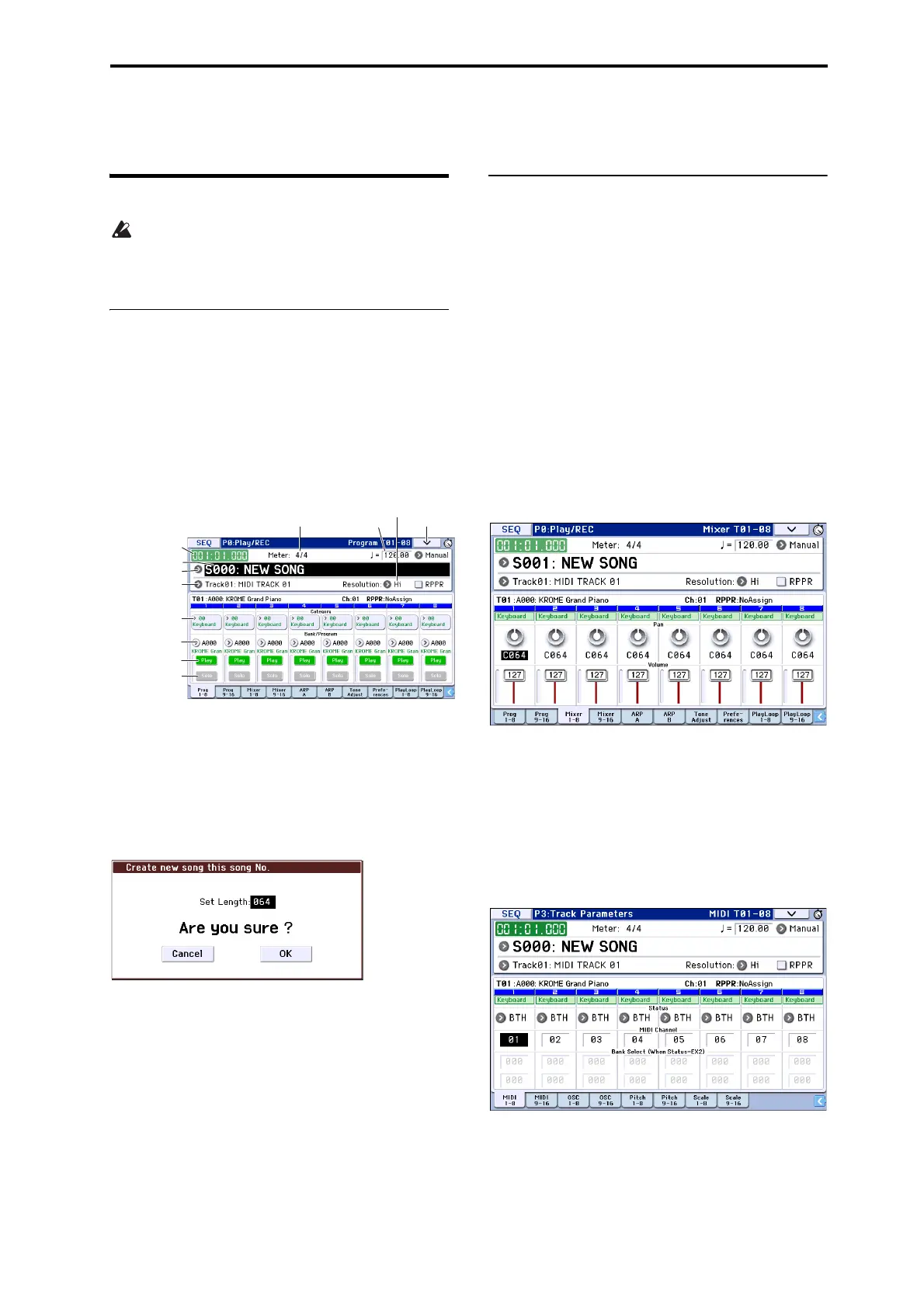Recording Preparations for recording
57
Recording
Preparations for recording
Beforeyoubeginrecording,makesurethatthe
memoryprotectsettinginGlobalmodeisturned
off.Fordetails,pleasesee“Protectingthe
memory”onpage 110.
Creating a Song
Beforewecanbeginthisexample,weneedtoselectan
emptysongwherewecanrecord.
1. PresstheSEQbuttonorMODEbuttontoenter
Sequencermode.
2. Choose“SongSelect”(e.g.,intheP0:Play/REC–
ProgramT01–08page).
YoucanpresstheSongSelectpopupbutton,and
choosefromalist.
3. Usethenumerickeystoinputthenumberofthe
newsongthatyouwanttocreate,andpressthe
ENTERbutton.(Forexample,pressthe1switch
andthentheENTERbutton.)Adialogboxwill
appear.
IfyoupressedtheSongSelectpopuptoaccessthe
SongNo.dialogbox,pressthedesiredsongnumberto
openthedialogbox.
4. Use“SetLength”toinputthedes
irednumberof
measuresandpresstheOKbutton.
Youcanchangethenumberofmeasureslaterif
desired.Fordetails,pleasesee“SetSongLength”on
page 176oftheParameterGuide.
5. PresstheOKbuttontocr
eatethesong.
Tip:YoucanusetheENTERbuttoninsteadoftheOK
button.
Track settings
Sincewe’ regoingtorecordanewsonginthisexample,
wewillstartbyexplaininghowtoassignaprogramto
eachtrack,andadjustbasicsettingssuchasvolume.
1. Assignaprogramtoeachtrack.
Use“ProgramSelect”toassignaprogramtoeach
track.Themethodisthesameaswhenassigninga
programtoatimbreinacombination(seepage 46).
YoucancopyvarioussettingsfromProgramsor
Combinations.(Seepages166,167oftheParameter
Guide.)
2. Whenassigningaprogram,youcanuseTrack
Selecttochoosethetracktowhichyouwishto
assignaprogram,andauditionthesound.
3. Setthepanandvolumeofeachtrack.
PresstheMixer1–
8tab(ortheMixer9–16tab)toaccess
theMixerT01–08page(MixerT09–16page).
• Pansetsthepanpositionofeachtrack,andVol ume
setsthevolumelevelofeachtrack.
4. SpecifythetonegeneratorandMIDIchannelthat
willbeplayedbyeachtrack.
PressthePAGEbut
tontoaccessSEQPageSelect,and
press“P3TrackParameters”TheP3:TrackParameters
pagewillappear.PresstheMIDI1–8tab(ortheMIDI
9–16tab)toaccesstheMIDIT01–08page(MIDIT09–16
page).
•UseStatustospe
cifywhethereachtrackwillplay
theinternaland/orexternalsoundgenerator.
NormallywhenusingtheKROME,youwillsele
ctINT
orBTH.
INT:Duringplayback,theKROME’sinternaltone
generatorwillplaytheMIDIdatarecordedonthat
track.WhenyouusetheKROME’skeyboardor
Popup
Track Select
Location
Song Select
Meter
REC Resolution
Tempo
Tempo
Mode
Program Select,
& Popup
Category
Solo
Play/Mute/Rec