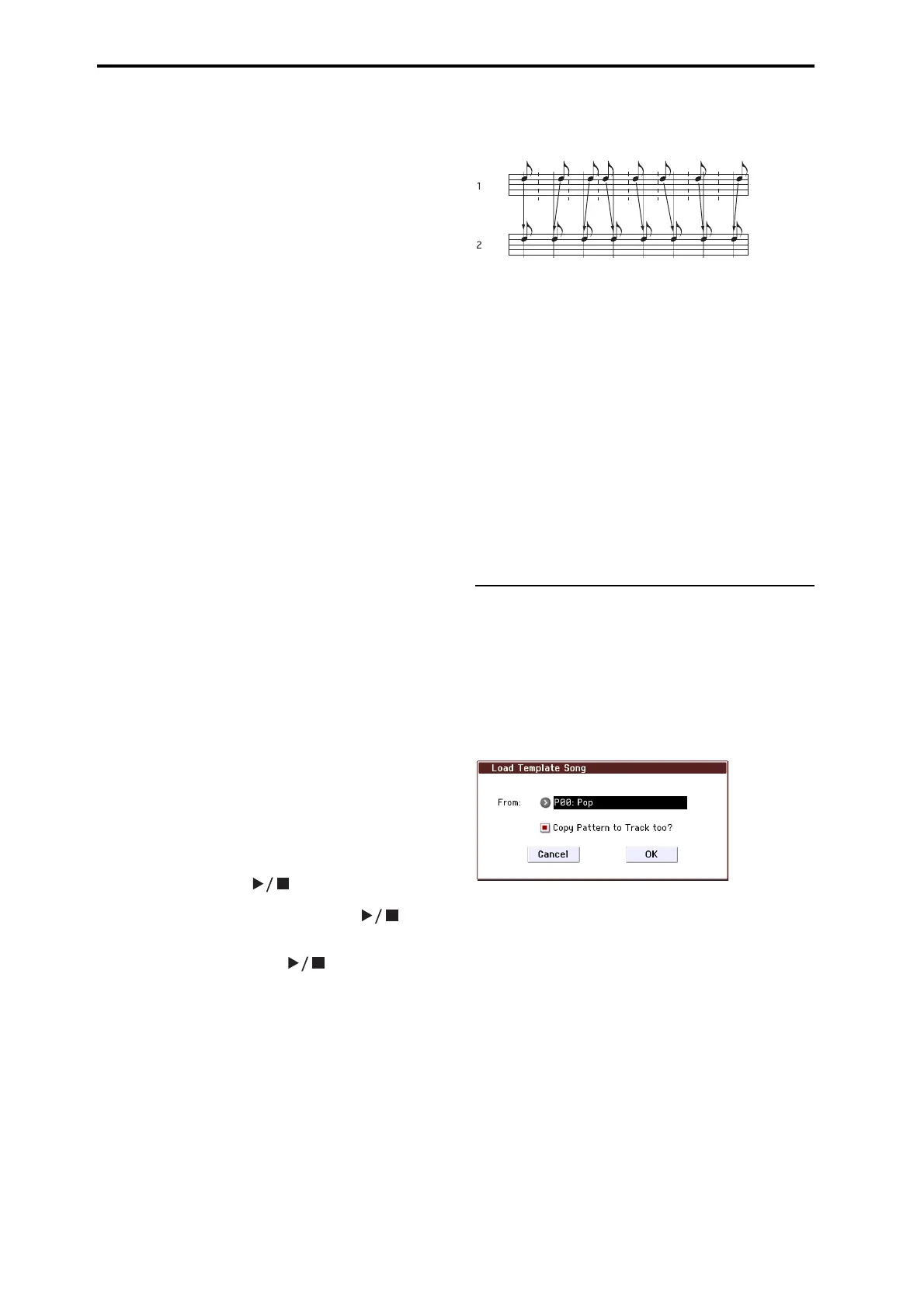Creating songs (Sequencer mode)
58
controllers,youwillbeplayingandcontrollingthe
trackselectedbyTrackSelect.
EXT,EX2,BTH:Duringplayback,theMIDIdata
recordedonthattrackwillbetransmittedfromMIDI
OUTtoplayanexternalsoundmodule.Whenyouuse
theKROME’skeyboardorcontrollers,MIDIdatawill
betransmittedtoplayandcontroltheexternalsound
moduleselectedbyTrackSelec
t.(TheMIDIchannelof
theexternaltonegeneratormustbesettomatchthe
MIDIChannelofKROMEtracksthataresettoEXT,
EX2orBTH.)
IfStatusissettoBTH,boththeexternaltonegenerator
andinternaltonegeneratorwillbeplayedand
controlled.
•UseMIDIChanneltospecifyth
eMIDIchannelfor
eachtrack.
NormallyyouwillsettheMIDIChanneltoa
differentchannel:1–16foreachtrack.Tracksthat
aresettothesameMIDIchannelwillsound
simultaneouslywhenyourecordorplayback
eitherofthetracks.
5. Adjusttheeffectsettings.
AdjustsettingsforeacheffectinP8:Routing/IF
Xand
P9:MFX/TFX/LFO.
Fordetails,pleasesee“UsingeffectsinCombinations
andSongs”onpage 81.
6. Setthetempoandtimesignature.
•Tosetthetempo,youcanturntheTEMPOknobor
presstheTAPbuttonatth
edesiredinterval.
Alternatively,youcanselect(Tempo)intheP0:
Play/REC–ProgramT01–08page(orsimilarpage),
andusetheVALUEcontrollerstosetthetempo.Set
TempoModetoManual.
•Nextyouwillsetthetimesignature.Inthis
example,we’llexplainhowtosetthetimesignature
usingthe“Meter”field.Normally,youspecifythe
timesignaturebefo
rerecordingthefirsttrack,and
thenbeginrecording.
a) PresstheSEQUENCERREC(●)button,andset“Meter”
to**/**.
b) Press**/**tohighlightit,andusetheVALUEcontrollers
tosetthetimesignature.
c) PresstheSTART/STOP()buttontobegin
recording.Whenthepre ‐counthasendedandLocate
reaches001:01:000,presstheSTART/STOP()
buttontostoprecordi
ng.Thetimesignatureyou
spec
ifiedhasnowbeenrecordedontheMastertrack.
IfyoupresstheSTART/STOP()buttonduringthe
pre‐count,thetimesignaturewon’tberecorded.
7. Setthe“RECResolution”ifnecessary.
Whenyourecordinrealtimeonatrack,thisparameter
specifieshowthetimingoftherecordedMIDIdata
willbecorrected.Thetimingwillalsobecorrected
whenyourecordautomationdatainrealtmeonan
audiotrack.(Datathatwasalreadyrecordedwillnot
becorrected.)
Forexample,let’ssupposethatyourecordedsome
eighthnotesinrealtime,butyourtimingwasnotquite
perfect,asshowninpart1oftheillustrationbelow.If
RECResolutionweresettowhenyourecorded,the
timingwouldautomaticallybecorrectedasshownin
part2oftheillustration.IfRECResolutionissettoHi,
thenoteswillberecordedwiththetimingatwhich
yo
uplaythem.
8. Makeothersettingsasnecessary.
Youcanadjustthesettingsforthearpeggiator(P7:
ARP/DT),MIDIfiltering(P5:MIDIFilter),etc.(See
page 89)
YoumayalsowishtouseToneAdjusttotweakthe
sound.Whenyouarefinishedmak
ingthesesettings,
thebasicsetupiscomplete.
Saving your song parameter settings
Thesongparametersettingsyoucreateherecanbe
savedasatemplate.Ifyouusethesesettings
frequently,youcansimplyloadoneofthetemplates
you’vesaved.
Fordetails,pleasesee“SaveTemplateSong(Saveas
UserTemplateSong)”onpage 164oftheParameter
Guide.
Using template songs
Loadingatemplatesongisaneasywaytocreate
settingsappropriateforaparticularmusicalstyle.You
canalsoassignadrumpatterntoatrackatthesame
time.
1. IntheP0:Play/RECpage,pressthemenubutton
andchoose“LoadTemplateSong.”
Adialogboxwillappear.
2. Inthe“From”field,choosethetemplatesongyou
wanttoload.
3. Ifyoucheck“CopyPatterntoTracktoo?”,adialog
bo
xforcopyingapatternwillautomatically
appearafteryouexecutethe“LoadTemplate
Song”operation.
Ifyouexecutethecommandwithoutcheckingthis,
onlythetemplatesongyouselectedinstep2willbe
loaded.
4. PresstheOKbuttontoloadthetemplatesong,or
presstheCancelbutto
nifyoudecidetocancel.
Whenyouperformthisoperation,songsettingsother
thantrackLoopandRPPRwillbecopied.
IfyouexecutedthisoperationwithCopyPatternto
Tracktoo?checkedinstep3,theCopyPatternTo
Trackdialogboxwillappear.
