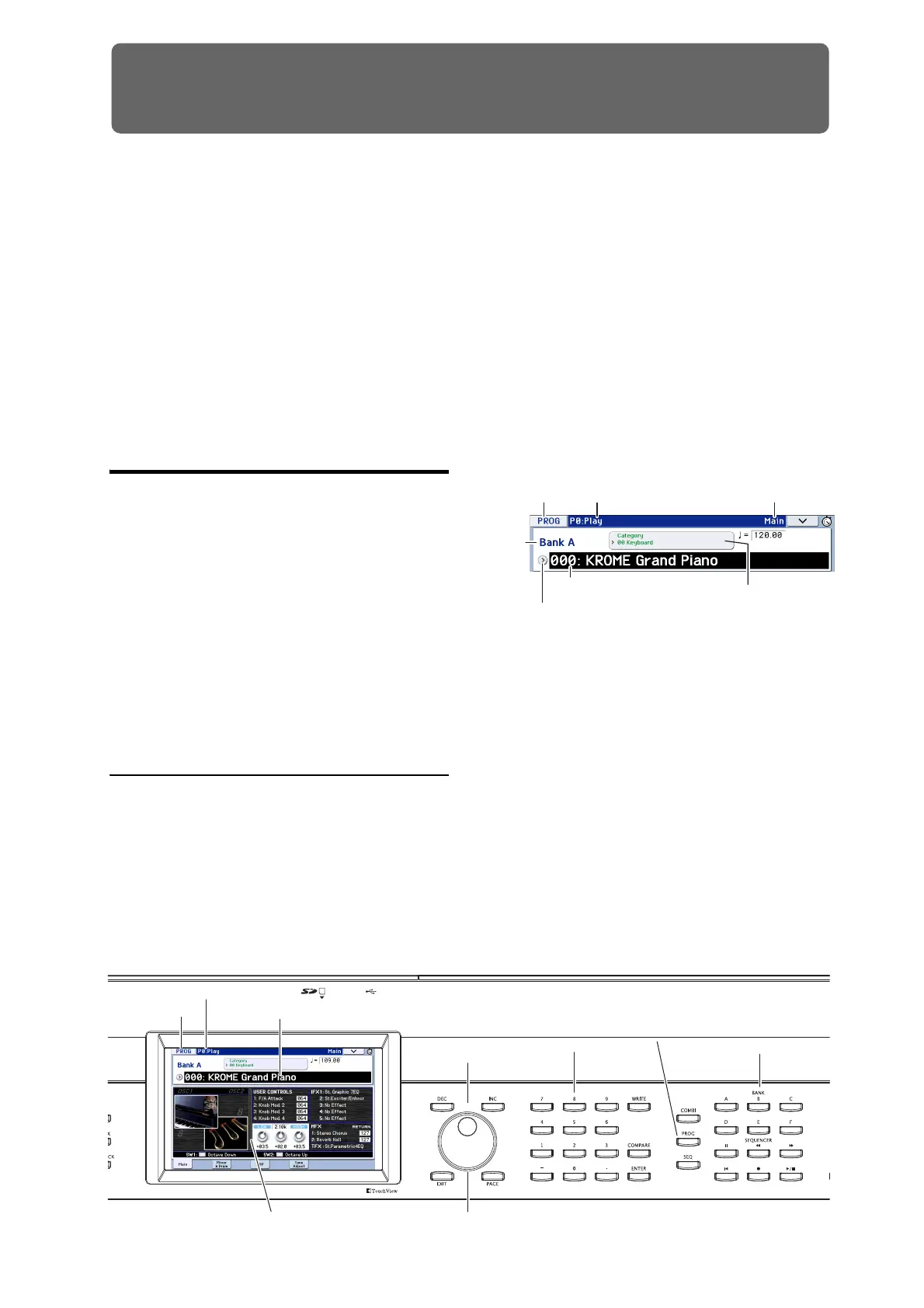21
Playing and editing Programs
About the KROME’s Programs
ProgramsarethebasicsoundsoftheKROME.
Youcanplaythembythemselves,layerthemtogether
inCombinations,orplayadifferentProgramoneach
ofthe16MIDItracks,eitherfromtheinternal
sequencerorfromexternalcomputer‐based
sequencers.
Thissectionofthemanualtakesaquicklookatplaying
Programs,includingtoursofthefront‐panel
controllersandbasiceditingtechniques.
Playing Programs
Selecting Programs
ThereareseveraldifferentwaystoselectPrograms.
Eachoneisconvenientinadifferentway:
•Using“ProgramSelect”andtheVALUE
controllers:
•UsingtheBank/ProgramSelectmenu:
•UsingtheCategory/ProgramSelectmenu:
•Find
•Usingafootswitch:page 19
•MIDIprogramchangemessagesletyouselect
Programsremotely,fromeitheraMIDIsequencer
oranexte
rnalMIDIcontroller
Fordetails,pleaseseebelo
w.
Selecting a program using “Program
Select” and the VALUE controllers
1. PressthePROGbutton.(TheLEDwilllightup.)
(Refertotheillustrationbelowforthebuttons.)
Alternatively,youcanusethemodebutton(see
“Selectingmodes”onpage 9).
TheKROMEwillenterProgrammode.
2. AccesstheProgP0:Play–Mainpage.
Thisisshowninthetoplineofthedisplay.
Ifadifferentpageisshown,presstheEXITbuttona
fewtimestoreturntotheProgP0:Play–Mainpage.
3.
Makesurethat“ProgramSelect”isselected.
Ifit’snotselected,press“ProgramSelect”inthe
displayorpresstheEXITbuttontohighlightthe
indication.
4. Selecttheprogramyouwanttoplay.
Youcanusethefollowingmethodstoselectaprogram.
•UsetheINCorDECbutt
ons.
•TurntheVALUEdial.
•Usenumerickeys0–9toentertheprogramnumber,
andpresstheENTERbutton.
5. PressoneofthePROGBANKA–Fbuttonsto
selectabank.
WhenyouselectadifferentBank,thebutt
on’sLEDwill
lightup,andtheselectedbankwillappearontheleft
sideofthedispla
y.
4: INC/DEC buttons
3: Program Select
2: PROG P0: Play
4: VALUE dial
1: ROG buttons4: Numeric keypads
ENTER button
5: BANK A–F buttons
Velocity meter
1: Mode name
(button)
Mode button Page number and name Tab name
Program Select
(Program number and name) Category Select popup button
(Category number and name)
Bank
number
Program Select popup button