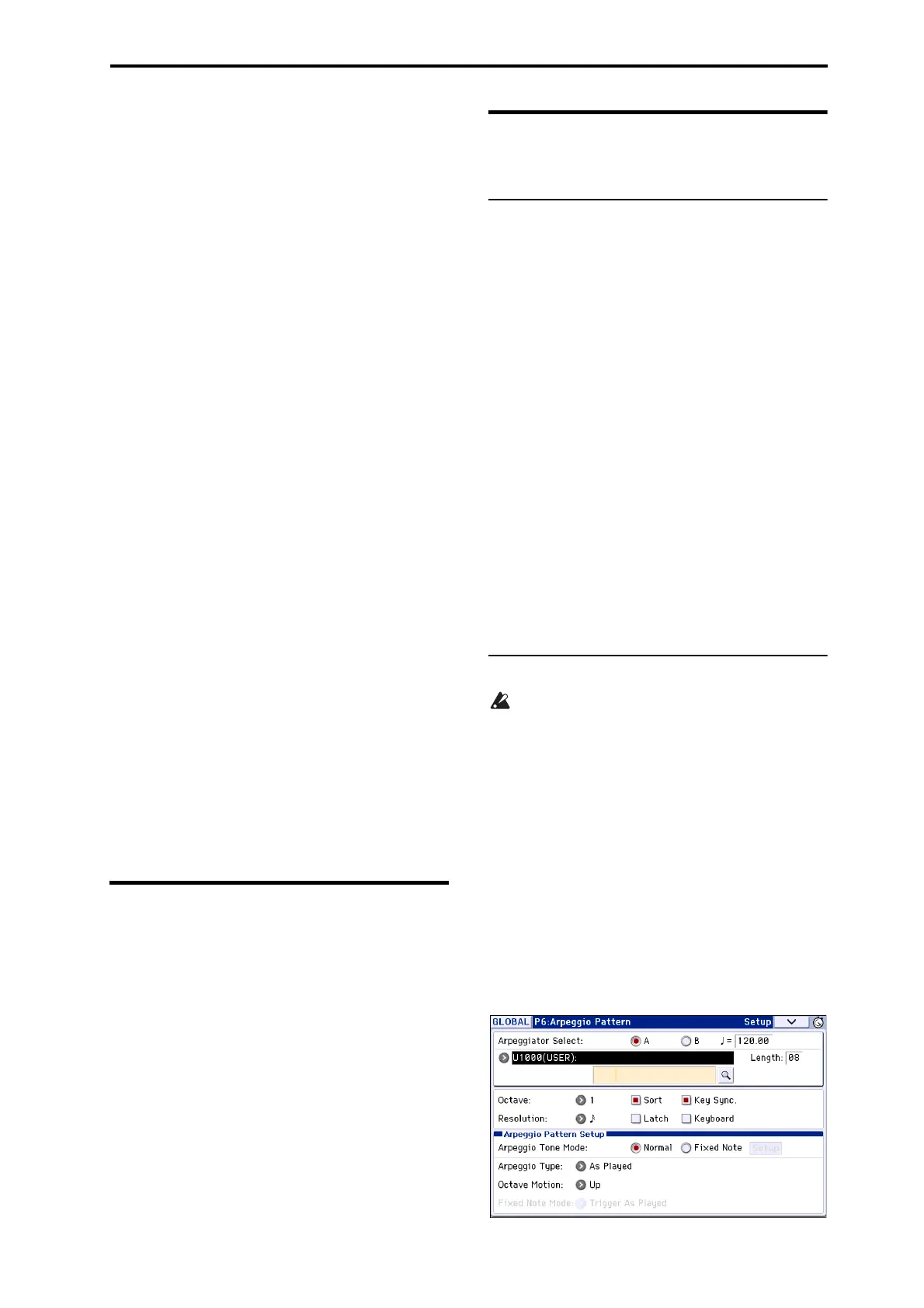Using the arpeggiator while you play Linking the arpeggiator to programs or combinations
91
•NotesfromanyMIDIchannelthatisassignedtoa
timbrewilltriggerthearpeggiator.Inthiscase,
thesewillbeMIDIChannel02andGch(global
MIDIchannel).Whenthearpeggiatorison,playing
thekeyboardwilltriggerarpeggiatorA,whichis
assignedtotimbre16(Gch).Timbre2willbe
soundedbyarpeggiatorA.SincetheStatu
sof
timbre16isOff,itwillnotsound.
•SincetheStatusoftimbre16isOff,itwillnot
sound,regardlessofwhetherthearpeggiatorison
oroff.Itisadummytimbrethatcausestimbre2to
soundonlywhenthearpeggiatorison.
Combination A005: Boom Pow Pad
(Category: Synth)
Beforeyouplay,makesurethattheglobalMIDI
channel(GlobalP1:MIDIBasicMIDIChannel)isset
to01.
SelectcombinationA005:BoomPowPad,turntheARP
buttonon,andplay.
•ArpeggiatorAisassignedtotimbres1–5,and
arpeggiatorBisassignedtotimbres6and7.When
youpressanynoteoftheentirekeyboard,thedrum
programsoftimbres1–4willbesoundedbythe
arpeggiopatternofarpeggiatorA.Whenyouplay
theB3oralowernoteonthekeyboard,thesynth
programsoftimbres6and7willbesoundedbythe
backingarpeggiopattern.
•T
hearpeggiatorAparameters“BottomKey”and
“TopKey”(CombiP7:ARP/DT–ARPSc
anZone
page)aresetsothatarpeggiatorAwillrunforthe
entirekeyboard.
•TheBBottomKeyandTopKey(CombiP7:ARP/
DT–ARPScanZonepage)aresetsothat
arpeggiatorsBwillfunctiononlyforthenoteB3
andbelow.
•ArpeggiatorAis
assignedtotimbre5aswell,but
thissettingissothatthetimbre1to4programwill
soundonlywhenthearpeggiatorison.Refertothe
precedingsection“CombinationBossaRose(SW1/
2).”
Linking the arpeggiator to
programs or combinations
Youcanspecifywhetherthearpeggiato rsettings
writtentoaprogramorcombinationwillberecalled
whenyouswitchprogramsorcombinations,or
whetherthecurrentarpeggiatorsettingswillbe
maintained.
Withthefactorysettings,theformerisselected.Use
thelatterwhenyouwanttokeepthesamearpeggio
patternrunning,andchangeonlytheprogramsound.
Thissettingismadein“LoadARPwhenchanging”
(GlobalP0:BasicSetup,Bas
icpage).(Seepage 110)
Creating a user arpeggio
pattern
About user arpeggio patterns
ThepatternsthatcanbeselectedontheKROME’s
arpeggiatorarecalled“arpeggiopatterns.”Thereare
twotypesofarpeggiopatterns:presetarpeggio
patternsanduserarpeggiopatterns.
Presetarpeggiopatterns:
Therearefivepatterns;UP,DOWN,ALT1,ALT2,and
RANDOM.
Thefunctionalityofthesepatternsisfixed,andcannot
beedited.
Userarpeggiopatterns:
Thereare1028patterns‐U0000(INT)–U1027(USER)‐
whichcandevelopchordsorphrasesinawidevariety
ofways,basedonthepitchesthatyouplayonthe
keyboardorthetimingwithwhichyouplaythem.
InGlobalP6:ArpeggioPattern,Setupyoucanmodify
theseuserarpeggiopatterns,orcreateanewuser
arpeggiopatternfromaninitializedcondition.Ed
ited
userarpeggiopatternscanbewrittentointernal
memoryareasU0000(INT)–U1027(USER)(see
page 221oftheParameterGuide).
InMediamode,youcanalsosaveuserarpeggio
patternstomedia.
Editing a user arpeggio pattern
Ifyouwanttoeditauserarpeggiopattern,you
mustfirstmakesurethatmemoryprotectis
unchecked.(Seepage 197oftheParameterGuide)
IfyouenterthismodefromtheProgrammode,your
editingwillapplytothearpeggiopatternspecifiedfor
theselectedprogram.
1. InProgrammode,selectaprogramwhichusesthe
arpeggiopatternyouwishtoedit,oraprogram
thatyouwishtouseasabasisforeditingthe
arpeggiopattern.
2. PresstheARPbuttontoturnthearpeggiatoron
(thebuttonwilllightup).
EvenifyouenteredGlobalmodefromaprogramin
whichthearpeggiatorwasturnedoff,youcanusethe
ARPbuttontoturniton.
3. SelecttheGlobalP6:ArpeggioPattern–Setup
page(seepage 211oftheParameterGuide).