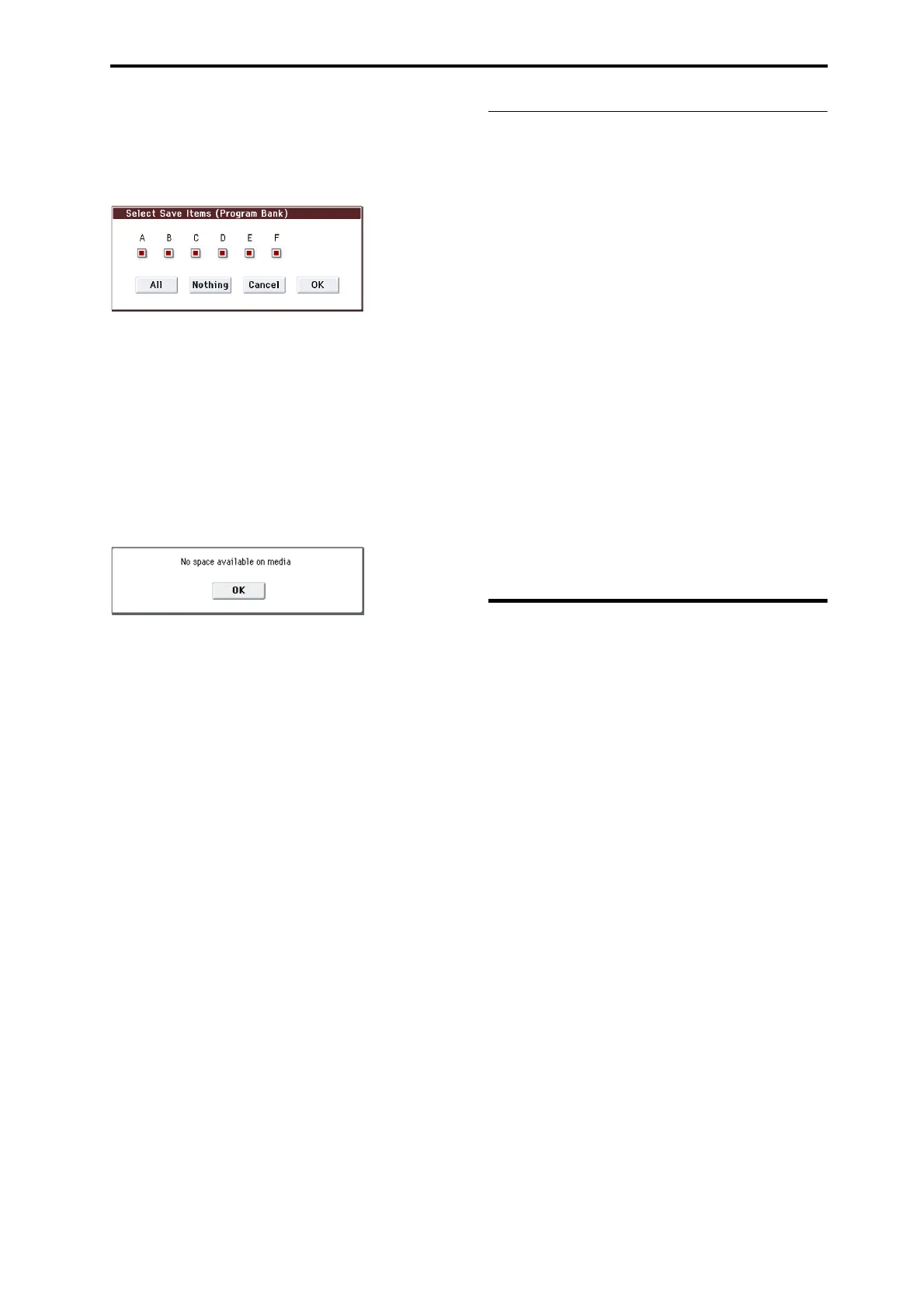Saving data Using the KROME as a data filer
119
6. Pressthetexteditbuttonandinputafilenamefor
thefileyouwanttosave.(Seepage 117.)
7. PresseachSelectionbuttontoaccessthedialog
box,andusethecheckboxestouncheckanyitems
thatyoudonotneedtosave.
Inordertoaccuratelyreproducethedatayoucreated,
werecommendthatyoucheckalloftheboxes.
Whenyou’vefinishedmakingsetting
s,presstheOK
buttontoclosethedialogbox.
8. PresstheOKbuttontoexecutetheSaveoperation.
•Ifthedatafitsononevolumeofmedia
Thedatawillbesavedonthespecifiedmedia,and
youwillre
turntotheSavepage.
•Ifthedatadoesnotfitononevolumeofmedia
The“Nospaceavailable onmedia
”dialogboxwill
appear.
PresstheOKbuttonandthefilewillbedividedand
savedtomultiplevolumesofmedia.Ifyoudon’twant
todividethefile,presstheCancelbutton,andre‐save
ittolarger‐capacitymedia.
Fordetails,pl
easesee“Ifthedatabeingsaveddoesnot
fitononevolumeofmedia”onpage 231ofthe
ParameterGuide.
9. WhensavingendsandyoureturntotheSave
page,thedisplaywillshowthefilethatwassaved.
Thevarioustypesofdataaresavedasthefollowing
files.
•.PCGfile
•.SNGfile
Cautions when saving
If an identically named file exists on the media
Ifafilewiththesamenamealreadyexistsonthe
media,youwillbeaskedwhetheryouwantto
overwrite.Ifyouwishtooverwrite,presstheOK
button.Ifyouwanttosavewithoutoverwriting,press
theCancelbuttonandrenamethefilebeforeyousave
it.Fordetails,pleasesee“E
ditingnames”onpage 117.
Please note when saving
•WhenusingSaveAll(PCG&SNG),andSave
PCGtosavecombinations,youshouldalso
remembertosavetheprogramsusedbyeach
timbre(orthedrumkits,anduserarpeggio
patternsusedbytheprograms)atthesametime.
Similarlywhensavingprograms,youshouldalso
remembertosavethedrumkits,userdrumtrack
patternsanduserarpeggiopatternsusedbythe
programs.
Time required when saving data
•Thelengthoftimerequiredwilldependonthe
amountofdatabeingsaved.
Using the KROME as a data
filer
TheKROMEcanreceiveMIDISystemExclusivedata
sentbyanexternaldevice,andsavethisdatatomedia.
(Thisissometimesreferredtoasthe“DataFiler”
function.)Fordetails,pleasesee“SaveExclusive”on
page 232oftheParameterGuide.