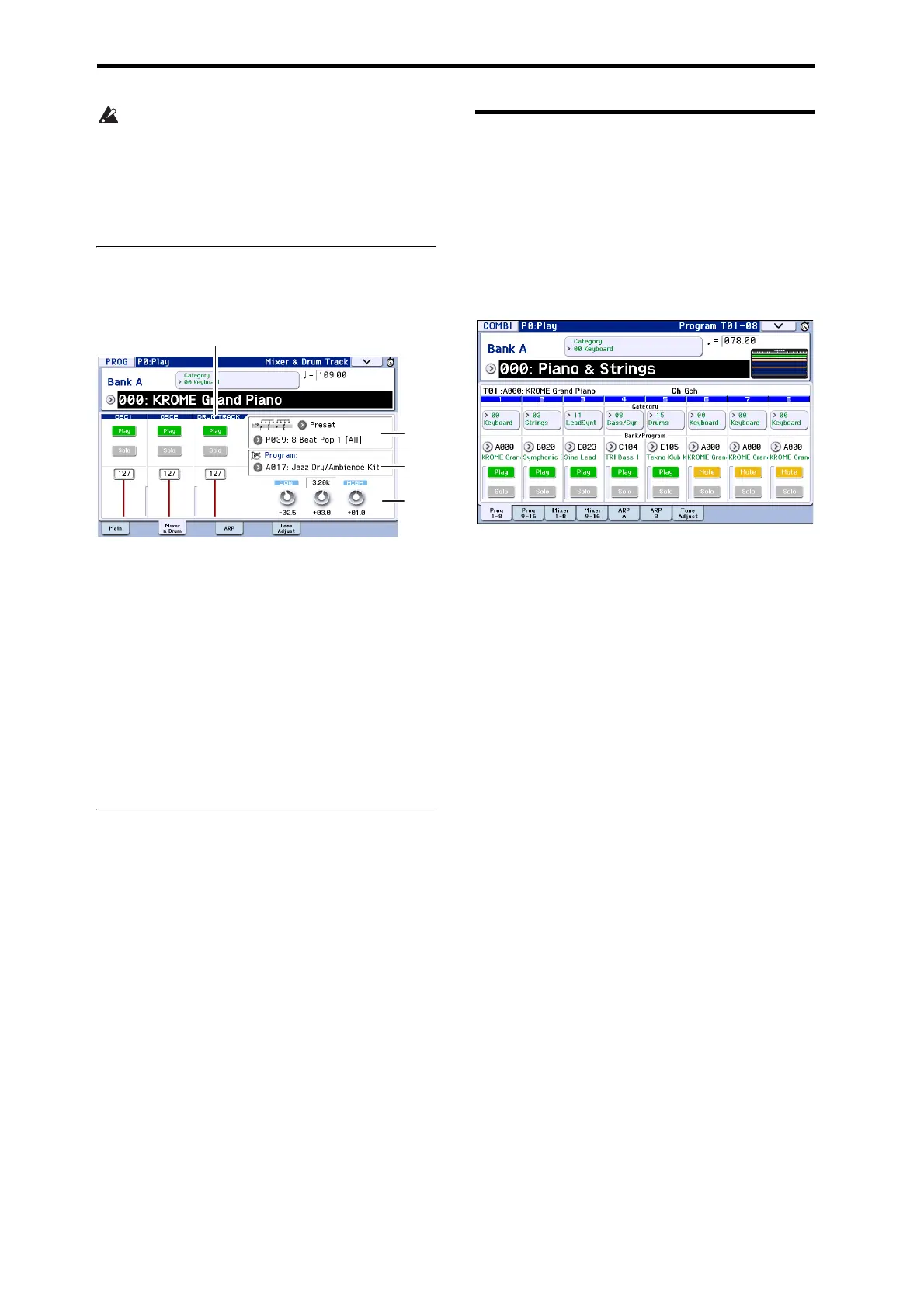Drum Track function
98
IftheGlobalP1:MIDI–MIDIBasicpageMIDI
ClockparameterissettoExternalMIDI,External
USB,orsettoAutoandMIDIClockmessagesare
beingreceived,thedisplaywillindicate“ =”EXT,
andtheKROMEwillbesynchronizedtoan
externalMIDIdevice.Inthiscase,youwon’ tbe
abletochangethetempobyusingtheKROME.
Selecting a Drum Track pattern and
Drum Track program
1. AccesstheProgP0:Play–Mainpage.
2. SelectaDrumTrackpattern.Use“PatternBank”
toselectthepresetortheuserbank,anduse
“PatternNo.”toselectthepatternnumber.
3. Use“DrumTrackProgram”toselecttheprogram
thatwillplaytheDrumTrackpattern.
Note: Youcanonlyselectprogramsofcategory
number15(Drums).Ifyouwanttouseanoriginal
programyoucreated astheDrumTrackprogram,save
itwith“Category”setto15(seepage 30).
Note: Ifyou’veselectedanemptypattern,theDRUM
TRACKbuttonwillnotfunction.
TheseparameterscanalsobesetfromP7:ARP/DT
page.
Setting the EQ, volume, mute, and
solo for the drum track pattern
IntheProgP0:Play–Mixer&DrumTrackpageyou
canusea3‐bandEQtoadjustthesoundofthedrum
trackprogram.Youcanalsoeditthevolume,mute,
andsolosettings.
Using the Drum Track function
in Combination mode
Selecting a combination and turning the
Drum Track function on/off
1. PresstheCOMBIbuttontoenterCombination
mode,andselectthedesiredcombination.For
details,pleasesee“SelectingCombinations”on
page 43.
2. PresstheDRUMTRACKbutton.
TheON/OFFbuttonwilllightuporblink,depending
onthesetting(TriggerMode)ofthecombination.
Iflit:TheDrumTrackpatternwillstartaccordingto
theSyncsetting.Whenyouturnitoff,thepatternwill
stop.(ThiswilloccuriftheTrigg
erModeparameteris
settoStartImmediately.)
Ifblinking:TheDrumTrackpatternwillbereadyto
start.Itwillstartwhenyouplaythekeyboardorwhen
aMIDInote‐onisreceived.(Thiswilloccurifthe
TriggerModeissettoWaitKBDTr
igger.)
Adjusting the performance tempo
YoucanusetheTEMPOknobortheTAPbuttonto
adjusttheperformancetempo.
Selecting a Drum Track pattern and Drum
Track program
UnlikeitsfunctionalityinProgrammode,theDrum
TrackfunctioninCombinationmodedoesnothaveits
owndedicatedtrack(timbre).Theprogramthatplays
theDrumTrackpatternwillusethetimbrethatyou
specify.
1. IntheCombiP0:Play–ProgramT01–08pageor
T09–16page,selectthetimbrethatyouwanttouse
forthedrumtrack,andthenselecttheDrumTrack
program.
Pattern
Bank/No.
Drum Track
Program
Drum Track Play/Mute, Solo On/O, Volume
Drum Track
EQ