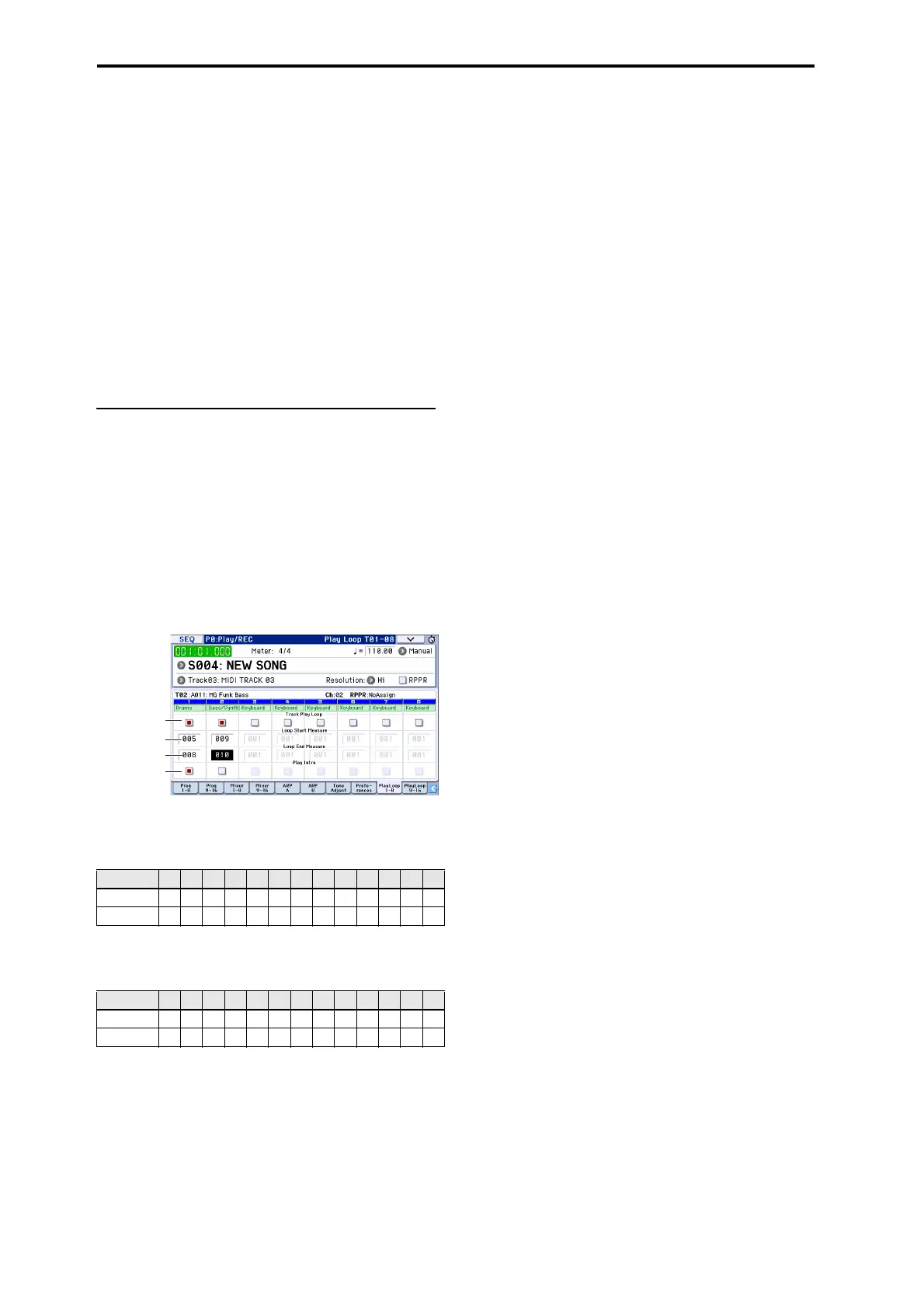Creating songs (Sequencer mode)
56
Exclusive Solo
ExclusiveSoloisafunctionthatlimitstheSolo
function(describedabove)toasingletrackatatime.If
ExclusiveSoloison,onlythetrackforwhichSolowas
lastturnedonwillbeplayed;othertrackswillalways
besilent.
UsetheExclusiveSolomenucommandtospecifyhow
theSolofunctionwillfunction.
ExclusiveSolooff:Youwillbeabletosolomorethan
onetrackatatime.Thestatusofatrackwillchange
eachtimeyoupressitsSoloOn/Offbutton.
ExclusiveSoloon:WhenyoupressaSoloOn/Off
button,onlythattrackwillbesoloed.
Tip:YoucanturnExclusiveSoloon/offbyholding
downtheENTERbuttonandpressingnumerickey1.
Loop playback
Whenrecordingorplayingbackasong,youcanloop
individualtracksthatareplaying.
IntheP0–1:PlayLoopT01–08orT09–16page,check
TrackPlayLoopforthetracksyouwanttoloop,and
useLoopStartMeasureandLoopEndMeasureto
specifythestartingandendingmeasureoftheregion
thatwillplaybackasaloop.
IfyoucheckPlayIntro,themeasuresprecedingthe
loopwillbeplayedbackasanintroductionbeforethe
loopbegins.
Ifyouplaybackfromthefirstmeasurewiththe
settingsshowninthescreenshotabove,thespecified
regionofmeasureswillrepeatasfollows.
IfPlayIntroisunchecked,thespecifiedregionof
measureswillrepeatasfollows.
Measures 1 2 3 4 5 6 7 8 9 10 11 12 13
Track 1 1234567856785
Track 2 9109109109109109109
Measures 1 2 3 4 5 6 7 8 9 10 11 12 13
Track 1 5678567856785
Track 2 9109109109109109109
Loop Start
Measure
Play Intro
Track Play Loop
Loop End
Measure