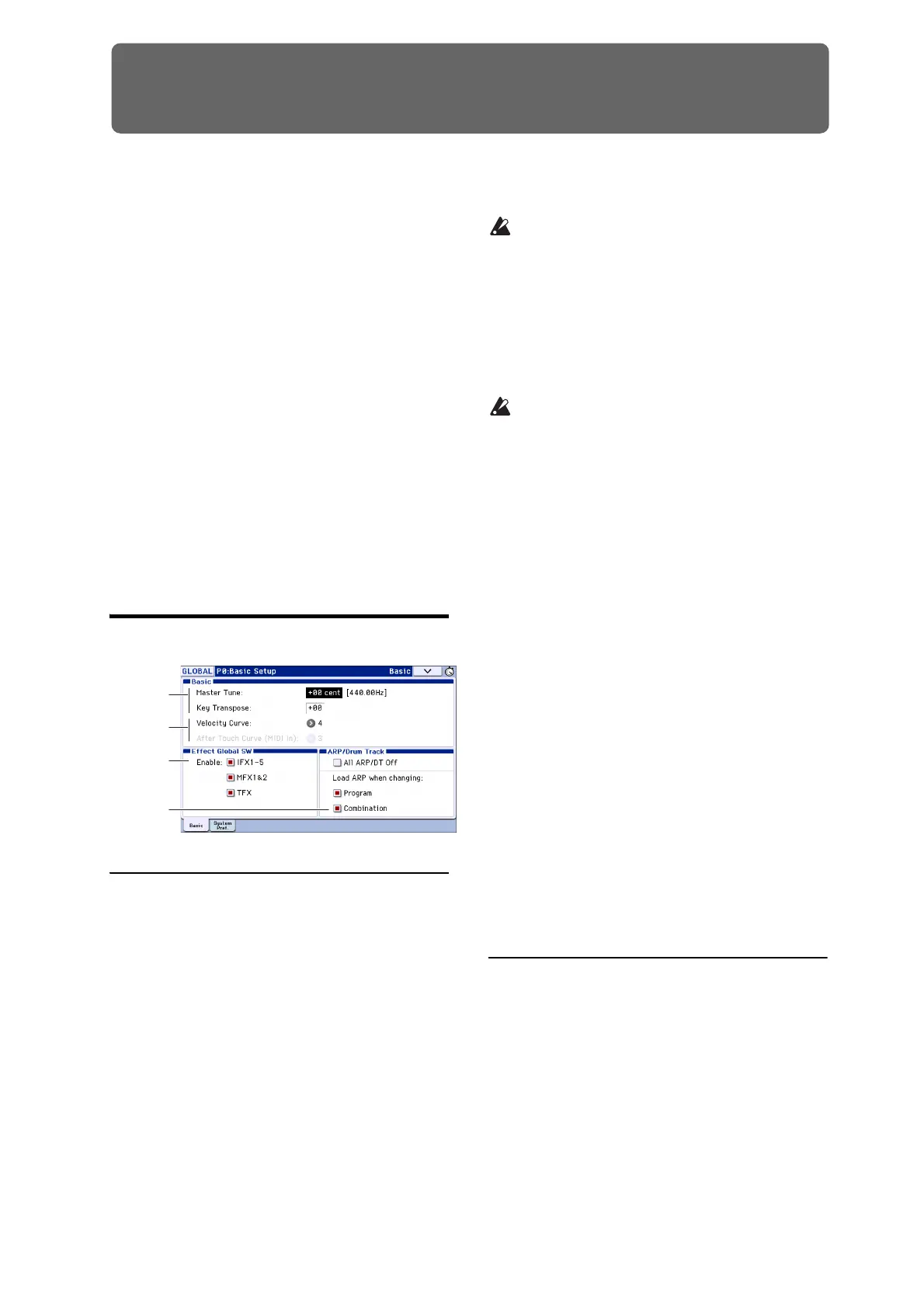109
Adjusting Global KROME setings
How Global mode is structured
InGlobalmodeyoucanadjustoverallsettingsforthe
entireKROME.Theseconsistmainlyofthefollowing
settings.
•Mastertune
•Keytranspose
• Effectglobalbutton
•GlobalMIDIchannel
• Creatingscales
• Damperpedal,assignablefootswitch/pedal
• Categorynamesforprogramsandcombinations
• Creatinguserdrumkits
• Creatinguserarpeggiopatterns
Fordetailsonhowtoaccessea
chpage,pleasesee
“Basicoperations”onpage 9.
ThreetypesofdataarehandledinGlobalmode:
userdrumkitsettings(GlobalP5),userarpeggio
patterns(GlobalP6),andotherglobalsettings
(GlobalP0–4).Eachofthesehasarespective
memoryareatostoreitsdata.Thisdatacanalsobe
savedtovarioustypesofSDcardinMediamode.
Fordetails,pleasesee“W
ritingGlobalsettings,
UserDrumKitsandUserArpeggioPatterns”on
page 116,and“SavingtoSDcard(Media–Save)”
onpage 118.
TheComparefunctionthatletsyoureturntothe
statepriortoyourediting(orundoedits)isnot
availableinGlobalmode.
Global settings
Basic setup
Tuning and Transposing
Tuning to another instrument
Toadjustthetuninginfineincrements,inorderto
matchotherinstrumentsorrecordedmusic:
1. InGlobalmode,gotoP0:BasicSetup–Basicpage.
2. AdjusttheMasterTunetothedesiredpitch.
TheMasterTuneisadjustableoverarangeof±50cents
(onesemitone=100cents).WhenMasterTuneisat0,
middleAistunedto440Hz.
Transposing the keyboard
Youcanalsotransposethekeyboardinsemitones,for
quickkey‐changes(forinstance,ifthebanddecidesto
playasonginFratherthanE).Todoso:
1. InGlobalmode,gotoP0:BasicSetup–Basicpage.
2. AdjusttheKeyTransposeasdesired.
Youcanadjustthetranspositionoverarangeof±1
octave.
3. UsetheGlobalmodeP1:MIDI–MIDIBasicpage
ConvertPositionparametertospecifytheposit
ion
atwhichthetransposeandvelocitycurvesettings
willbeapplied.
PreMIDIisthenormalsetting.Withthissetting,the
TransposesettingdescribedaboveandtheVelocity
CurvedescribedbelowwillbeappliedtotheKROME’s
keyboardperformancedata,andwillaffectboththe
MIDIOUTandtheinternalsoundgenerator.Thisis
alsorequiredinordertorecordtheou
tputofthe
curvesintotheinternalsequencer.
PostMIDIappliesthetranspositionandcurvesto
incomingMIDI,foradjustingtheKROMEresponseto
anexternalMIDIcontroller.
Whensimplyplayingtheinternalsou
ndsfromthe
KROMEkeyboard,bothsettingsworkthesame.
Adjusting the keyboard response
VelocitycurveletyouadjustthewaytheKROME
respondstohowyouplayonthekeyboard.The
defaultsettingshouldworkformostplayers,butthere
aremanyotherchoicestoletyoucustomizethe
responsetomatchyourownstyle.
Tosetthevelocityandaftertouchcurves:
1. InGlobalmode,gotoP0:BasicSetup–Basicpage.
2. SettheVelocityCurvetosuityourplayingstyle.
VelocityCurve4isthedefault,andshouldworkfor
mostplayers.
Tuning and
transpose
settings
Velocity/
curve settings
Effect bypass
settings
Link the
arpeggiator
Stop the
arpeggiator
and drum
track