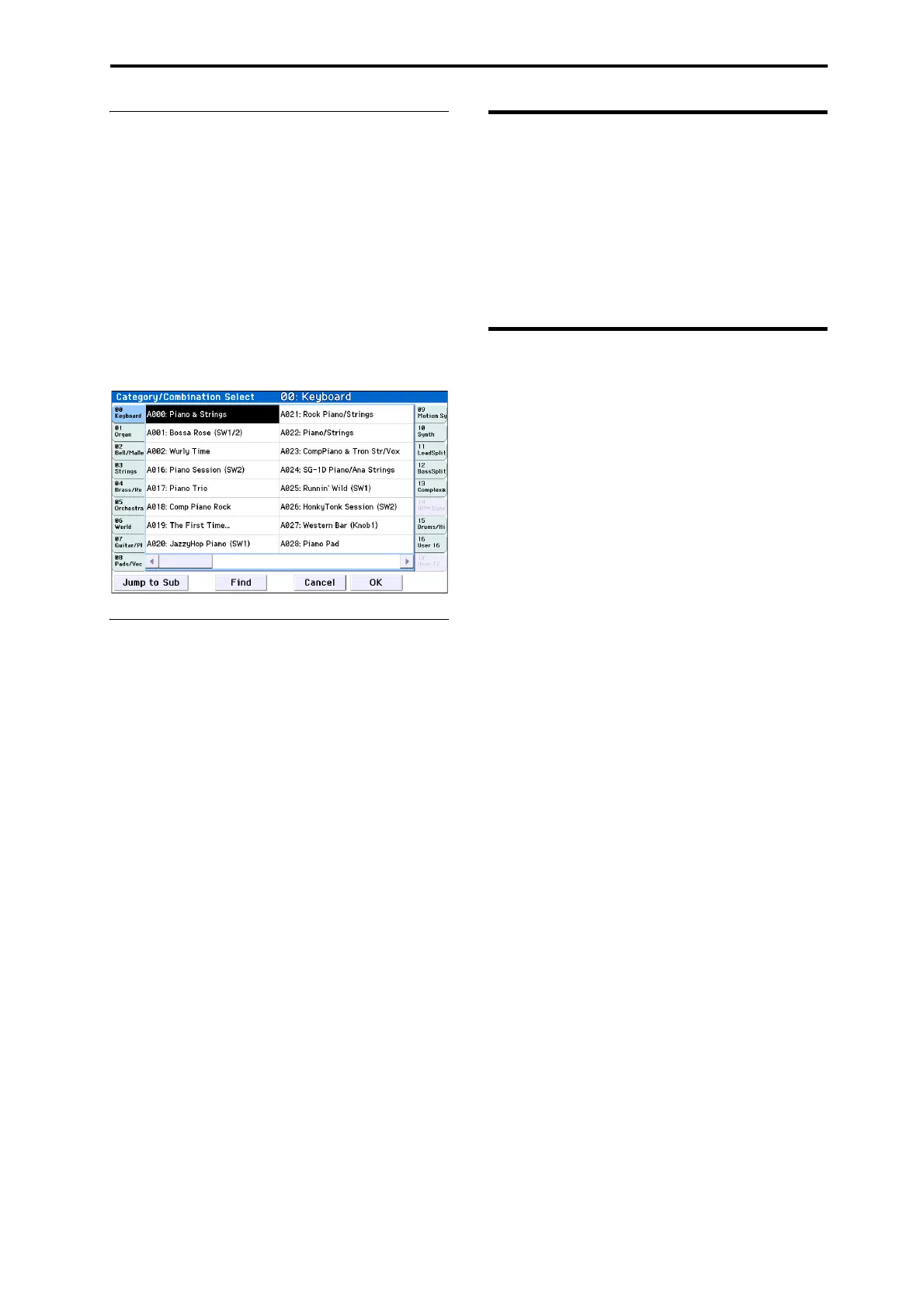Playing combinations Using controllers to modify the sound
45
Selecting by Category/Combination
Select menu
YoucanselectCombinationsarrangedbycategory,
suchaskeyboard,organ,bass,anddrums.
Whenshippedfromthefactory,thepreloaded
Combinationsareorganizedinto16categories,each
withseveralsub‐categories.
•PresstheCategorySelectpopupbuttontoaccess
themenuandmakeyourselection.
Theselectionmethodisthesameasin“Selectingby
Category/ProgramSelectmenu”onpage 23;referto
thatpageforde
tails.
Category/CombinationSelectmenu
Find
Youcansearchforacombinationbyaportionofits
name.
Theprocedureisthesameasexplainedin“Find”on
page 23.Pleaseseethatexplanationfordetails.
Using controllers to modify
the sound
TheKROMEprovidesavarietyofcontrollersthatyou
canusetovarythesound,suchasthejoystick,the
SW1,SW2buttons,andthecontrolsurfaceknobs.It
alsoprovideschordtriggerbuttons.
Fordetails,pleaseseethecorrespondingexplanation
forPrograms:“UsingControllers”onpage 24.
Performing with the
arpeggiator or drum track
Basedonnotedataitreceivesfromthekeyboardor
fromtheMIDIINconnector,thearpeggiatorcan
generateawiderangeofphrasesandpatterns
includingarpeggios,guitarorkeyboardbackingriffs,
bassphrases,ordrumpatterns.Whentherealtime
controlsARPisselected,youcanusetheknobstova
ry
thedurationanddynamicsofthearpeggiatednotes.
Formoreaboutthearpe
ggiator,pleaseseepage 85.
TheDrumTrackfunctionusesarichvarietyofdrum
patternstoplaytheKROME’shigh‐qualitydrum
programs.Youcanperformalongwiththedrum
patterns,orsynchronizeDrumTrackpatternswiththe
phrasesgeneratedbyarpeggiator.
FormoreabouttheDrumTrackfunction,pleasesee
page 97.
