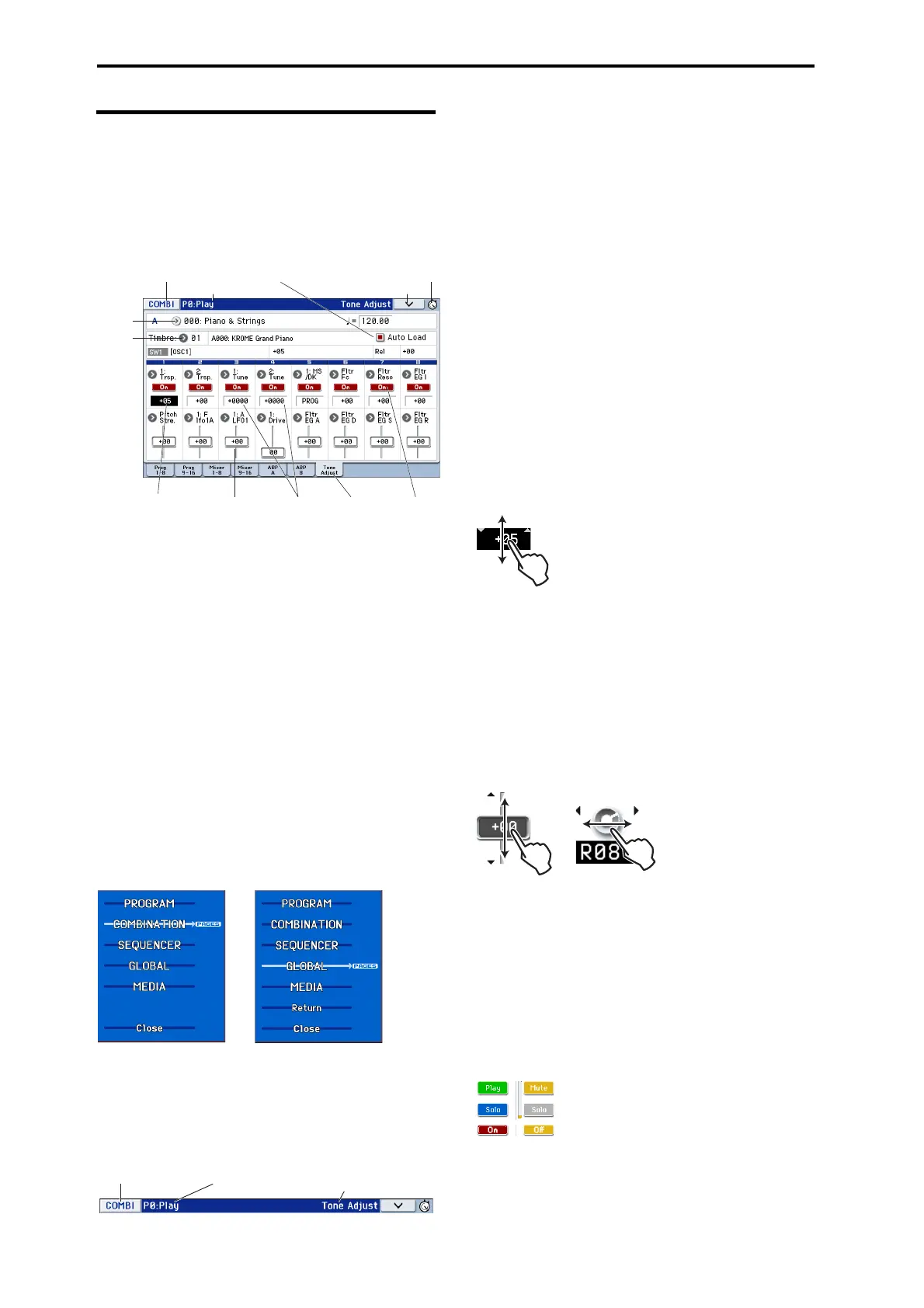Introduction to the KROME
4
Objects in the display
TheKROMEusesKorg’sTouchViewgraphicaluser
interface.
Bypressingordraggingobjectsshowninthedisplay,
youcanselectprogramsorcombinations,oredit
parametervalues.Herewe’llexplainthenamesand
functionsoftheseobjects.
a: Mode button
Thisindicatesthemodethat’scurrentlyselected.
Whenyoupressthisbutton,theModemenuwill
appear.Inthemodemenu,pressthenameofthemode
thatyouwanttomove.Ifyouselectthecurrently
selectedmode,thePageSelectmenuforthatmodewill
appear.Eveninanothermode,pressingtherightside
ofthenamewilldisplaythePageSelectmenuforeach
mode.
Toclosethemenu,presstheClosebuttonortheEXIT
button.
IfyouaccessthismenufromGlobalorMediamode,it
willincludeanitemnamedReturn.Ifyoupress
Return,youwillreturntothemodewhereyouwere
beforeselectingGlobalorMed
iamode.
Mode menu
b: Current page
Thisindicatesthecurrentpagewithintheselected
mode.
Beginningontheleft,thisareashowsthemodebutton,
pagenumber:name,andtabname.
c: Tab
Mostpagesaredividedintotwoormoretabs.
d: Parameters
Theparametersforvarioussettingsareshowninthe
display.
e: Edit cell
Whenyoutouchaparameterinthedisplay,the
parameterorparametervaluewillusuallybe
highlighted(displayedinreversehighlighting).Thisis
calledtheeditcell,andthehighlighteditemwillbe
availableforediting.
UseavaluecontrollersuchastheVALUEdial(see
page 2)toeditthevalue.
Alternatively,youcaneditthevaluebypressingthe
editcellandusingyou
rfingertodraginthedirection
ofthetrianglesthatappear.(Theshadingofthe
triangleswillchangeinthreelevels;thisfunctionwill
becomeavailablewhenthedarkestshadingis
reached.)
Inaddition,youcandisplaytheed
itpadbypressing
twiceinsuccessionontheeditcell,orbyhold
ingit
downforatimeandthenreleasingit(seepage 6).
f: Sliders and knobs
Toeditthevalueofanobjectshapedlikeaslideror
knob,pressittomovetheeditcell.Fordetailsonhow
toeditthevalue,pleasesee“e:Editcell,”above.
Theparameterwillbeactiveifitischecked,and
inactiveifitisunchecked.
g: Check boxes
Thepresenceorabsenceofacheckmarkintheseboxes
willenable/disableparametersorfunctions.Puttinga
checkmarkintheboxwillenabletheitem,and
clearingthecheckmarkwilldisableit.
h: Toggle buttons
Thistypeofbuttonwillchangeitsfunctionorswitch
on/offeachtimeitispressed.
Play/Rec/Mutebutton(Sequencermode)
SoloOn/Offbutton(Sequencermode)
On/OffbuttonforEffect
h: Toggle buttons
b: Current page
e: Edit cell
g: Check boxes
i: Popup
button (1)
j: Popup
button (2)
k: Menu command button
a: Mode button l: Stopwatch button
f: Sliders and knobs c: Tabd: Parameters
When selected in Program,
Combination, or
Sequencer mode
When selected in Global or
Media mode
Mode button Page number and name
Tab name