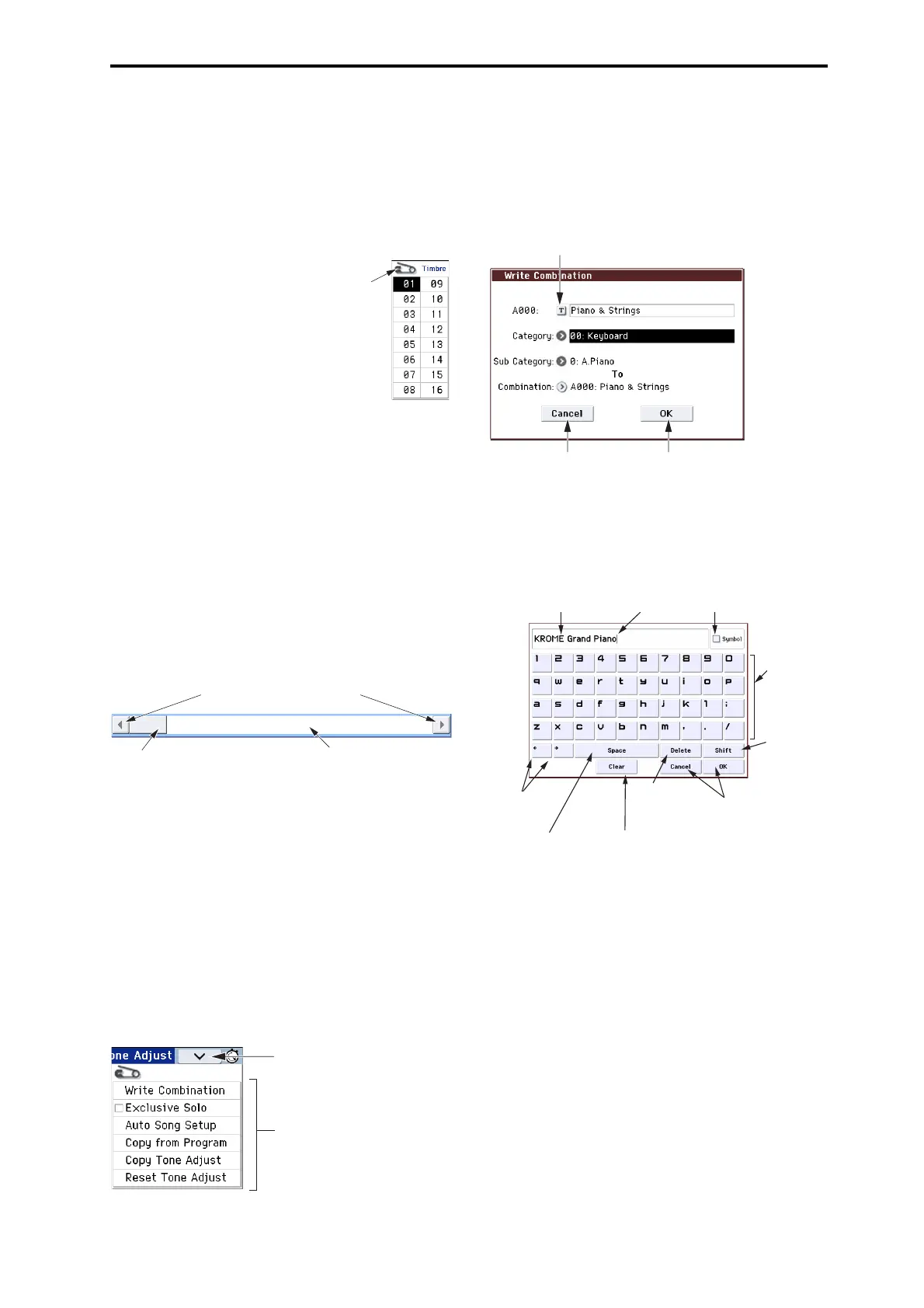Front and rear panels Objects in the display
5
i: Popup button (1)
Whenthisbuttonispressed,apopupmenuwill
appear,showingtheparametervaluesthatare
availableforselection.
Toentertheparametervalue,pressthedesiredvaluein
thepopupmenu.
* Popup menu
Pin
Thisswitchesthepopupmenu
displaybetweenlockedand
unlocked.
Whenlocked,thepinwillbeshown
closed,andthepopupmenuwill
remaindisplayedevenafteryou
pressaparametervalue.When
unlocked,thepinwillbeshown
opened,andthepopupmenuwill
closeimmediatelywhenyoupressa
parameterva
lue.
j: Popup button (2)
Whenyoupressthisbutton,atabbedmenuwill
appear.
Tocloseatabbedmenu,presstheOKbuttonorCancel
button.
Scroll bar
Usethiswhenyouneedtoseeparametervaluesthat
extendbeyondwhatcanbeshowninthedisplayat
onetime.
k: Menu command button
* Menu
Whenthisbuttonispressed,alistofmenucommands
willappear.
Themenucommandsthatappearwilldiffer
dependingontheselectedpage.
Youcanalsoselectuptotenmenucommandsby
holdingdowntheENTERbuttonandpressinga
numerickey0–9.Themenuwillclosewhenyoupress
thedisplayinalocationotherthanthemenu,orwhen
youpresstheEXI
Tbutton.
* Dialog box
Whenyouselectamenucommand,you’llseeascreen
containingthesettingsneededtoexecutethe
command.Thisiscalledadialogbox.Thedialogbox
thatappearswilldependonthemenucommandthat
youselect.Somecommands,suchasExclusiveSolo,
donotdisplayadialogbox.
* Text edit button
Whenyoupressthisbutton,thetexteditdialogbox
appearsforchangingthenamesofPrograms,
Combinations,Songs,etc.Fordetails,pleasesee
“Editingnames”onpage 117.
* OK and Cancel buttons
Afterperformingotheroperationsinthedialogbox,
youcanexecutethecommandbypressingtheOK
button.Tocancelwithoutexecuting,presstheCancel
button.(Theoperationwilloccurwhenyoupressand
releasethebutton.)Thedialogboxwillclose.
TheEXITbuttoncorrespondstotheCancelbutton,
Donebutton,andExitbutton.
* Done, Copy, and Insert buttons
Therearebuttonswhichperformfunctionwhenthey
arepressedandreleased,suchasDone,Copy,and
Insert(similartotheOKandCan celbuttonsexplained
under“*Dialogbox,”above).
l: Stopwatch button
Whenyoupressthebuttonontheupperrightofthe
display,thetimeelapsedsincepower‐onwillbe
displayed.YoucanusetheSTART/STOPbuttonand
RESETbuttontomeasureelapsedtime.Thisis
Press here to scroll to left or right.
Press here and slide to left or
right to scroll to the desired
location.
Press here to scroll to the
corresponding location.
Menu command button
Menu button
Text edit button
Cancel button OK button
Character
buttons
Shift button
Switches
between
uppercase and
lowercase
characters.
Delete button
Deletes the
character to the
left of the cursor.
Cursor buttons
Move the cursor
to left or right.
Space button
Insert a space at
the cursor location.
Clear button
Delete all characters
of the text.
Cancel button, OK button
If you are satised with the text
that you input, press the OK
button. If you wish to discard
your input and exit the text edit
box, press the Cancel button.
Cursor
Character Set Selects
the type of character.
Text