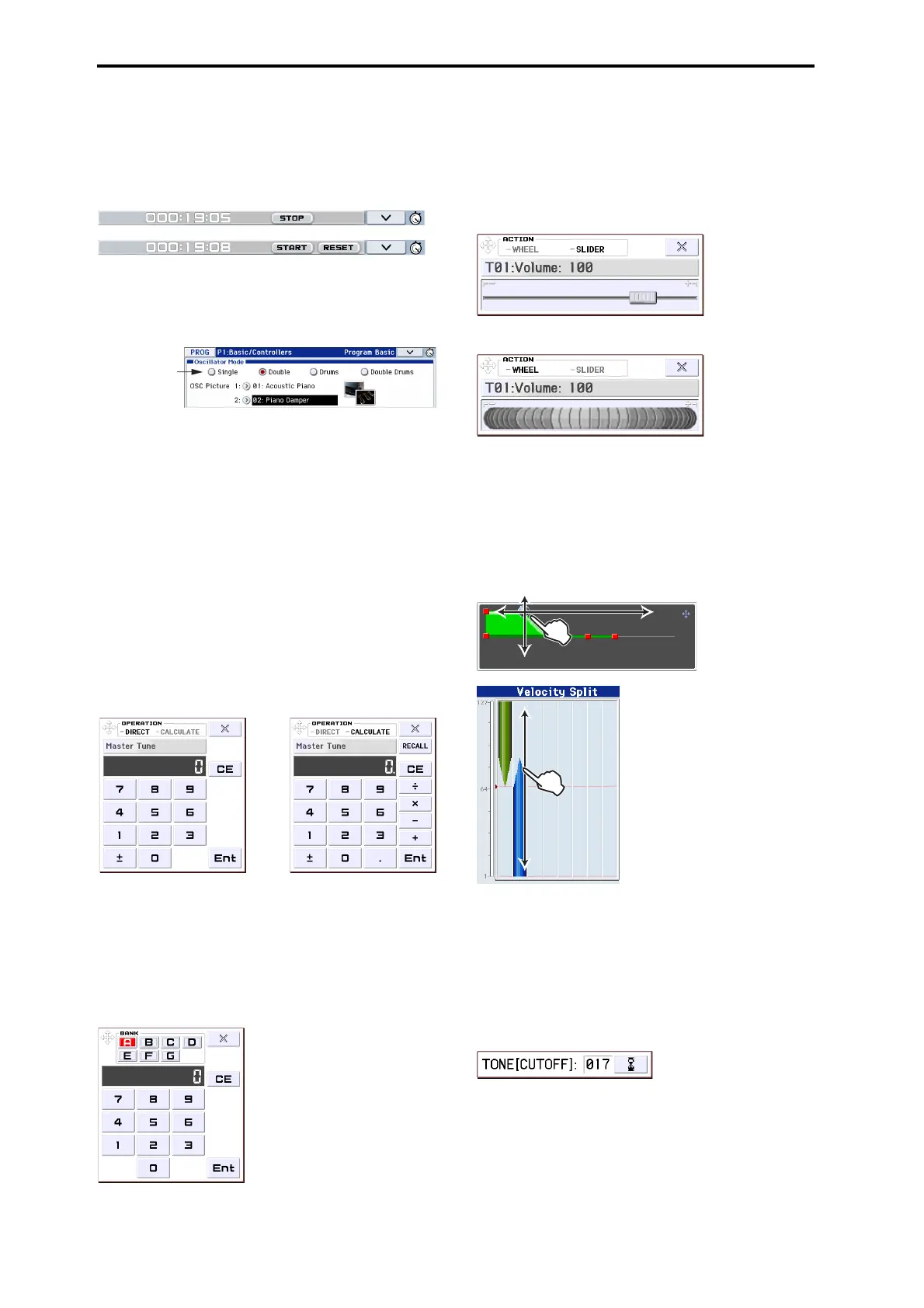Introduction to the KROME
6
convenientwhenyouwanttocheckthetimeduringa
liveperformanceorrehearsal,ortodeterminethe
approximateplaybacktimeofasong.
•START/STOP:Startsorstopsthestopwatch
• RESET:Returnsthetimeto000:00:00
m: Radio buttons
Pressaradiobuttontoselectonevaluefromtwoor
morechoices.
* Edit pad
Numericalinputpad/calculator
Ifyoupressaneditcell,slider,orknobtwiceinquick
succession,apadforinputtingnumbersorusinga
calculatorwillappear.Thevariousbuttonshavethe
followingfunctions.
• OPERATIONDIRECT/CALCULATE:Switches
betweennumericalinputpadandcalculator.
•CE(clearentry):Clearsthecurrently‐inputnumber.
•Ent:Entersthenumberfromthepadintothe
parameter,andclosesthepad.
• RECALL:Cop
iestheparametervalueintothepad.
•Close:Closesthepad.
Note: Someparameterscannotusethecalculator
function.
Bankandnumberselectpad
IfyoupresstwiceinsuccessiononProgramSelect,
CombinationSelect,orTimbreSelect,thebankand
nu
mberselectpadwillappear.
Bankandnumberselectpad
•BANK:Selectstheprogramorcombinationbank.
•Forotherfunctions,see“Numericalinputpad.”
Val ueslider/Wheelpad
Whenyouholddownaneditcell,slider,orknobfora
whileandthenreleaseit,thewheel/valuesliderwill
appear.
Tochangethevalue,dragthewheel/sliderpad.
SLIDER
WHEEL
Note: Ifyoudon’twanttheeditpadtoappear,clearthe
“EnableEditPad”checkboxinthemenufoundin
GlobalP0:BasicSetup–SystemPreferences(see
page 111).
* EG, Velocity Split
YoucanchangethevaluesofaEGorvelocitysplit
objectbydragginginthedisplay.
* Realtime control popup
WhenyouuseaREALTIMECONTROLSknob,a
popupwillindicatethefunctionthat’sbeingcontrolled
anditsvalue.Acertainlengthoftimeafteryoustop
usingtheknob,thispopupwillcloseautomatically.If
youpressthepopupwhileit’sdisplayed,itwillstay
visible,allowingyoutoenterthevalueusingavalue
controllersuc
hasthenumerickeys.
Note: Ifyoudon’twanttherealtimecontrolpopupto
appear,clearthe“REALTIMECONTROLPop‐Up”
checkboxinthemenulocatedinGlobalP0:Basic
Setup–SystemPreferences.
Numericalinputpad Calculator