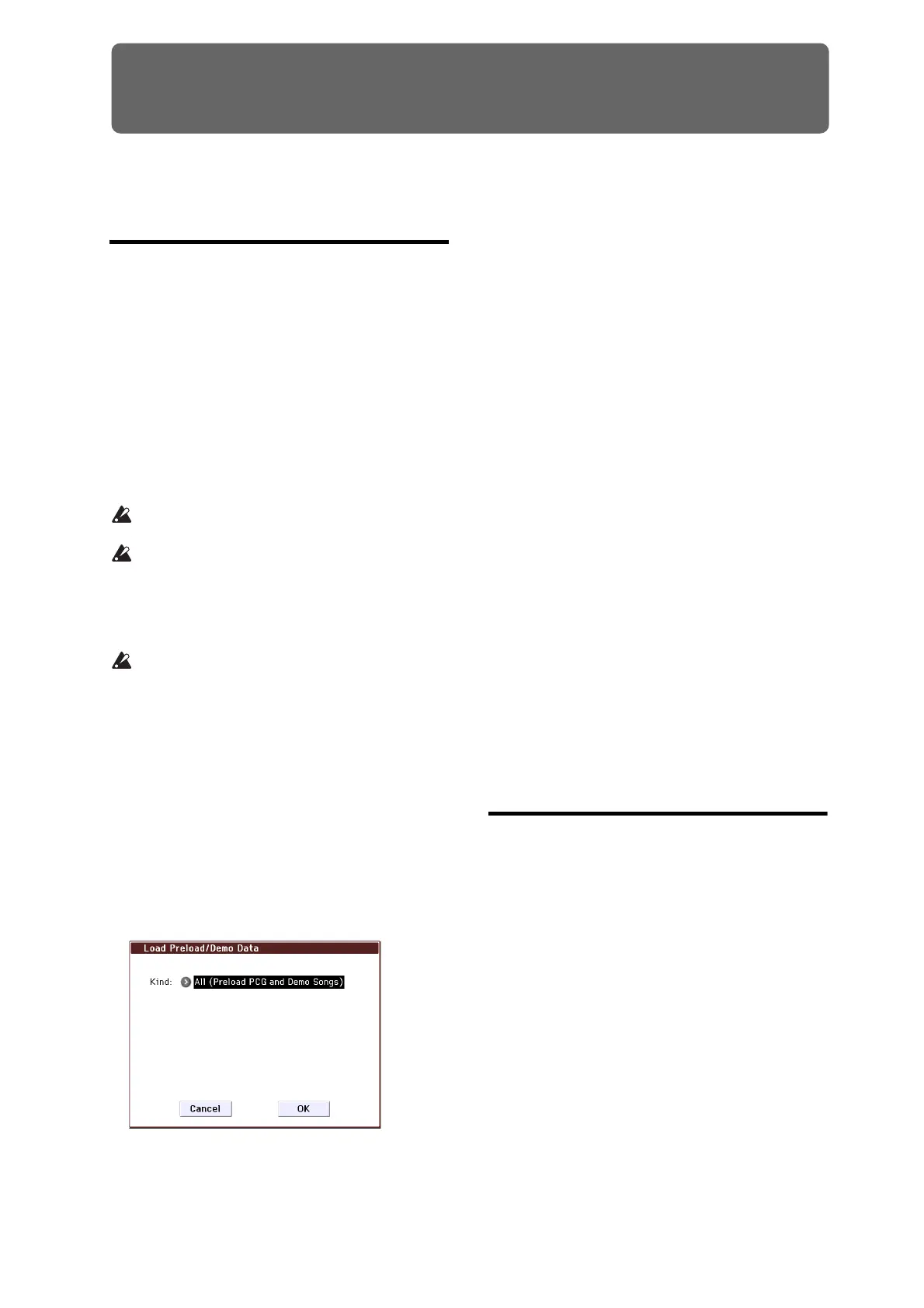125
Appendices
Restoring the factory settings
Loading the preloaded data
TheoriginalpreloaddataisbackedupintheKROME,
soyoucanrestoreanyorallofthePrograms,
Combinations,DrumKits,UserArpeggioPatterns,
andGlobalsettingstotheiroriginalfactorysettings.
Note: Theoriginaldemosongscanbere‐loadedatany
time.Fordetails,pleasesee“A b o u t thedataloadedby
All(PreloadPCGandDemoSongs)”.
Userbanksanduserpatternsintowhichpreloaddata
hasnotbeenloadedwillremainunchang
ed.Ifyou
wanttoeraseuserbanksoruserpatterns,initializethe
KROMEandthenloadthepreloaddata.Formore
details,pleasesee“Initialization”onpage 125.
Neverturnoffthepowerwhilethedataisbeing
loaded.
Beforeyouloadthepreloaddata,gototheGlobal
mo
deP0:BasicSetup–SystemPreferencespage,
anduncheckthe“MemoryProtect”settingsforthe
datathatyouwanttoload.Ifyouexecutethis
procedurewiththesesettingschecked,thedata
willnotbeloaded.
Loadingthepreloadeddatawilloverwritethe
content
softheinternalmemory.Ifyouwantto
keeptheexistingdatathatisstoredininternal
memory,use“SaveAll(PCG&SNG)”or“Save
PCG”tosaveyourdatatoexternalmediabefore
youcontinue.
1. AccesstheGlobalmodeP0:BasicSetup–Basic
page.
EnterGlobalmodebypressingtheGLOBALbutton
orbyus
ingthemodebutton.
IftheGlobalP0:BasicSetup–Basicpageisnot
shown,presstheEXITbutton.
2. Pressthemenubutton,andchoose“LoadPreload/
DemoData.”
Adialogboxwillappear.
3. Inthe“Kind”field,selectAll(PreloadPCGand
DemoSongs).
4. PresstheOKbuttontoloadthepreloaddata.If
youdeci
denottoloadthepreloaddata,pressthe
Cancelbutton.
WhenyoupresstheOKbutton,adialogboxwillask
youforconfirmation.PresstheOKbuttontoexecute
loading.
Note: Whenthedialogboxisdisplayed,theENTER
buttonperformsthesamefunctionastheOKbutton.
About the data loaded by All (Preload PCG
and Demo Songs)
WhenyouexecuteAllPreloadPCG,thefollowingdata
willbeloaded:
• Program:BankA,B,C,D,E
• Combination:BankA,B,C
•DrumKit:00(INT)–31(INT)
•UserArpeggioPattern:U0000(INT)–U899(INT)
•GlobalSetting
IfyouexecuteAll(PreloadPCGandDemoSongs),the
demosongswillbeloadedaswellastheabovedata.
•D
emoSong:S000–003
OnlywhenexecutingAll(PreloadPCGandDemo
Song)
Note: Aswiththeotherusersongs,theDemoSong
datawillnotremaininSequencermodewhenyouturn
offthepower.You’llneedtoloaditagainifnecessary.
Initialization
IfyourKROMEshouldbecomeunstable,youcan
initializeit.
•Turnoffthepower,andthen,whileholdingdown
theEXITbuttonandPAGEbutton,turnthepower
on.
TheKROMEwillbeinitialized.Whilethedatais
beingloaded,thedisplaywillindicate“Nowwrit‐
ingintointernalmemory.”
TheresultingstatewillbethesameaswhenLoad
Preload/DemoDataAllisexecuted(seepage 125).