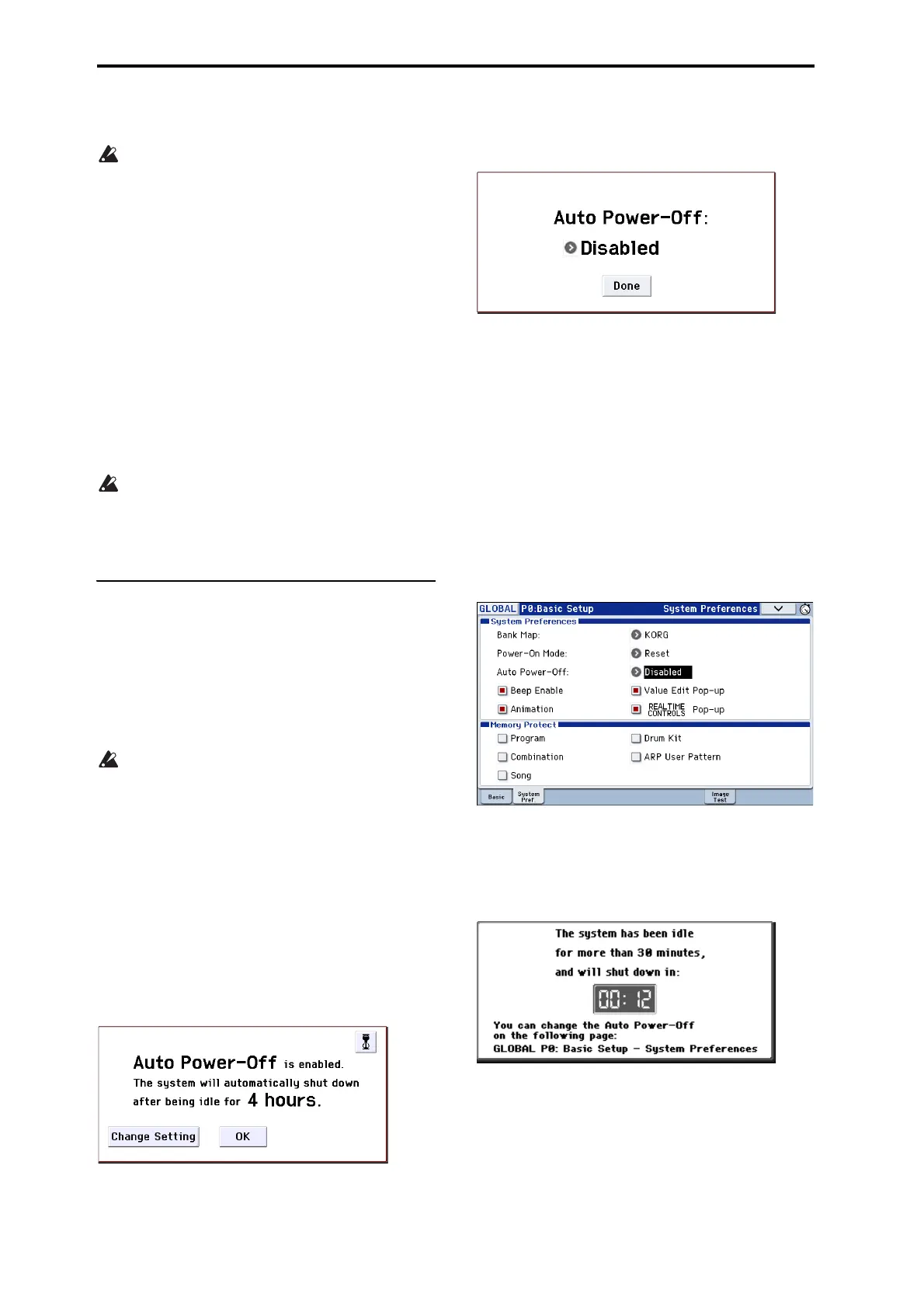Setup
16
3. PressthepowerswitchontheKROME’srear
paneltoturnthepoweroff.
TheKROME’sinternaldatamaybedamagedifthe
poweristurnedoffwhiledataisbeingwritteninto
internalmemory,suchasduringaSaveoperation.
Neverturnoffthepowerwhileprocessingisbeing
performed.
Thefollowingmessageisdisplayedwhiledatais
bei
ngwrittenintointernalmemory.
“Nowwritingintointernalmemory”
Ifwritingtointernalmemorycouldnotbe
completedsuccessfully,theKROMEwill
automaticallyrepairtheinternalmemoryby
initializingitthenexttimeyouturnonthepower.
Thisisnotamalfunction.Ifthisoc
curs,the
followingmessagewillappearinthedisplay;
presstheOKbutton.
Theintern
almemoryhasbeencorrupted,likely
duetoaninterruptionofpowerwhilethesystem
waswriting/savingdata.Thishasbeenrepaired
andtheaffectedBankhasbeeninitialized.
Asmallamountofelectricalpowerisusedev
en
whenthepowerisoff(STANDBY).Ifyouwon’tbe
usingtheKRO
MEforanextendedperiod,turnoff
thepowerandunplugthepowercordfromthe
ACoutlet.
Auto power-off function
TheKROMEsupportsanautopower‐offfunctionthat
automaticallyturnsoffthepowerwhenthekeyboard
orfrontpanelbuttons
(*)
havenotbeenusedfora
certainlengthoftime.
*UsageoftheVOLUMEknobisnotincluded.
Note: Withthefactorysettings,thetimeuntil
automaticpower‐offwillbeapproximatelyfourhours.
Whenthepowerturnsoff,thesettingsyouhad
beeneditingwillbelost.Makesurethatyousave
importantsettingsbeforethisoccurs.
Changing the auto power-off setting
Ifyouwanttochangethesettingsothatthepower
doesnotturnoffautomatically,proceedasfollowsto
disabletheautopower‐offfunction.
Making the change in the dialog box immediately
after start-up
Iftheautopower‐offfunctionisenabledsothatthe
powerwillturnoffautomatically,thedialogboxwill
appearimmediatelyafterstart‐up,indicatingthetime
untilautomaticpower‐offwilloccur.
1. Whilethismessageisdisplayed,presstheChange
Settingbuttoninthedialogbox.
Thefollowingdialogboxwillappear.
2. Pressthepopupbuttontoselectthelengthoftime
afterwhichthepowerwillturnoff.
Ifyoudon’t
wantthepowertoturnoffautomatically,choose
theDisabledsetting.
Changing the setting during operation
1. PresstheGLOBALbutton.(Alternatively,press
themodebuttonandchooseGLOBAL.)
2. PresstheEXITbuttontoaccessP0:BasicSetup.
3. PresstheSystemPref.tabtoaccesstheSystem
Preferencespage.
4. In“AutoPower‐Off,”specifytheamountoftime
whenyouwantthepowertoturnoff.Ifyoudon’t
wanttheautopower‐offfunctiontoautomatically
turnoffthepower,choo
setheDisabledsetting.
Auto power-off warning message
Whenthespecifiedlengthoftimehaselapsedwithout
anyuserinputontheKROME,amessagewillappear,
warningyouthattheautopower‐offfunctionisabout
toturnoffthepower.
Ifyouwanttocontinueusingthesystem,pressthe
keyboard,abutton,orthedisplay.TheAutopower‐off
functionwillbereset.Ifthesamespecifiedlengthof
timeelapseswithnouserinpu
t,thesamemessagewill
appearagain.